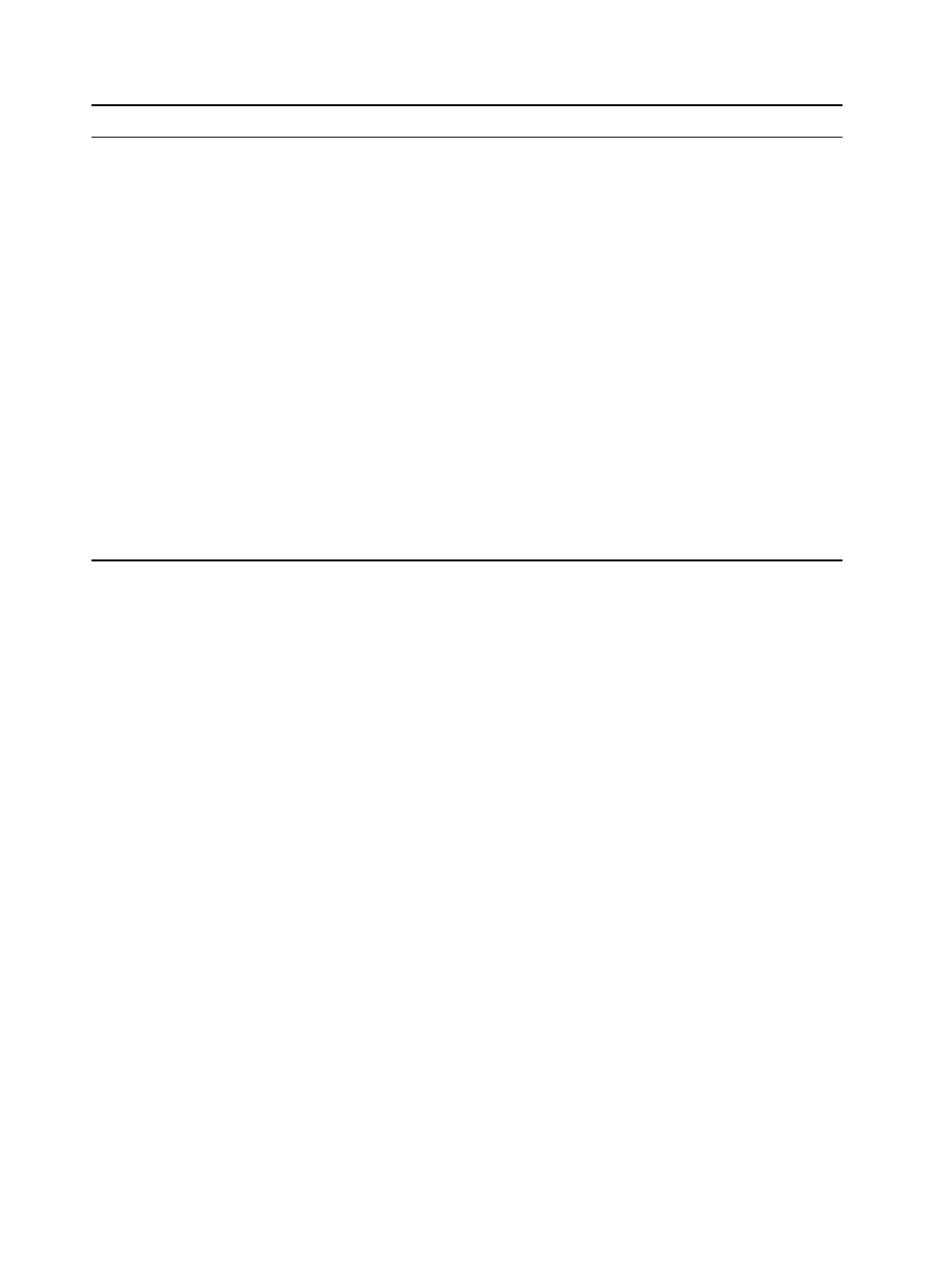7-10 Troubleshooting
EN
Table 7-4. No DC Power
Cause Action
No AC power is supplied. Check the AC power supply. See Table 7-3,
“No AC Power,” on page 7-9
The overcurrent/overvoltage detection circuit
activated.
If the problem is not rectified after the power
switch is turned off and on again, find the
cause of activation of the
overcurrent/overvoltage detection circuit in the
power supply. Wait for more than two minutes
before turning the printer back on.
Blown fuse. 1. Check the fuses (FU1 and FU2) on the
Engine Controller Board.
2. Replace the fuses if necessary.
