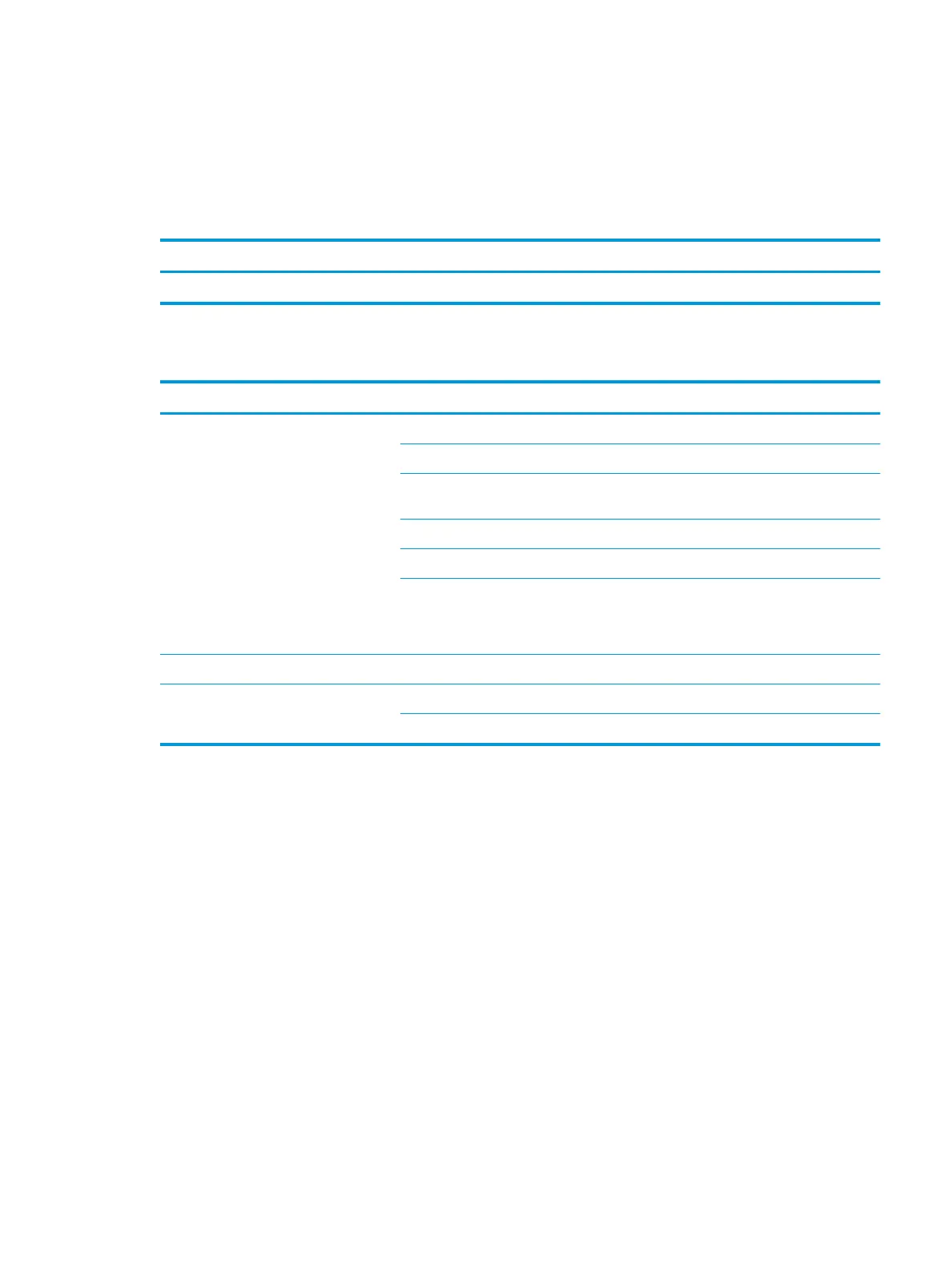Part numbers
The following list of accessories was current at the time of printing. Ordering information and availability of
the accessories might change during the life of the product.
Print cartridges
Item Description Part number
HP LaserJet print cartridge Standard-capacity cartridge CE505A
Cables and interfaces
Item Description Part number
HP Jetdirect external print server
accessories
HP Jetdirect en1700 J7942G
HP Jetdirect en3700 J7942G
HP Jetdirect ew2400 USB wireless print
server
J7951G
HP Jetdirect 175x J6035G
HP USB network print adapter Q6275A (worldwide)
HP wireless printing upgrade kit Q6236A (North America)
Q6259A (Europe, Middle East, Africa, and
Asia-Pacic countries/regions)
USB cable 2-meter A to B cable C6518A
Parallel cables 2-meter IEEE 1284-B cable C2950A
3-meter IEEE 1284-B cable C2951A
ENWW Part numbers 107
