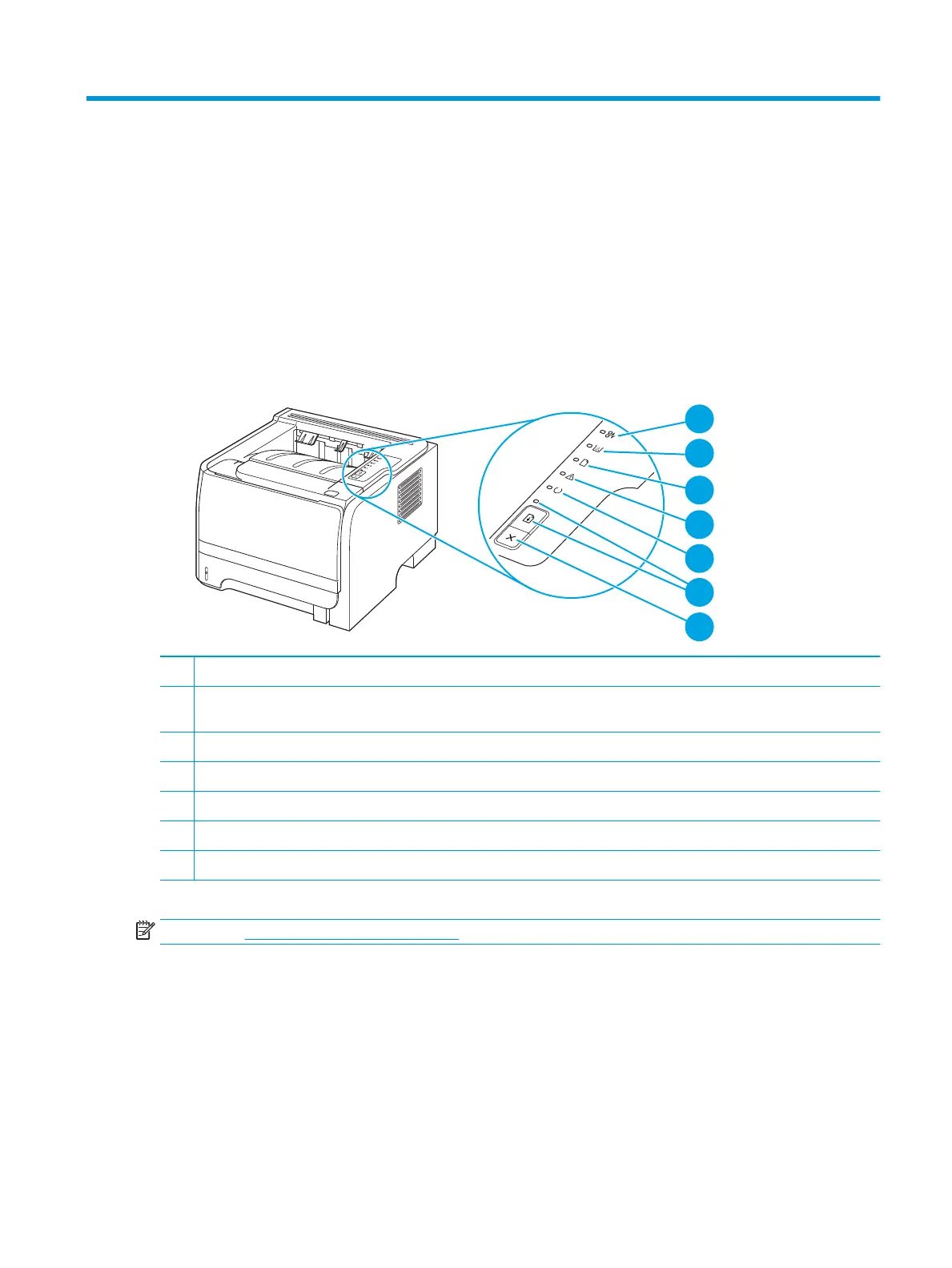2 Control panel
The printer control panel is comprised of six lights and two buttons. The lights produce patterns that identify
the printer status.
1 Jam light: Indicates a jam in the printer
2 Toner light: When the print cartridge is low, the Toner light illuminates. When the print cartridge is out of the printer, the Toner
light blink
s.
3
Paper out light: Indicates the printer is out of paper
4 Attention light: Indicates the print cartridge door is open or other errors exist
5 Ready light: Indicates the printer is ready to print
6 Go button and light
7 Cancel button
: To cancel the print job currently printing, press the Cancel button.
NOTE: See Status-light patterns on page 76 for a description of the light patterns.
ENWW 9
