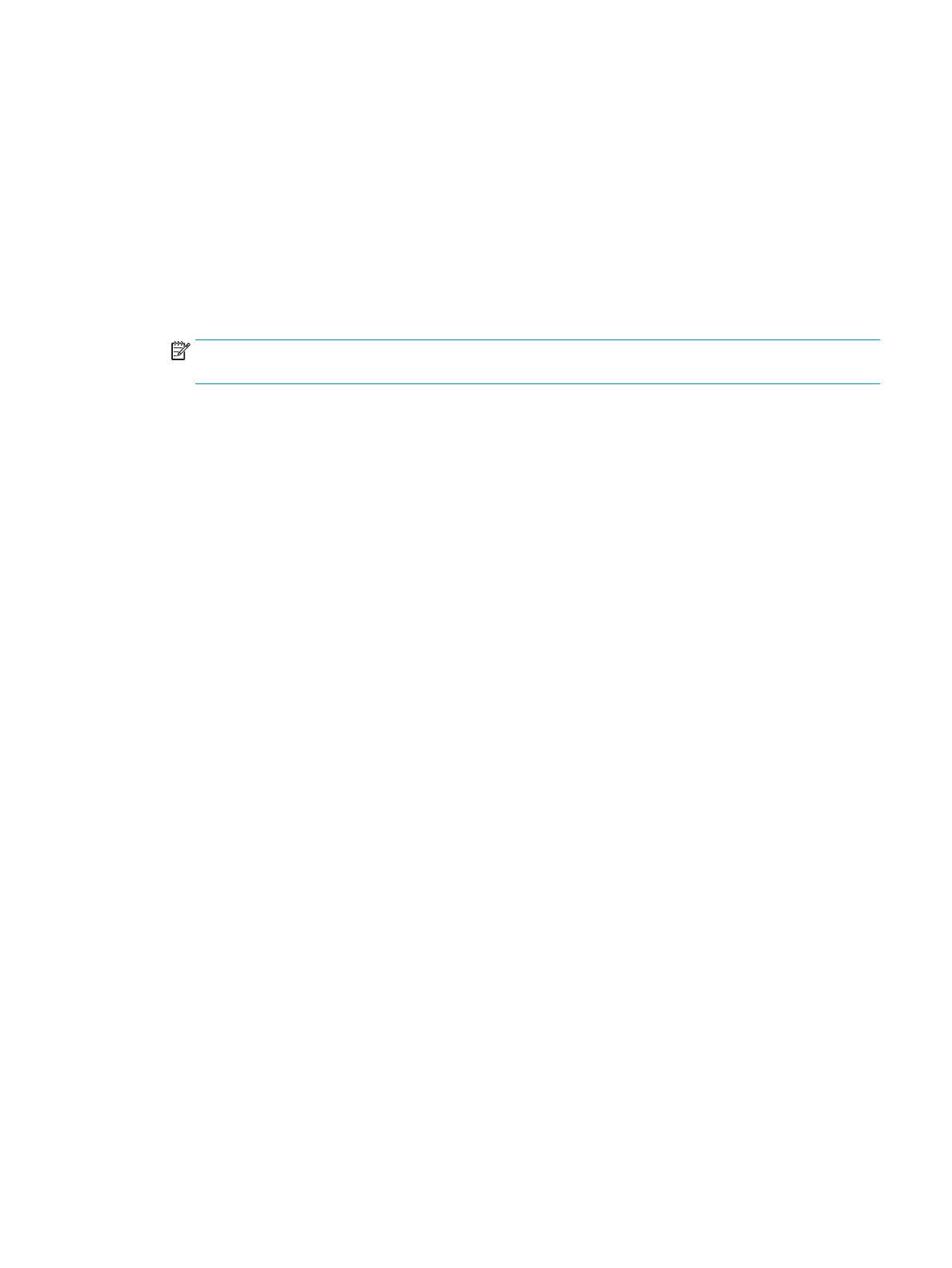xxxx::xxx:xxxx:xxxx:xxxx
2. Type the IP address into the address line of a Web browser to open the embedded Web server.
3. Click the Networking tab to obtain network information. You can change settings as needed.
Set or change the network password
Use the embedded Web server to set a network password or change an existing password.
1. Open the embedded Web server and click the Networking tab.
2. In the left-side pane, click the Password button.
NOTE: If a password has previously been set, you are prompted to type the password. Type the
password, and then click the Apply button.
3. In the Device Password area, type the new password in the Password box and in the Conrm Password
box.
4. At the bottom of the window, click the Apply button to save the password.
IP address
The product IP address can be set manually, or it can be congured automatically via DHCP, BootP, or AutoIP.
To change the IP address manually, use the Networking tab in the embedded Web server.
Link speed setting
Use the Networking tab in the embedded Web server to set the link speed if necessary.
Incorrect changes to the link speed setting might prevent the product from communicating with other
network devices. For most situations, the product should be left in automatic mode. Changes can cause the
product to power cycle. Changes should be made only while the product is idle.
ENWW Network conguration 27
