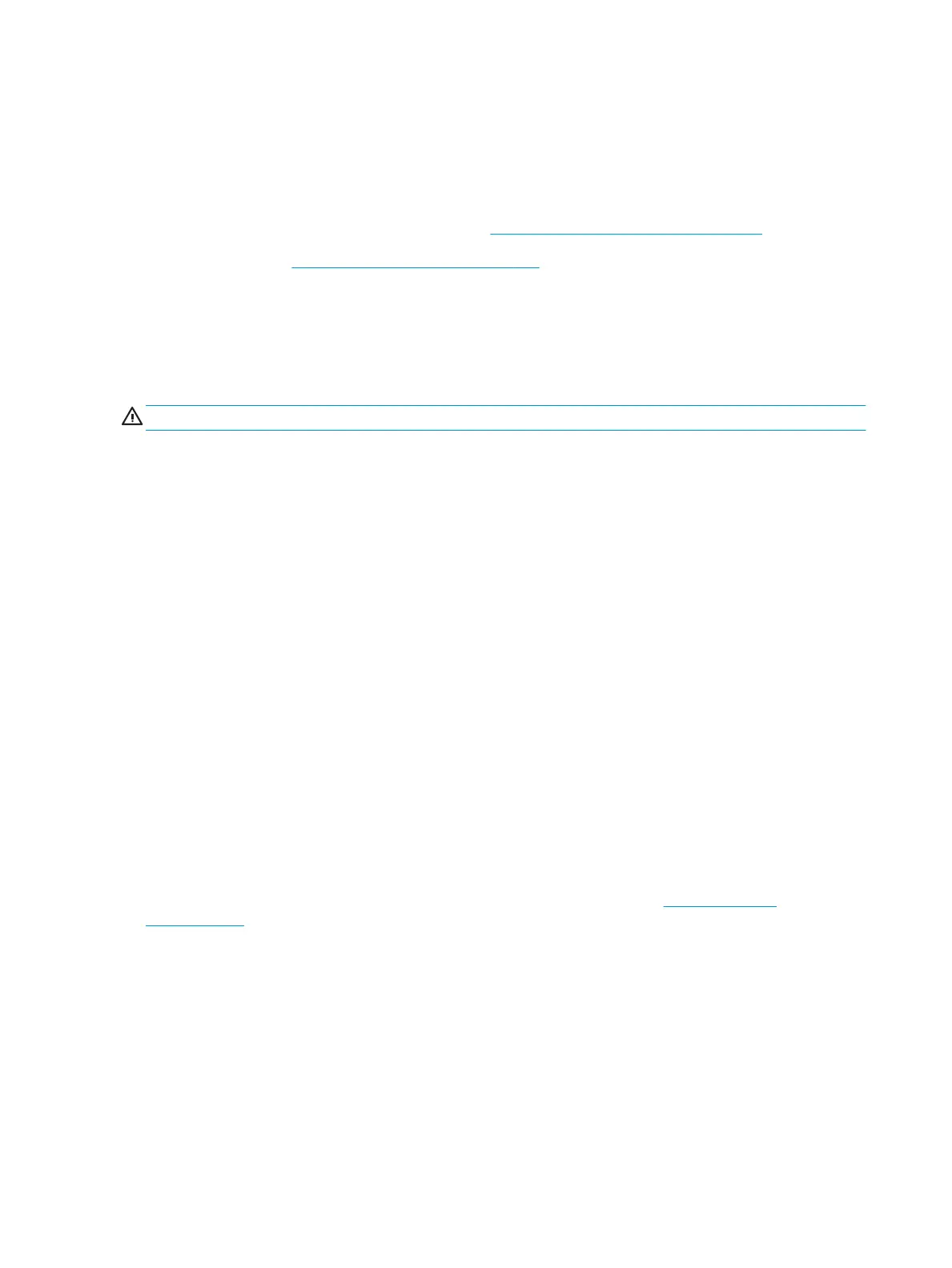Manage supplies
Using, storing, and monitoring the print cartridge can help ensure high-quality output.
Supplies life
For information regarding specic product yield, see www.hp.com/go/learnaboutsupplies.com.
To order supplies, see Supplies and accessories on page 105.
Manage the print cartridge
Print-cartridge storage
Do not remove the print cartridge from its package until you are ready to use it.
CAUTION: To prevent damage to the print cartridge, do not expose it to light for more than a few minutes.
Use genuine HP print cartridges
When you use a genuine new HP print cartridge, you can obtain the following supplies information:
●
Percentage of supplies remaining
●
Estimated number of pages remaining
●
Number of pages printed
HP policy on non-HP print cartridges
HP cannot recommend the use of non-HP supplies, either new or remanufactured. Because they are not HP
products, HP cannot inuence their design or control their quality. If you are using a relled or
remanufactured toner cartridge and are not satised with the print quality, replace the toner cartridge with a
genuine HP toner cartridge.
Print-cartridge authentication
The device automatically authenticates the print cartridge when it is inserted into the device. During
authentication, the device noties you whether a cartridge is a genuine HP print cartridge.
HP fraud hotline and Web site
Call the HP fraud hotline (1-877-219-3183, toll-free in North America) or go to www.hp.com/go/
anticounterfeit when you install an HP print cartridge and the control-panel message says the cartridge is
non-HP. HP will help determine if the cartridge is genuine and take steps to resolve the problem.
Your print cartridge might not be a genuine HP print cartridge if you notice the following:
●
You are experiencing a high number of problems with the print cartridge.
●
The cartridge does not look like it usually does (for example, the orange pull tab is missing, or the
packaging diers from HP packaging).
60 Chapter 9 Manage and maintain the product ENWW
