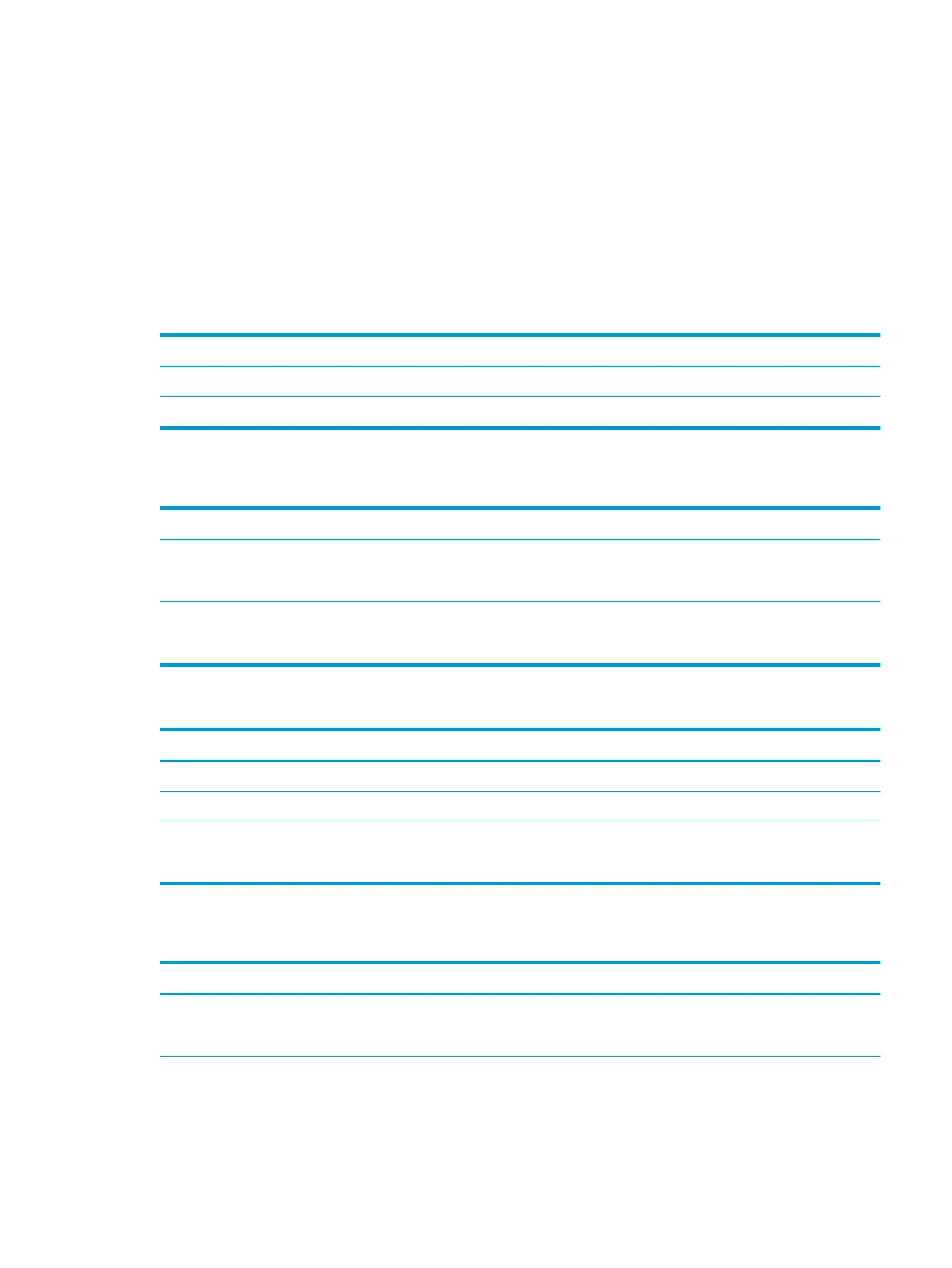Network conguration
You might need to congure certain network parameters on the product. You can congure these parameters
from the embedded Web server.
Supported network protocols
The product supports the TCP/IP network protocol. It is the most widely used and accepted networking
protocol. Many networking services utilize this protocol. This product also supports IPv4 and IPv6. The
following tables list the networking services/protocols that are supported on the product.
Table 5-1 Printing
Service name Description
port9100 (Direct Mode) Printing service
Line printer daemon (LPD) Printing service
Table 5-2 Network product discovery
Service name Description
SLP (Service Location Protocol) Device Discovery Protocol, used to help nd and congure
network devices. Used primarily by Microsoft-based software
programs.
mDNS (multicast Domain Name Service - also known as
“Rendezvous” or “Bonjour”)
Device Discovery Protocol, used to help nd and congure
network devices. Used primarily by Apple Macintosh-based
software programs.
Table 5-3 Messaging and management
Service name Description
HTTP (hypertext transfer protocol) Allows Web browsers to communicate with embedded Web server.
EWS (embedded Web server) Allows a user to manage the product through a Web browser.
SNMP (simple network management protocol) Used by network programs for product management. SNMP V1,
V2, and standard MIB-II (Management Information Base) objects
are supported.
Table 5-4 IP addressing
Service name Description
DHCP (dynamic host conguration protocol) For Automatic IP address assignment. DHCP server provides the
product with an IP address. Generally requires no user
intervention for product to obtain IP address from a DHCP server.
ENWW Network conguration 25
