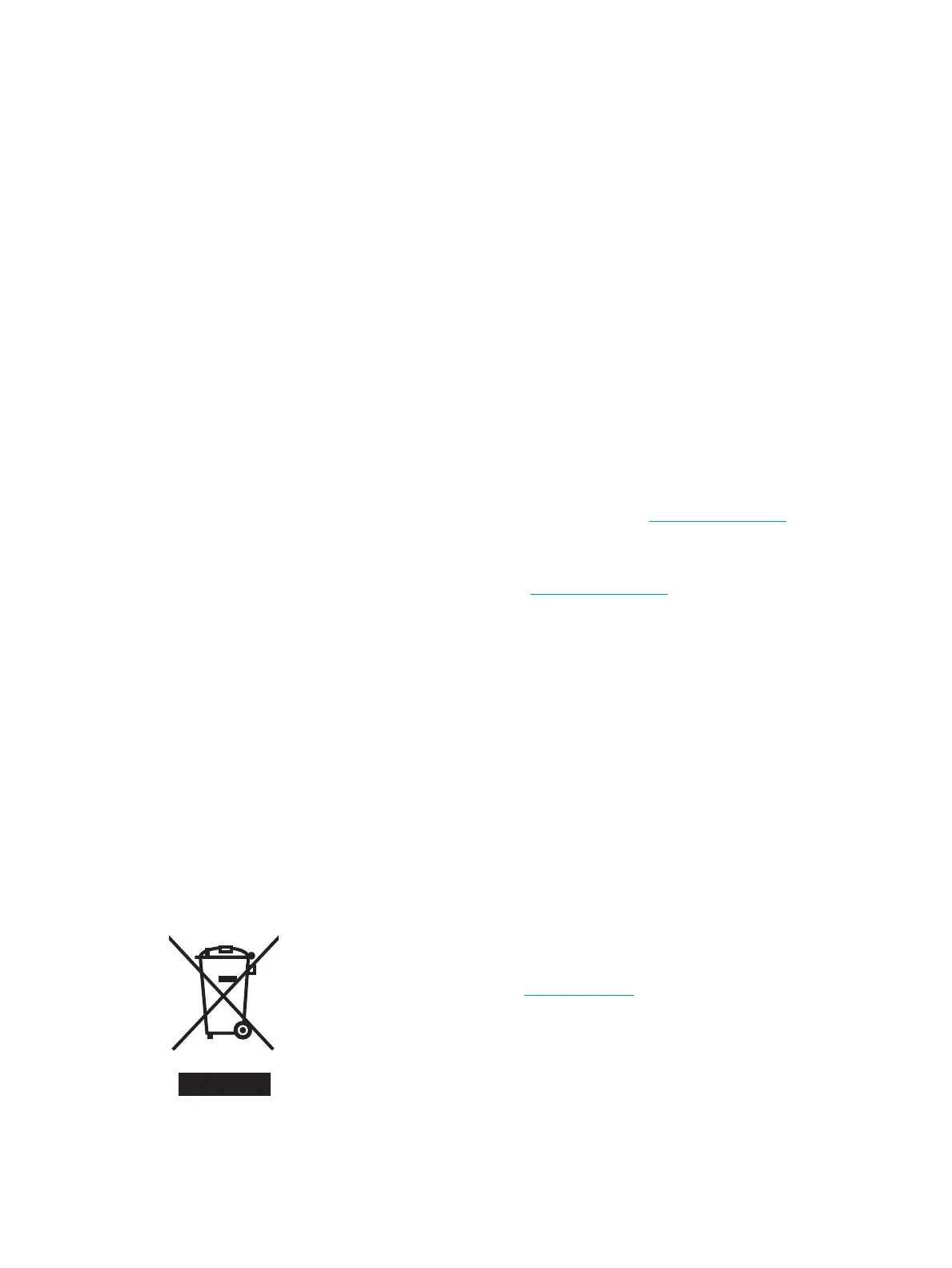Paper use
This product’s duplex feature (manual or automatic) and N-up printing (multiple pages printed on one page)
capability can reduce paper usage and the resulting demands on natural resources.
Plastics
Plastic parts over 25 grams are marked according to international standards that enhance the ability to
identify plastics for recycling purposes at the end of the product’s life.
HP LaserJet print supplies
Original HP Supplies were designed with the environment in mind. HP makes it easy to conserve resources
and paper when printing. And when you are done, we make it easy and free to recycle.
1
All HP cartridges returned to HP Planet Partners go through a multiphase recycling process where materials
are separ
ated and rened for use as raw material in new Original HP cartridges and everyday products. No
Original HP cartridges returned through HP Planet Partners are ever sent to a landll, and HP never rells or
resells Original HP cartridges.
To participate in HP Planet Partners return and recycling program, visit www.hp.com/recycle. Select your
coun
try/region for information on how to return HP printing supplies. Multi-lingual program information
and instructions are also included in every new HP LaserJet print cartridge package.
1
Program availability varies. For more information, visit
www.hp.com/recycle.
Paper
This product is capable of using recycled paper and lightweight paper (EcoFFICIENT™) when the paper meets
the guidelines outlined in the
HP LaserJet Printer Family Print Media Guide. This product is suitable for the use
of recycled paper and lightweight paper (EcoFFICIENT™) according to EN12281:2002.
Material restrictions
This HP product does not contain added mercury.
This HP product does not contain a battery.
Disposal of waste equipment by users (EU and India)
This symbol means do not dispose of your product with your other household waste. Instead, you should
prot
ect human health and the environment by handing over your waste equipment to a designated collection
point for the recycling of waste electrical and electronic equipment. For more information, please contact your
household waste disposal service, or go to:
www.hp.com/recycle.
ENWW Paper use 129
