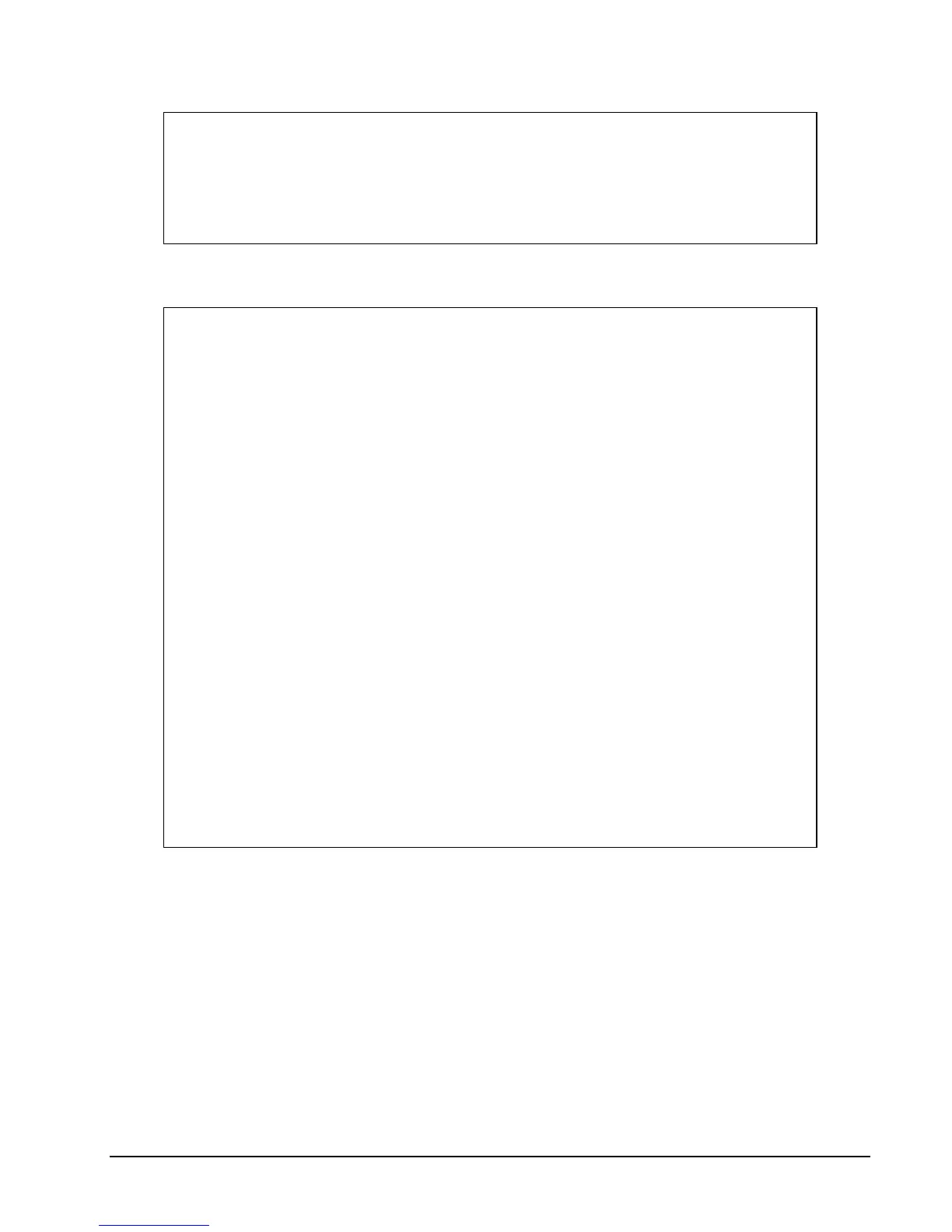134 • SSHCOM Command Reference HP NonStop SSH Reference Manual
| ASSUME EXIT MODE OBEY |
| PAUSE PROMPT TIME |
| |
+------------------------------SecurFTP/SSH Modes-----------------------------+
| |
| CLIENT DAEMON |
| |
+-----------------------------------------------------------------------------+
%
Use command HELP MODE to find out more about modes.
The following example shows the output in daemon mode:
% mode daemon
mode daemon
OK, switched to daemon mode
% help
help
+-----------------------Main Menu-------SSHCOM DAEMON Mode--------------------+
| |
| Daemon Mode Commands: |
| ===================== |
| |
| Commands operating on USER entity: |
| ---------------------------------- |
| ADD ALTER DELETE FREEZE |
| INFO RENAME THAW |
| |
| Commands operating on RESTRICTION-PROFILE entity: |
| ------------------------------------------------- |
| ADD ALTER DELETE INFO |
| RENAME |
| |
| General Commands |
| ---------------------- |
| ABORT CLEAR ENABLE DISABLE |
| FLUSH INFO DEFINE INFO SSH2 RESET |
| RESOLVE ROLLOVER SET STATISTICS |
| STATUS |
| |
| Miscellaneous Commands |
| ---------------------- |
| EXIT EXPORT MODE OBEY |
| PAUSE PROMPT TIME |
| |
+------------------------------SSH2 Modes-------------------------------------+
| |
| CLIENT DAEMON <-- Use HELP MODE to find out about modes |
| |
+-----------------------------------------------------------------------------+
%
Standard NonStop Commands and Features
The following NonStop Guardian standard commands and features are supported in SSHCOM:
• FC command to modify the last command used.
• OBEY command to obey a set of commands contained in an EDIT file.
• Processing of a file through the standard TACL way of RUN SSHCOM /IN file/.
• Pausing the display with the PAUSE command.
• Line continuation through the usage of the "&" character.
Standard behavior is that for each command entered a message is displayed about the outcome, i.e. if the command
succeeded or failed (if no message is displayed it should be assumed that the command could not be parsed successfully).