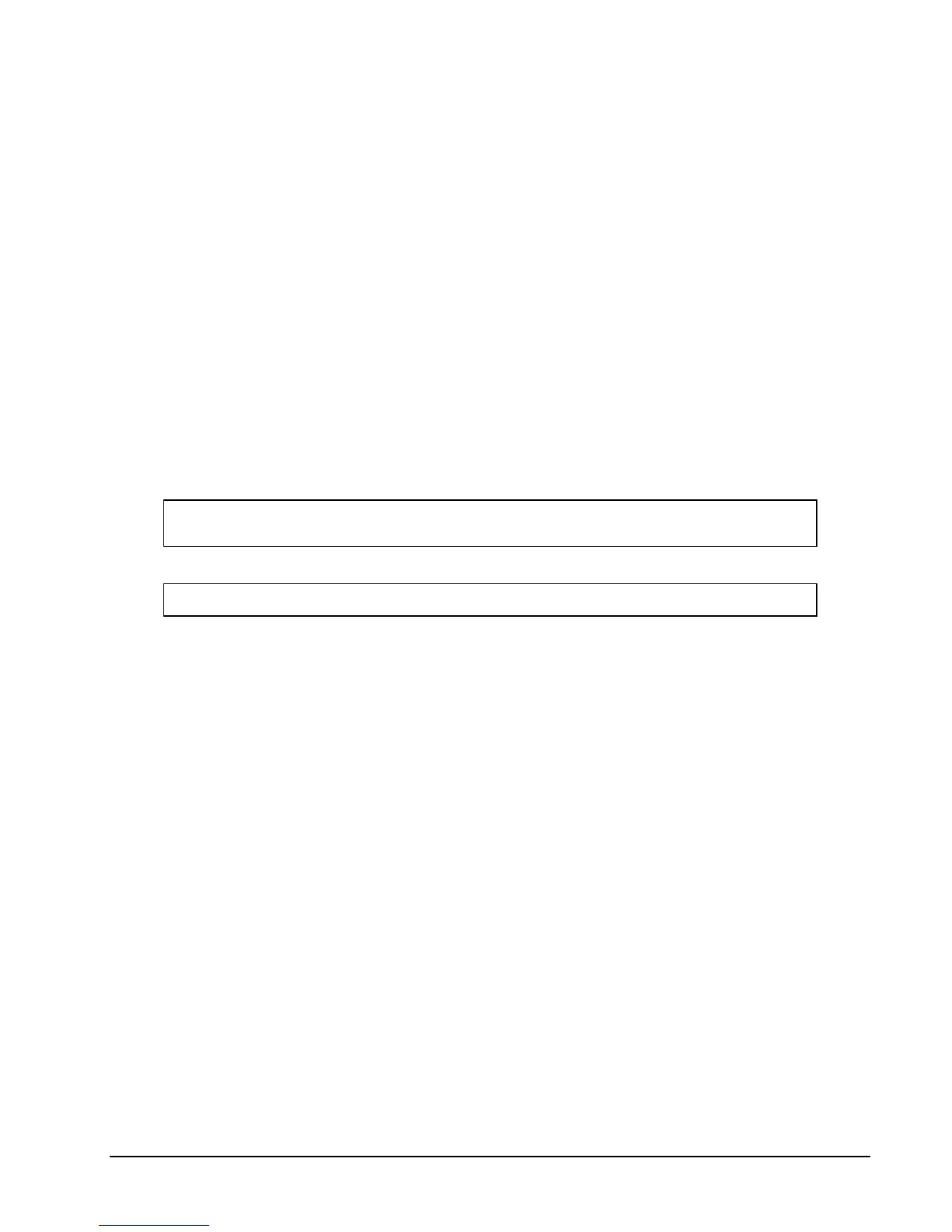HP NonStop SSH Reference Manual STN Reference • 245
The default setting is PROMPT "% "
The PROMPT command remains in effect until STNCOM terminates.
If it is desired to retain the prompt across STNCOM sessions, command STNCOM_PROMPT should be used. See the
description for STNCOM_PROMPT for more details.
PTY_REPLY_LEN <n>
Byte length of reply from STN to SSH.
<n> can be in the range from 1 to 16384. Default is 4096.
REPLY_DELAY_MAX <seconds>
This command sets the maximum delay time, in seconds, for an STN reply to an I/O error. An I/O error is defined as
application I/O to the terminal (read, write, etc) which results in an STN reply with non-zero fecode (140, 110, etc. write,
etc). This protects against poorly coded applications that hard-loop on I/O errors, consuming a cpu.
The reply to the first I/O error after a normal I/O is not delayed; the second consecutive error is delayed for 0.01 second.
The delay time is multiplied by 4 for successive errors up to REPLY_DELAY_MAX seconds. The first time this limit is
reached for a session, the following EMS event is generated:
zstn-evt-application-loop 1018
<stn-proc> <appl-proc> <progfile> is looping on window
<#window>
Example:
$ZPTY \T.$X1G4 $SYSTEM.SYSTEM.TACL is looping on window
#ZWN0001
REPLY_DELAY_MAX defaults to 2 seconds, and values from 1 to 60 are allowed. REPLY_DELAY_MAX 0 disables
the feature, which means a looping application and STN can consume 100% of a cpu.
RESET SERVICE <service-name> | *
This command will reset the cumulative sessions counter to zero. Note that this is the only counter affected by RESET.
Also note that RESET does not default to "*" like INFO and STATUS; to reset counters for all services, RESET
SERVICE * is required, not just RESET SERVICE.
RSCMGR_DEPTH <n>
For adjustment of the number of threads (simultaneous internal activities) used to start dynamic processes. Default is 3.
Use only under direction of STN support staff.
SAVECFG <filename>
SAVECFG creates an edit-101 text file containing the current STN configuration. This is useful for configuration
management and for generating complete documentation for support cases.
SAVECFG also includes commentary information about the STN process. SAVECFG deals only with STN, and does
not include SSH configuration information.
If the file already exists, it is purged. A new file is created.
The file will contain commands suitable for direct input to STNCOM, including process parameters such as
IDLE_TIMEOUT and WELCOME, as well as ADD commands for listeners, services, windows (types STATIC, SU,
and DEDICATED only), scripts, and ip ranges. ADD commands will span multiple lines using "&" (ampersand) as a
