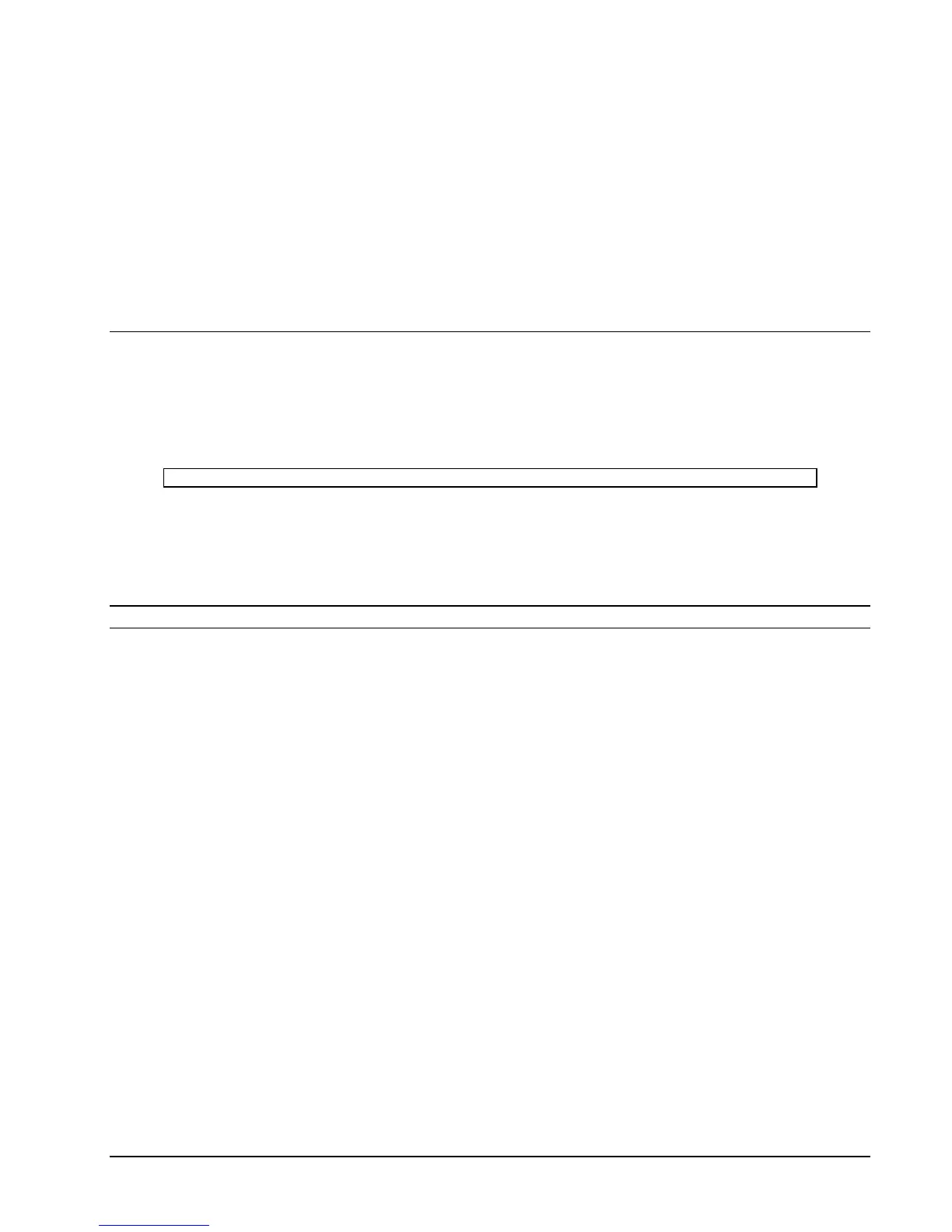190 • SSHCOM Command Reference HP NonStop SSH Reference Manual
Syntax:
RESET {STATISTICS | STATS}
STATUS STATISTICS
Displays status of statistics, e.g. if gathering statistics is enabled. If the DETAIL flag is set, detailed information is
displayed.
The SSHCOM command has the following syntax:
STATUS {STATISTICS | STATS} [,DETAIL]
Abort Session Command
In rare cases it may be required for an administrator to stop a session, e.g. because a user process was started in the
wrong CPU or is using too much CPU or causing an unexpected high data throughput. Stopping a session can be
achieved via the ABORT SESSION command.
The Syntax for the ABORT SESSION command is as follows:
ABORT SESSION <session-id>
<session-id>
The internally assigned identifier (positive integer) of a session. Wild card character '*' cannot be specified instead of a
session id.
Only users with full SSHCOM access are allowed to execute the ABORT SESSION command.
Warning: Any unsaved changes made by processes related to the aborted session may be lost.