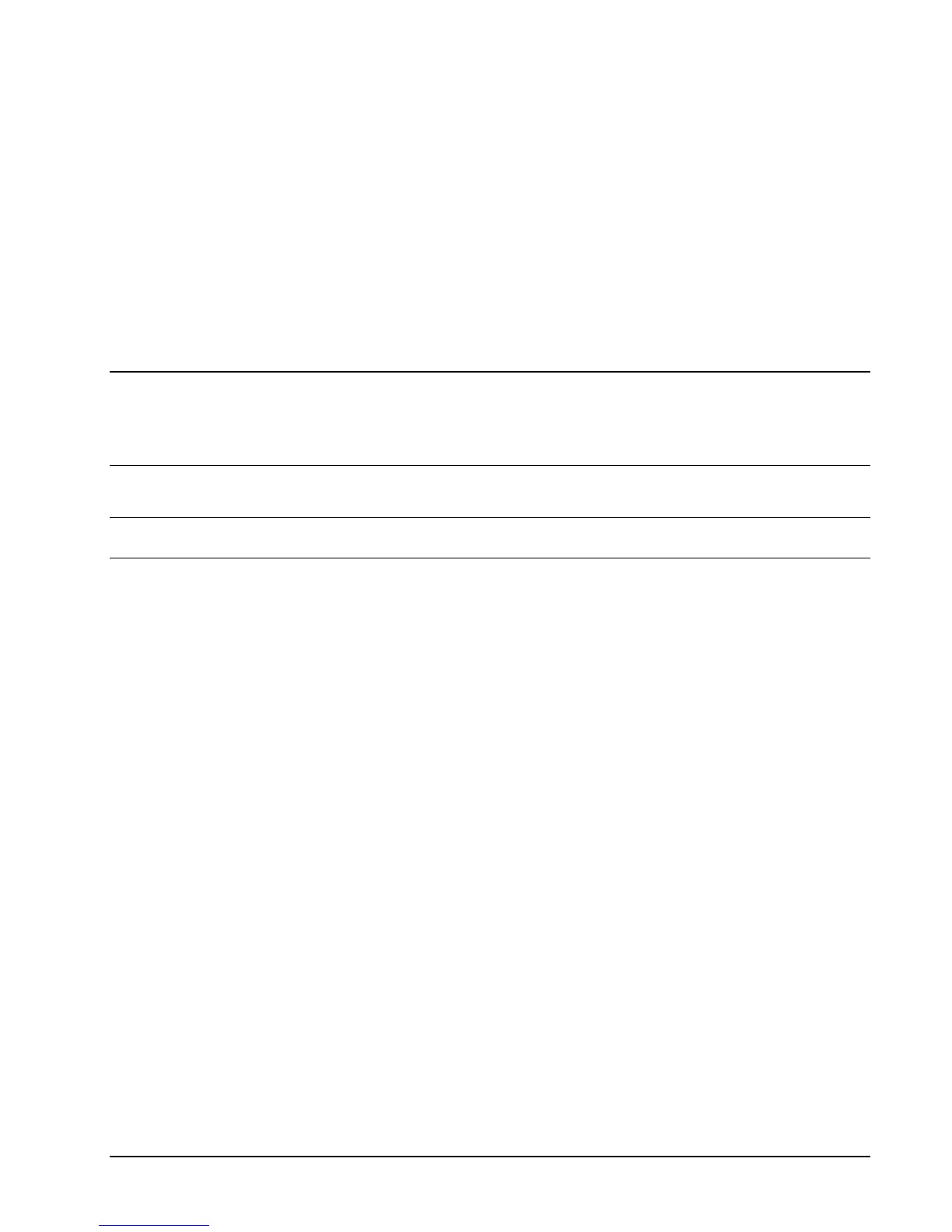HP NonStop SSH Reference Manual STN Reference • 219
STN Reference
Introduction
The STN component is a pseudo TTY server providing full-screen shell access to remote SSH clients.
Running STN as Pseudo TTY Server for SSH2
Note: For cases in which SSH2 was delivered with HP NonStop SSH as part of the RVU or as an independent product
for G-Series prior to G06.32, an STN PTY server will be pre-installed as a generic process: SSH-ZPTY ($ZPTY).
Starting STN from TACL
STN can be started using standard TACL commands. It can also be configured as a generic process.
The example below shows how to start STN "from scratch", without a TACL routine:
1 logon super.super
2 volume $system.stn
3 clear all
4 param ...
5 run stn / name $PTY , pri 180 , nowait /
6 run stncom $ZPTY; ...
Following is a detailed explanation of each step:
1 - logon super.super
Like SSH2, the STN PTY server must be started under user SUPER.SUPER.
2 - volume $system.stn
Point to the subvolume where STN is installed.
3 - clear all
Clears all parameters for this tacl session.
4 – param …
Specify parameters. All parameters are optional.
