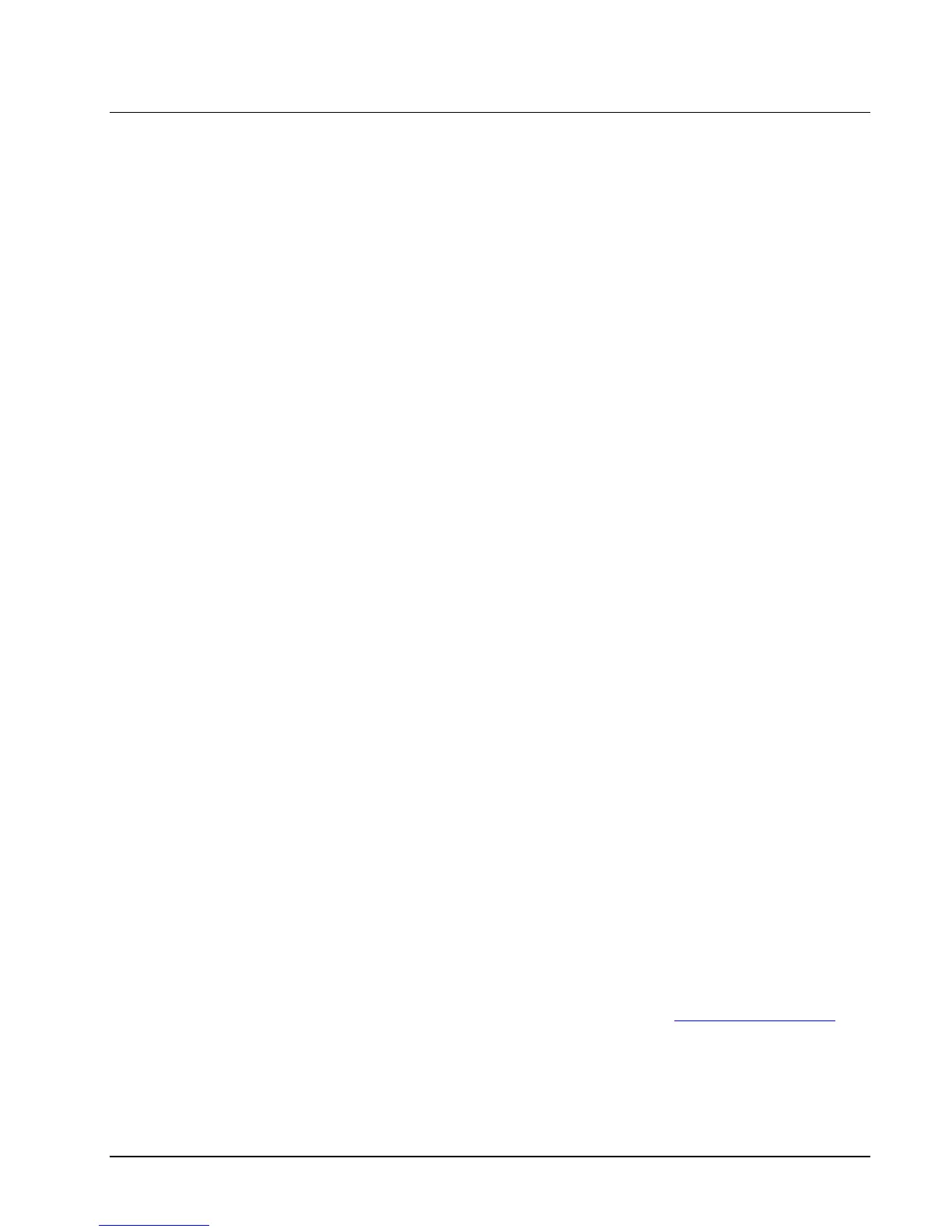HP NonStop SSH Reference Manual SSHCOM Command Reference • 167
Client Mode Commands - Overview
The SSH2 user base is maintained using the following commands:
• Commands operating on the KEY, PASSWORD, and KNOWNHOST entity:
o ASSUME USER: sets a default user for the following commands.
o INFO SYSTEM-USER: Displays KEY, PASSWORD, KNOWNHOST information for a specified system
user.
• Commands operating on the KEY entity:
o ALTER KEY: changes properties of a key.
o DELETE KEY: deletes a key.
o EXPORT KEY: exports a key into a file. The command supports exporting the public part only as well as
exporting the full private key.
o FREEZE KEY: freezes a key, rendering it inactive.
o GENERATE KEY: generates a new key and places it into the database.
o IMPORT KEY: imports a key from a file and places it into the database.
o INFO KEY: shows information about a key or a set of keys.
o RENAME KEY: renames a key.
o THAW KEY: thaws a key, making it active again.
• Commands operating on the PASSWORD entity:
o ADD PASSWORD: adds a new password to the database.
o ALTER PASSWORD: changes a password.
o DELETE PASSWORD: deletes a password.
o FREEZE PASSWORD: freezes a password, rendering it inactive.
o INFO PASSWORD: shows information about a key or a set of keys.
o THAW PASSWORD: thaws a password, making it active again.
• Commands operating on the KNOWNHOST entity:
o ADD KNOWNHOST: adds a new known host to the database.
o ALTER KNOWNHOST: changes parameters for an existing known host.
o DELETE KNOWNHOST: deletes an existing known host.
o FREEZE KNOWNHOST: freezes a known host, rendering it inactive.
o INFO KNOWNHOST: shows information about a known host or a set of known hosts.
o RENAME KEY: renames a known host.
o THAW KNOWNHOST: thaws a user, making it active again.
These commands will be discussed in detail in the following subsections. Please also see "Database for Client Mode" in
"The SSH User Database" chapter, for an overview of the database content.
