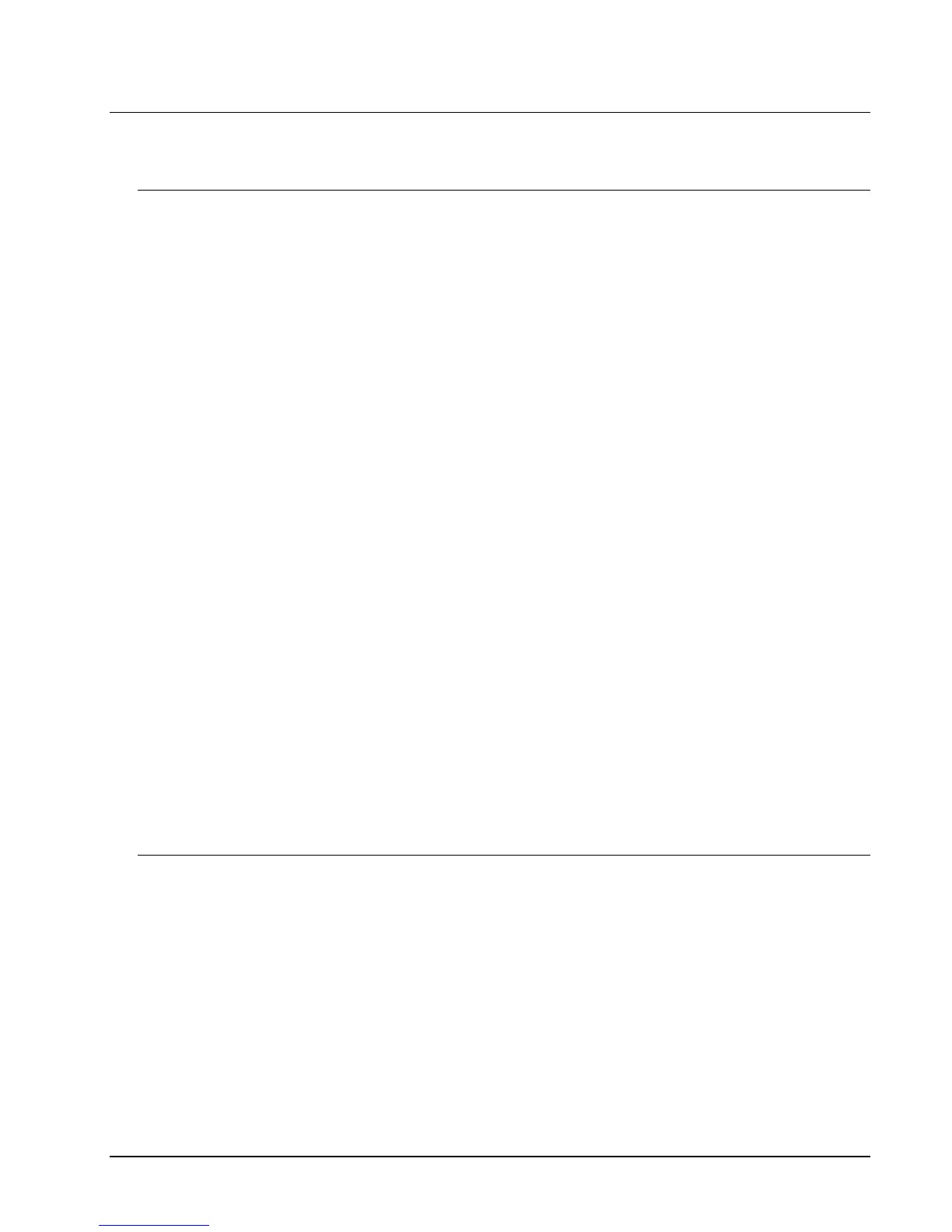32 • Installation & Quick Start HP NonStop SSH Reference Manual
Installation on the NonStop Server
Note(s):
• For SSH2 as part of HP NonStop SSH, the installation procedures are different and the steps outlined in
sections "Installing the SSH Components on the NonStop System" and "Quick-starting the SSH2 System"
should be skipped.
• HP NonStop SSH will be pre-installed with your H-series RVU, J-series RVU, or G-series RVU (G06.32 or
later). This enables SSH connectivity on the default TCP/IP stacks. Please refer to the SOFTDOC and support
notes details for information on enabling SSH on additional TCP/IP stacks.
• For G-Series prior to G06.32, perform the standard independent product installation procedure and refer to the
README file for post-installation instructions.
Both for H-Series and G-Series, the installation subvolume of HP NonStop SSH is $SYSTEM.ZSSH and the
processes are managed through the SCF Kernel manager $ZZKRN
• As of H06.22/J06.11 (SPR T0801^AAS), a configuration file named SSHMCFG has been added for exclusive
use by SSH2 processes $ZSSP0 and $ZSSP1 configured for the maintenance LANs. SSHMCFG has entries
specifying a dedicated data base SSHMDB, a dedicated host key file HOSTKEYM and log file SSHMLOG.
The original SSHCFG file can now be used for SSH2 processes configured for non-maintenance LANs, but
keep in mind that this file will be overwritten with the installation of a new RVU. A backup should be kept in
case changes have been made.
• Note that if for some reason the installation subvolume is chosen to be other than $SYSTEM.ZSSH, the startup
files (ZSSHGP, SSHCFG, SSHMCFG) must be changed to point to the correct locations. Therefore, it is
recommended to keep the production installation always in $SYSTEM.ZSSH. The executables SSH2 (SSH
server) and STN (pseudo-TTY) reside in this subvolume as well, they are not placed in $SYSTEM.SYSnn;
however, the executables SSHCOM, SSH, and SFTP are installed in $SYSTEM.SYSnn.
• The startup parameter for processes $ZSSP0 and $ZSSP1 has been modified in the ZSSHGP file for SPR
T0801^AAS, and now points to configuration file SSHMCFG instead of SSHCFG in the ADD process section
and a new ALTER process section. After a fallback to a pre-J06.11/H06.22 RVU or to an SPR prior to
T0801^AAS, the $ZSSP0 and $ZSSP1 processes will not start because their startup parameter definition points
to configuration file SSHMCFG which does not exist in pre-AAS NonStop SSH releases. The ZSSHGP file in
earlier NonStop SSH releases does not contain an ALTER section, and the "process add" commands in the
ADD section fail because the process definitions already exist. To resolve this problem, issue these commands
at a TACL prompt:
SCF DELETE PROCESS $ZZKRN.#SSH-ZTCP*
RUN ZMODGP $SYSTEM.ZSSH.ZSSHGP
SCF START PROCESS $ZZKRN.#SSH-ZTCP*
Installing the SSH Components on the NonStop System
After you have downloaded the files to your workstation, transfer the SSH2 installation archive (SSH2INS.100 or
SSHINSTI.800, depending on the NonStop Server type) to your NonStop system, alter the file code and run the
installation program.
1. Using your favorite file transfer program, transfer the SSH installation archive (SSHINST.100 or
SSHINST.800) in binary mode to your NonStop system. Copy the file to the subvolume on which you want to
install the components.
2. Alter the installation archive file code. On G-series:
FUP ALTER SSHINST, CODE 100
