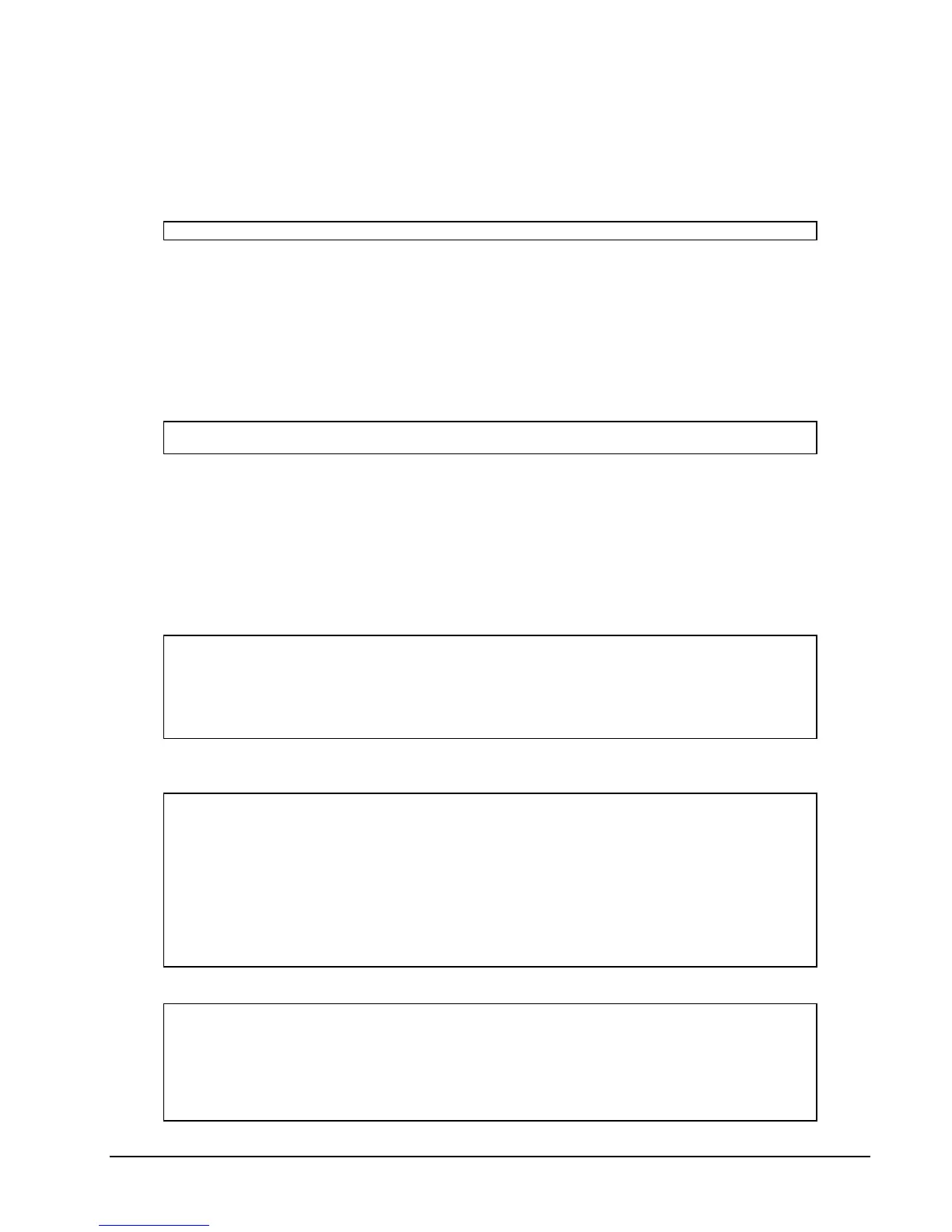178 • SSHCOM Command Reference HP NonStop SSH Reference Manual
FREEZE PASSWORD
The FREEZE PASSWORD command freezes a password. A local SFTP client cannot connect to a remote host using
this password until this password entry is thawed using the THAW PASSWORD command.
The command has the following syntax:
FREEZE PASSWORD [<system-user-name>:]<remote-user>@<target-host>[:<target-port>]
The individual attributes are identical as in the DELETE PASSWORD command, please see that section for details.
Only the SUPER.SUPER user (unless explicitly denied in OBJECTTYPE USER record) or those configured with full
SSHCOM access can freeze a password entry for other users.
INFO PASSWORD
This command provides information about a single password or a set of passwords in the SSH2 key store. It has the
following syntax:
INFO PASSWORD [<system-user-name>:]<remote-user>@<target-host>[:<target-port>]
[,DETAIL]
The attributes used to specify the password have the same meaning as in the DELETE PASSWORD command, please
see that section for details.
A '*' as part of the remote user name will be interpreted as a wildcard character, and information about all password
names matching the wildcard character will be displayed.
OUTPUT Format of INFO PASSWORD Command
If used without the DETAIL modifier, INFO PASSWORD will provide a brief summary for each password displayed.
The following is an example of the output of INFO PASSWORD:
%info password *
PASSWORD USER STATUS
comf.us@10.0.0.194:55022 superulrich THAWED
comf.us@10.0.0.196 superulrich THAWED
comf.us@[fe80::a00:8eff:fe00:d14e]:55022 superulrich THAWED
%
If used with the DETAIL modifier, INFO PASSWORD will provide some detailed information about each password
displayed. The following is an example of the output of INFO PASSWORD, DETAIL:
% info password comf.us@[fe80::a00:8eff:fe00:d14e]:55022,detail
info password comf.us@[fe80::a00:8eff:fe00:d14e]:55022,detail
PASSWORD USER STATUS
comf.us@[fe80::a00:8eff:fe00:d14e]:55022 superulrich THAWED
USERID@HOST comf.us@[fe80::a00:8eff:fe00:d14e]:55022
USER superulrich
LAST-USE 20Apr12,20:05
LAST-MODIFIED 20Apr12,19:11
STATUS THAWED
%
Specifying a prefix followed by a wildcard is supported:
% info password superu*:u*,detail
info password superu*:u*,detail
PASSWORD USER STATUS
us@10.0.0.196 superulrich THAWED
USERID@HOST us@10.0.0.196
USER superulrich