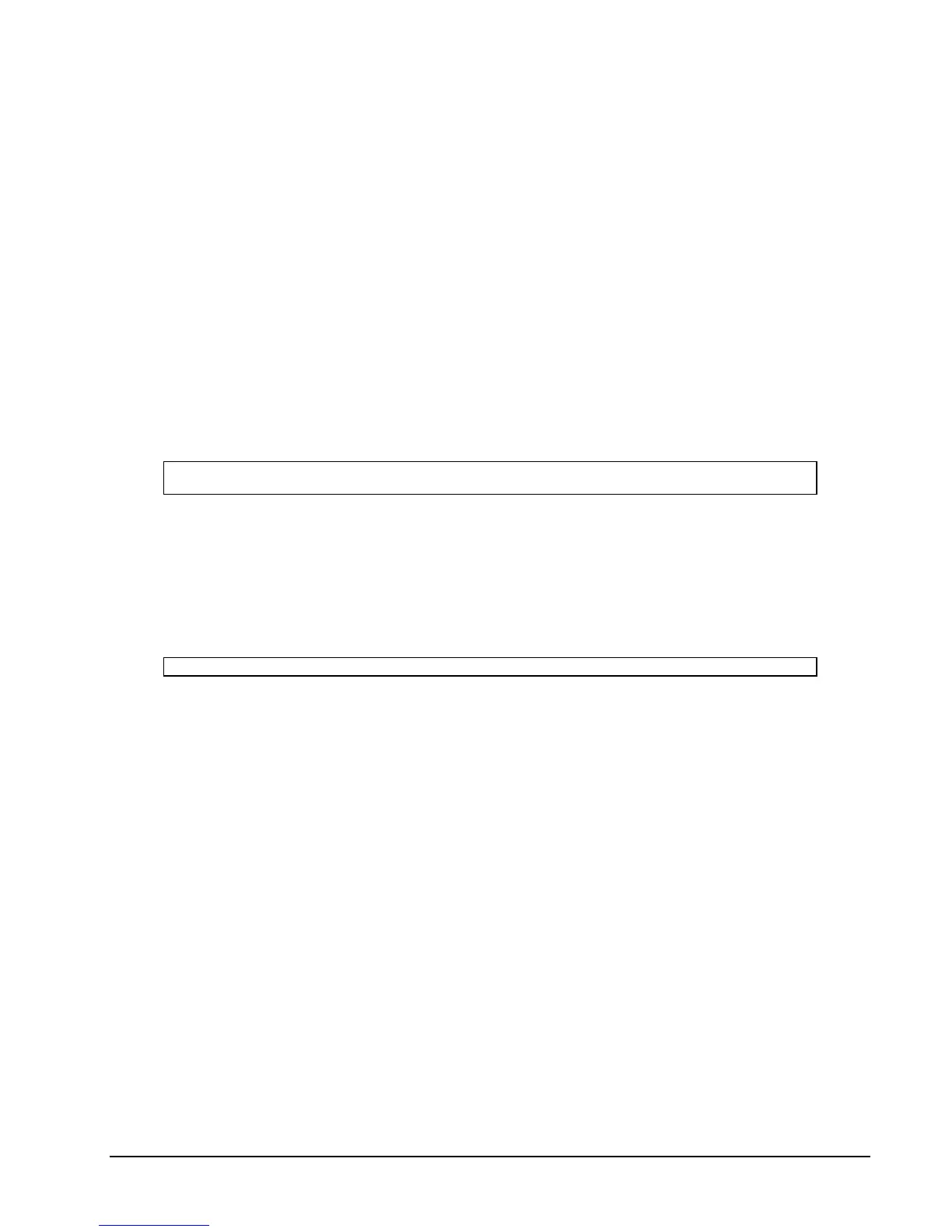HP NonStop SSH Reference Manual SSHCOM Command Reference • 177
<remote-user>
The user name to be used on the remote system.
<target-host>
The DNS name or IP address of the target system.
<target-port>
The listening port of the remote SSH server. If this optional attribute is omitted, the default of 22 is used.
<word>
<word> is the password used to authenticate against the remote system. If the password contains spaces, it has to be
enclosed in double quotes.
ALTER PASSWORD
The ALTER PASSWORD command changes the comment attribute of an existing password and has the following
syntax:
ALTER PASSWORD [<system-user-name>:]<remote-user>@<target-host>[:<target-port>]
, { <word> | "<word> <word> ..." }]
The individual attributes are identical as in the ADD PASSWORD command, please see that section for details.
Only the SUPER.SUPER user (unless explicitly denied in OBJECTTYPE USER record) or those configured with full
SSHCOM access can alter a password entry for other users.
DELETE PASSWORD
The DELETE PASSWORD command deletes a password from the database and has the following syntax:
DELETE PASSWORD [<system-user-name>:]<remote-user>@<target-host>[:<target-port>]
The individual attributes have the following meaning and syntax:
<system-user-name>
A valid local GUARDIAN user who owns the password entry in the user database. If <system-user-name> is omitted,
either the user being set with a previously issued ASSUME USER command or the issuer of the ADD PASSWORD
command will be used as the default. If <system-user-name> is specified, it MUST be followed by a ':' to separate it
from the known host name that follows.
Only the SUPER.SUPER user (unless explicitly denied in OBJECTTYPE USER record) or those configured with full
SSHCOM access can delete a password entry for other users.
<remote-user>
The user name to be used on the remote system.
<target-host>
The DNS name or IP address of the target system.
<target-port>
The listening port of the remote SSH server. If this optional attribute is omitted, the default of 22 is used.