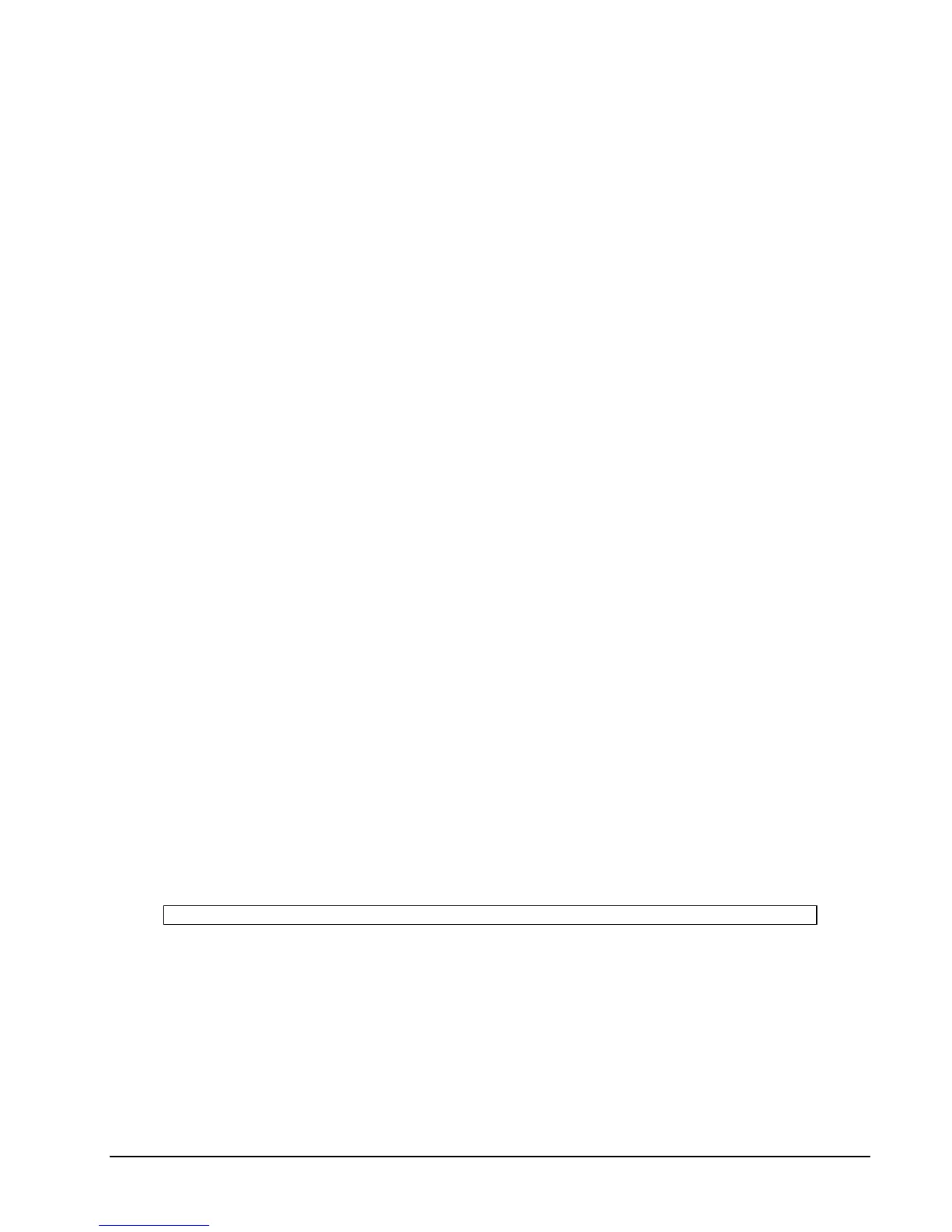HP NonStop SSH Reference Manual SSHCOM Command Reference • 173
The name of the file that holds the private key to be imported.
PASSPHRASE
The optional passphrase associated with the private key file. The passphrase must be enclosed in double quotes (i.e.
"..."). If the PASSPHRASE attribute is not specified, it is assumed that the key file is accessible without a passphrase.
<date time>
Date or date and time in either of the following formats:
• DD Mon YYYY hh:mm
• "DDMonYY,hh:mm"
• DD Mon YYYY
• DDMonYY
The second format requires surrounding quotes because it contains a comma (commas are separators in SSHCOM).
COMMENT
This optional attribute is used to associate additional textual information with the imported key.
LIVE-DATE
This optional attribute is used to set the LIVE-DATE (not-valid-before date) for the key. This attribute can only be set if
the life-cycle policy for User Private Keys is enabled (determined by SSH2 parameter
LIFECYCLEPOLICYPRIVATEUSERKEY). If SSH2 parameter LIFECYCLEPOLICYPRIVATEUSERKEY is set to
FIXED, then field LIVE-DATE can be modified by the SUPER.SUPER user only (unless explicitly denied in
OBJECTTYPE USER record) or those configured with full SSHCOM access. In case the SSH2 parameter
LIFECYCLEPOLICYPRIVATEUSERKEY is set to VARIABLE, then every user can change field LIVE-DATE for
those keys the user owns.
EXPIRE-DATE
This optional attribute is used to set the EXPIRE-DATE (not-valid-after date) for the key. This attribute can only be set
if the life-cycle policy for User Private Keys is enabled (determined by SSH2 parameter
LIFECYCLEPOLICYPRIVATEUSERKEY). If SSH2 parameter LIFECYCLEPOLICYPRIVATEUSERKEY is set to
FIXED, then field EXPIRE-DATE can be modified by the SUPER.SUPER user only (unless explicitly denied in
OBJECTTYPE USER record) or those configured with full SSHCOM access. In case the SSH2 parameter
LIFECYCLEPOLICYPRIVATEUSERKEY is set to VARIABLE, then every user can change field EXPIRE-DATE for
those keys the user owns.
INFO KEY
This command provides information about a single key or a set of keys in the SSH2 key store. It has the following
syntax:
INFO KEY [<system-user-name>:]{<key-name> | *} [, DETAIL]
The individual attributes have the following meaning and syntax:
<system-user-name>
A valid GUARDIAN user who owns the key in the SSH key store. If <system-user-name> is omitted, either the user
being set in a previously issued ASSUME USER command or the issuer of the ALTER KEY command will be used as
the default. If <system-user-name> is specified, it MUST be followed by a ':' to separate it from the key name.
<key-name>