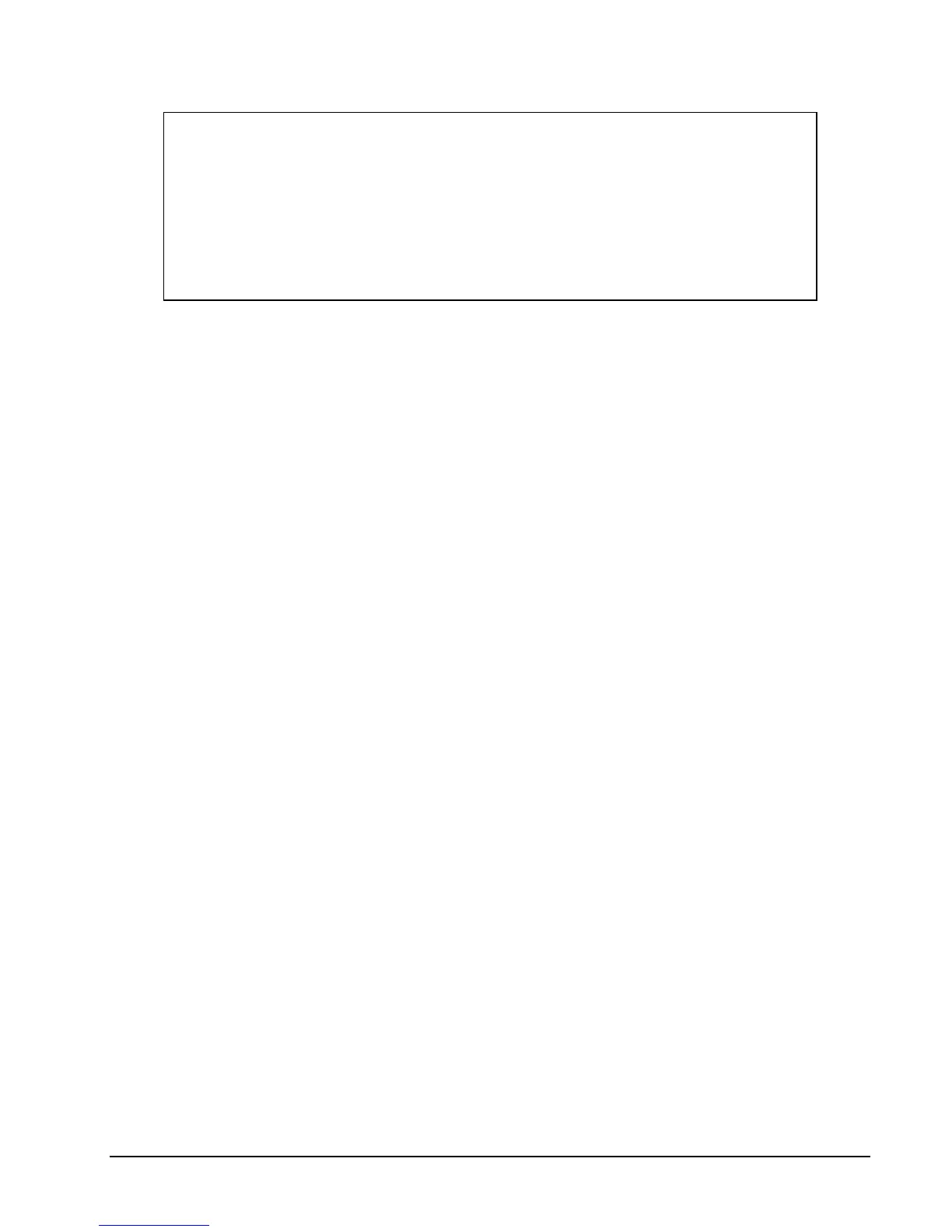HP NonStop SSH Reference Manual SSHCOM Command Reference • 147
[, LIVE-DATE <date-time>]
[, EXPIRE-DATE <date-time>] )
]...
[,RESTRICTION-PROFILE [<profile-name>] ]
[,SFTP-CPU-SET [<cpu> | <cpu-range> | ( <cpu-range-list> ) ] ]
[,SFTP-GUARDIAN-FILESET ( <pattern>, <pattern>, ... ) ]
[,SFTP-INITIAL-DIRECTORY <directory-path> [LOCKED]]
[,SFTP-PRIORITY [ <number> ] ]
[,SFTP-SECURITY ( [<sftp-attr>] [, <sftp-attr>] ... ) ]
[,SHELL-COMMAND [ <command> ] ]
[,SHELL-ENVIRONMENT [ <filename> ] ]
[,SHELL-PROGRAM [ *DEFAULT* | <path> | *MENU* | *MENU* <service> [ FORCE ] ] ]
[,SYSTEM-USER <system-user-name> | *NONE* ]
Only the <user-name> is mandatory in the command, all other fields are optional.
The individual attributes have the following meaning and syntax:
<user-name>
The name of the user to be added. It is not required that this user is a Guardian user name but Guardian user names like
ADMIN.JOE or alias names can be used. The important bit here is to be aware that this SSH user name is not used as
logon name: The actual Guardian user is defined by the attribute SYSTEM-USER.
It is possible to specify a logon id in double quotes, which allows to execute client commands like ssh
110,23@nonstop.com. But only if SYSTEM-USER is set to "110,23" or the corresponding <group>.<user> value (or an
alias with that logon id) the operations on the NonStop server will be executed with logon id 110,23.
It is also possible to have an unconventional SSH logon name different from the system-user name, for instance, ADD
USER "super.super,test", system-user super.super, when double quotes are used.
ALLOW-CI
This attribute controls whether a TACL or a specific command interpreter given by CI-PROGRAM should be started
upon a shell request of a client that allocated a 6530 pseudo TTY (such as 6530 SSH clients, MR-Win6530, and J6530).
ALLOW-GATEWAY-PORTS
This attribute is used to grant or deny gateway ports when port forwarding is initiated by a specific user. If the value of
this attribute is NO, then any port forwarding request with SSH option -g will be rejected by SSH2.
ALLOW-PTY
This attribute is used to grant or deny the allocation of a pseudo TTY for a session. The pseudo TTY enables the user to
execute full screen interactive applications, such as Emacs or vi.
ALLOW-SHELL
This attribute is used to grant or deny shell access to a user.
ALLOW-TCP-FORWARDING
This attribute is used to grant or deny port forwarding for a user. The value of this user attribute is ignored if the global
SSH2 parameter ALLOWTCPFORWARDING is set to FALSE.
ALLOWED-AUTHENTICATIONS
This attribute is used to specify the authentication mechanisms that are allowed for a user. The following authentication
methods currently supported by SSH2:
• password: Password authentication facilitating the NonStop system's password authentication mechanism. The
password is validated against the SYSTEM-USER's password.
• publickey: Public key authentication using the PUBLIC-KEYs configured for a user.
