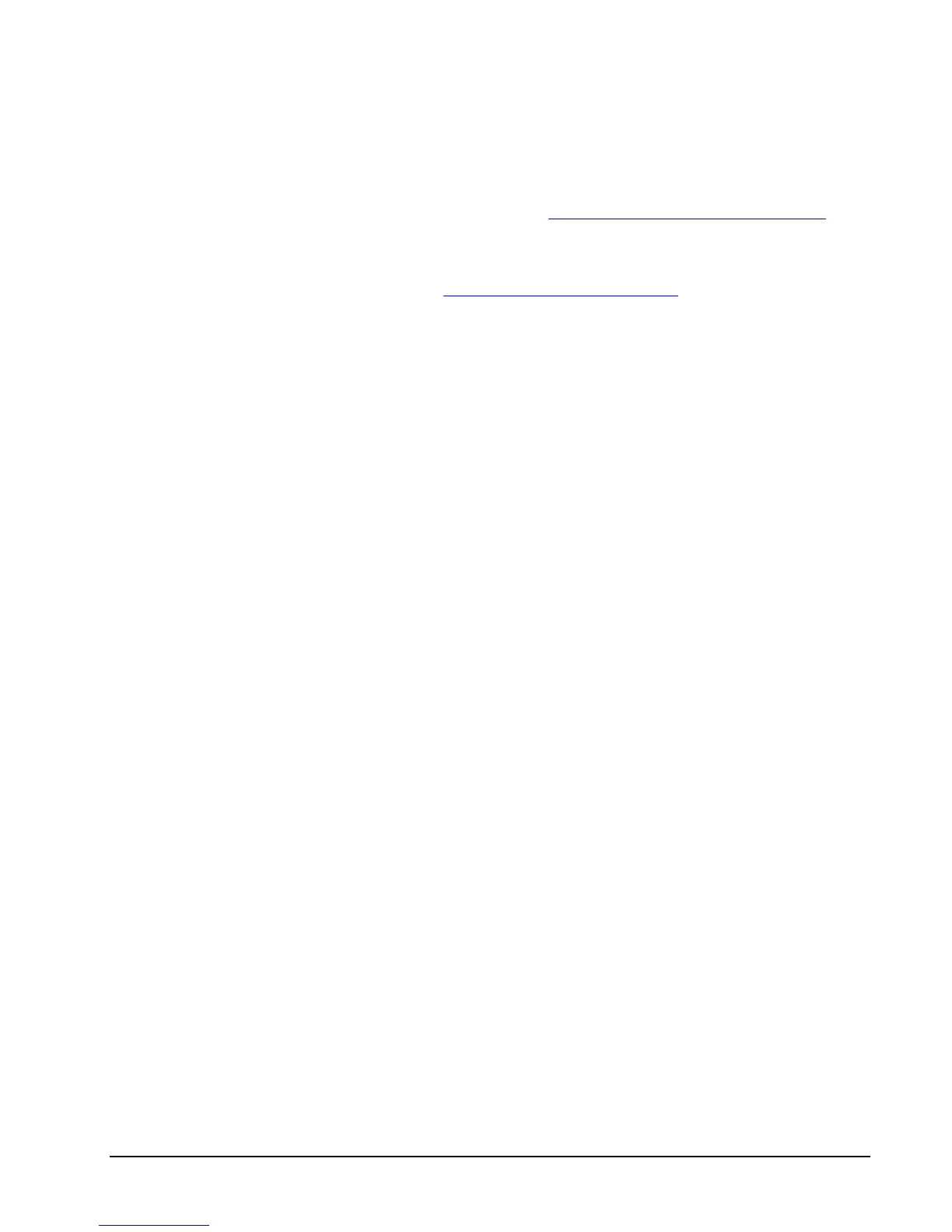HP NonStop SSH Reference Manual SSH and SFTP Client Reference • 199
Specify the user to log in as on the remote machine. This option has the same effect as the –l command line
option or the user runtime parameter.
• AllowedAuthentications=methods
Specify the authentication methods that are allowed for user authentication. The value is a comma separated list
of method names (without any spaces). See SSH2 parameter CLIENTALLOWEDAUTHENTICATIONS for
the possibility to restrict the ssh clients' authentication methods.
-S process
Connect using a specific SSH2 process. See section "Configuring the SSH2 Process to Use" for further details.
Runtime options relevant only when creating a shell
-t
Force pseudo-tty allocation. This can be used to execute arbitrary screen-based programs on a remote machine.
-T
Do not allocate a tty.
-s
Use this option to request invocation of a subsystem on the remote system. Subsystems are a feature of the SSH2
protocol which facilitate the use of SSH as a secure transport for other applications (e.g. sftp). The subsystem is specified
as the remote command.
Runtime options relevant only for port forwarding
-L [ftp/]listen-port:host:port
Specifies that the given listen-port on the local (client) host is to be forwarded to the given host and port on the remote
side. This works by allocating a socket to listen to listen-port on the local side. Whenever a connection is made to this
port, the connection is forwarded over the secure channel, and a connection is made to host and port from the remote
machine.
Specifying the ftp/ prefix will enable dynamic port forwarding of FTP sessions, forwarding both FTP control and data
connections over the SSH session.
The –g (gateway) option controls weather all connections or only those originating from “localhost” will be forwarded.
-R [ftp/]listen-port:host:port
Specifies that the given listen-port on the remote (daemon) host is to be forwarded to the given host and port on the local
side. This works by allocating a socket to listen to listen-port on the remote side. Whenever a connection is made to this
port, the connection is forwarded over the secure channel, and a connection is made to host and port from the local
machine.
Specifying the ftp/ prefix will enable dynamic port forwarding of FTP sessions, forwarding both FTP control and data
connections over the SSH session.
The –g (gateway) option controls weather all connections or only those originating from “localhost” will be forwarded.
-N
Do not execute a shell or command. This is useful for just forwarding ports.
-g
Allows remote hosts to connect to local forwarded ports. By default, only connections originating from "localhost"
(127.0.0.1) will be forwarded. Using –g will forward any connection.