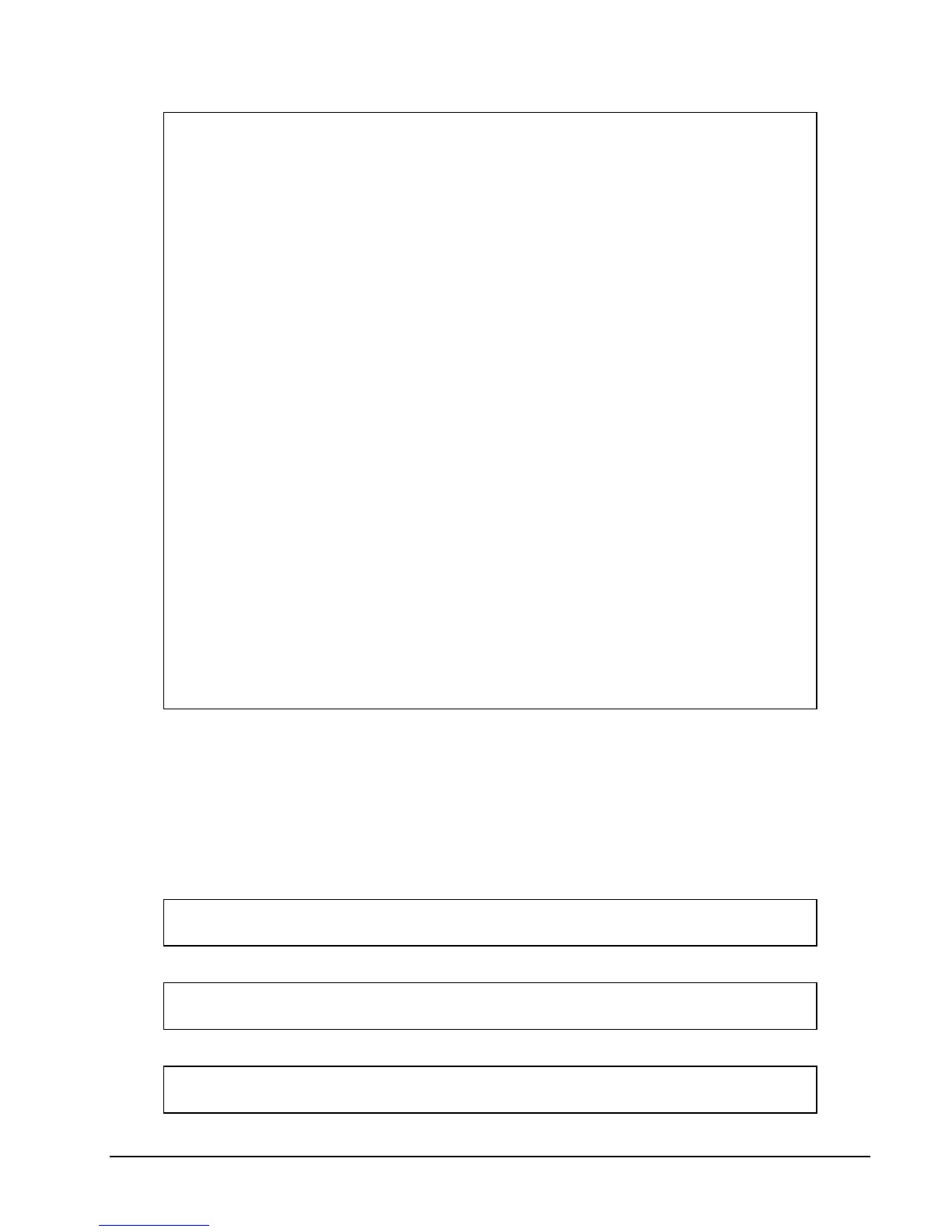HP NonStop SSH Reference Manual SSH and SFTP Client Reference • 207
> run sftp -S $zss1 -oPort=51022 comf.us@10.0.0.196
SFTP client version T9999H06_17Apr2012_comForte_SFTP_0092
Connecting to 10.0.0.196 via SSH2 process $zss1 ...
sftp> help
Available commands:
ap local-path [remote-path] Upload local file and append to remote file
append local-path [remote-path] Upload local file and append to remote file
ascii [dos|unix|mac] Change transfer mode to ascii and optionally
change the remote newline convention
aslinemode [cut|wrap|none] Cut, wrap or do nothing to long ascii lines
binary Change the transfer mode to binary
cd path Change remote directory to 'path'
chgrp grp path Change group of file 'path' to 'grp'
chmod mode path Change permissions of file 'path' to 'mode'
chown own path Change owner of file 'path' to 'own'
delete path Delete remote file
exit Quit sftp
fc [<num>|<string>] Fix command number <num> or contains <string>
get remote-path [local-path] Download remote file
help Display this help text
h [<cnt>] Display historic commands (all or <cnt> cmnds)
history [<cnt>] Display historic commands (all or <cnt> cmnds)
lap remote-path [local-path] Download remote file and append to local file
lappend remote-path [local-path] Download remote file and append to local file
lcd path Change local directory to 'path'
ln oldpath newpath Symlink remote file
lpwd Print local working directory
ls [path] Display remote directory listing
mkdir path Create remote directory
progress [on|off|min|?] Toggle display of progress meter (on/off) or set to
minimum (value min) or display current setting
put local-path [remote-path] Upload local file
pwd Display remote working directory
quit Quit sftp
rename oldpath newpath Rename remote file
rm path Delete remote file
rmdir path Remove remote directory
symlink oldpath newpath Symlink remote file
touch path Touch file
version Show SFTP version
? Synonym for help
sftp>
Rather than going through each command in sequence, we will introduce the most important commands in a sample
SFTP session in the next section
Sample Session
The following sample session shows some commands and how to use them.
The sample session shows usage of the SFTP client under OSS, however apart from starting the SFTP client from TACL
rather than from the OSS shell, there are no differences in usage when running under TACL.
Start the SFTP client and connect to remote system:
/home/tb: sftposs -S '$tba01' burgt@10.0.0.201
Connecting to 10.0.0.201...
sftp>
Show current working directory on remote system:
sftp> pwd
Remote working directory: /home/burgt
sftp>
List files on remote system (detailed output):
sftp> ls -l
drwxr-xr-x 0 513 100 1200 Feb 11 15:10 .
drwxr-xr-x 0 0 0 608 Dec 31 12:04 ..