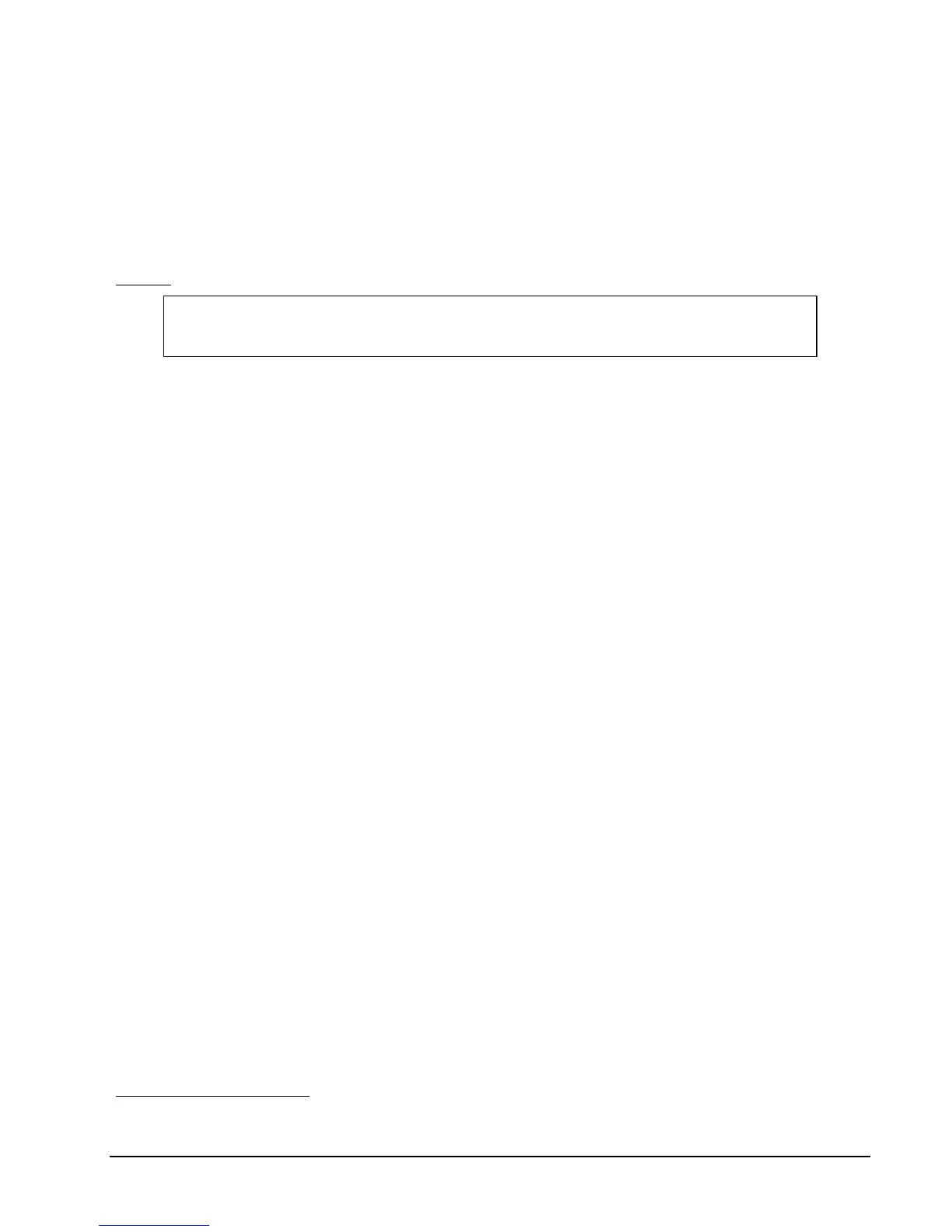HP NonStop SSH Reference Manual STN Reference • 249
<text> may contain any displayable character except quote ("), and may be 0 to 60 characters long. Zero means to use the
default STNCOM prompt. Certain embedded commands (case independent) in <text> are replaced as follows:
• $P – the target process name
• $X – the target expand node name
• $T – the target system LCT time in format HH:MM
• $D – the target system LCT date in format yyyy/mm/dd
Example:
STNCOM_PROMPT "$X.$P $T STN> "
\DEV.$STN2 2010/08/06 23:59 STN>
STNCOM_PROMPT "$T $P stncom> "
23:59 $STN2 stncom>
The default setting is STNCOM_PROMPT ""
PROMPT and STNCOM_PROMPT are related commands. They both change the prompt used for STNCOM
commands, and both allow parameter substitution such as $P for process name. But they take effect in different ways.
PROMPT affects only the current STNCOM process execution, and is cancelled when STNCOM stops. Other STNCOM
users are not affected. STNCOM_PROMPT setting is saved in the memory of the running STN process. It takes effect
on all subsequent STNCOM openers of the STN process.
When STNCOM starts the default prompt string for conversational command input is percent space ("%"). STNCOM
then opens the STN process specified in RUN STNCOM <process-name>. If the STN process has STNCOM_PROMPT
configured, it will be used for the prompt. This will stay in effect until another OPEN command or until a PROMPT
command.
PROMPT
• Redefines the prompt for the current STNCOM process execution.
• Takes effect immediately unless an STNCOM_PROMPT is in effect.
• Does not affect other STNCOM users.
• Must be entered every time STNCOM is used, which is inconvenient.
• Is overridden by STNCOM_PROMPT.
STNCOM_PROMPT
• Redefines the prompt for all future STNCOM openers to an STN process.
• Does not take effect until the next STNCOM open (see note below).
• Is stored in the configuration of the running STN process, which is convenient.
• Is maintained on a backup takeover of STN.
• Must be re-entered every time STN is started.
• Overrides PROMPT.
• Is included in SAVECFG output.
STNCOM_PROMPT is normally included in the OBEY or IN file used to configure STN at STN process startup, if a
prompt other than the default is desired. However, if STNCOM_PROMPT is manually entered from a conversational
STNCOM session, it does not take immediate effect. However, INFO STN will show the new setting. To force
immediate use of the new setting, either stop and restart STNCOM, or use the OPEN command to reopen the same STN
process. The new STNCOM_PROMPT setting will then be used by STNCOM.
STNCOM_PROMPT Example: