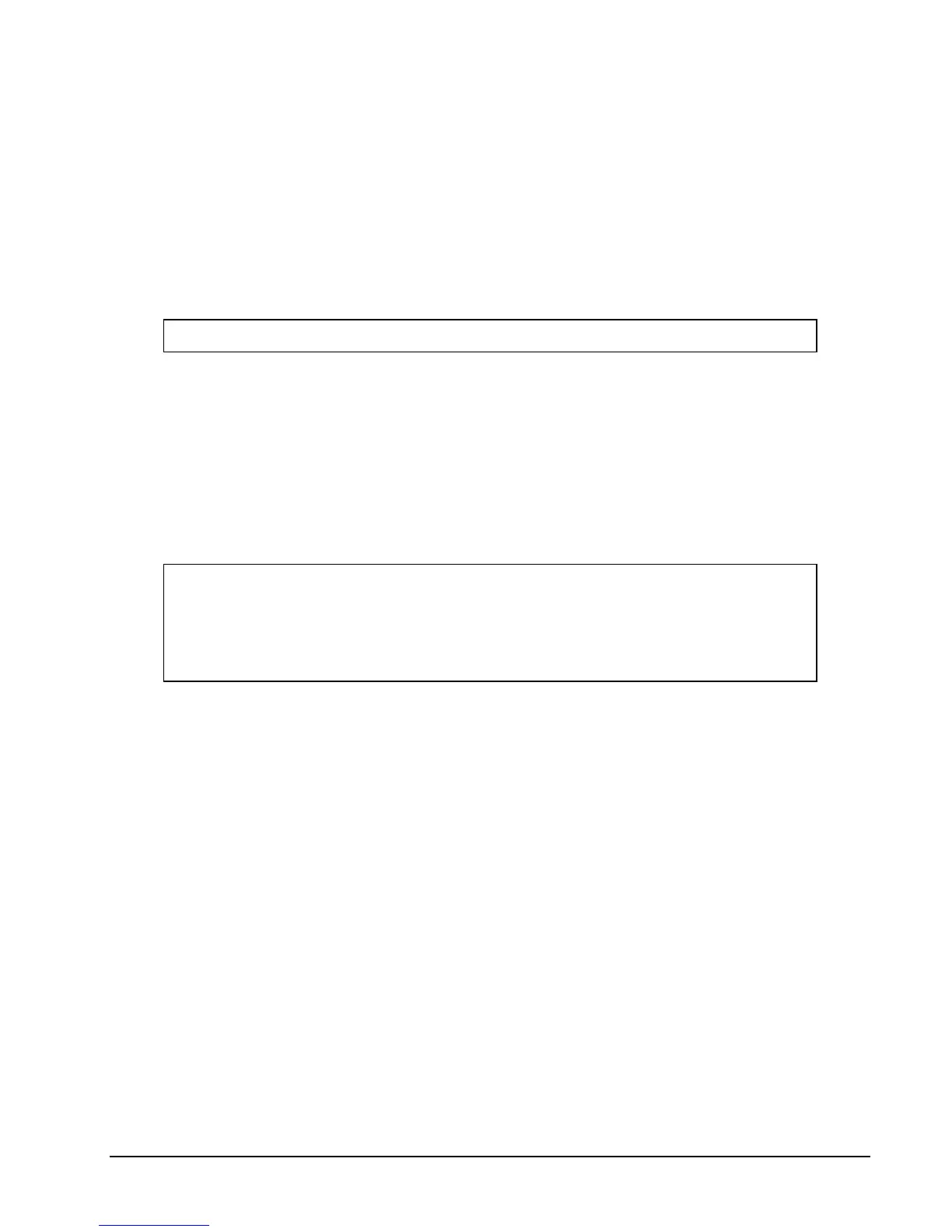HP NonStop SSH Reference Manual Troubleshooting • 313
Please contact your system administrator.
In this case, SSH2 has automatically added a KNOWNHOST object named <hostname>, storing the remote
host’s public key. However, the KNOWNHOST attribute FROZEN is set to disallow any connections to that
host until it is THAWED.
Recovery: To allow access to the host, which has been added FROZEN to the SSHCTL, you can use the
following SSHCOM command:
THAW KNOWNHOST <hostname>
ERROR: REMOTE HOST IDENTIFICATION IS FROZEN!
Frozen host is <hostname>
<hostname>
Is the name of the KNOWNHOST object holding the remote host’s public key.
Cause: The KNOWNHOST object holding the remote host’s public key is FROZEN.
Effect: The client process terminates.
Recovery: To allow access to the host, which has been set FROZEN, you can use the following SSHCOM
command:
THAW KNOWNHOST <hostname>
ERROR: REMOTE HOST IDENTIFICATION HAS CHANGED!
Someone could be eavesdropping on you right now (man-in-the-middle attack)!
It is also possible that the host key has just been changed.
The fingerprints for the key sent by the remote host are:
babble: <bubble-babble>
MD5: <md5
Offending key is <keyname>
Please contact your system administrator.
<bubble-babble>
Is the "bubble-babble" fingerprint of the remote host’s public key.
<MD5>
Is the "bubble-babble" fingerprint of the remote host’s public key.
<keyname>
Is the name of the KNOWNHOST object holding the remote host’s public key.
Cause: The remote host’s public key does not match the key stored in the KNOWNHOST object for this IP
address and port number. This can happen if the remote SSH daemon has changed its public key. It can also be
caused by a man-in-the-middle attack.
Effect: The client process terminates.
Recovery: You should ensure that the error is caused by a legitimate change of the remote host’s key. If the
error is not caused by eavesdropping, you should update the KNOWNHOST referring to the remote host. This
can be done as follows:
a) Obtain the remote host’s new public key or public key fingerprint and update the relevant KNOWNHOST
using SSHCOM as follows:
ALTER KNOWNHOST <keyname>, PUBLICKEY ...
b) Using SSHCOM, delete the existing KNOWNHOST entry as follows:
DELETE KNOWNHOST <keyname>