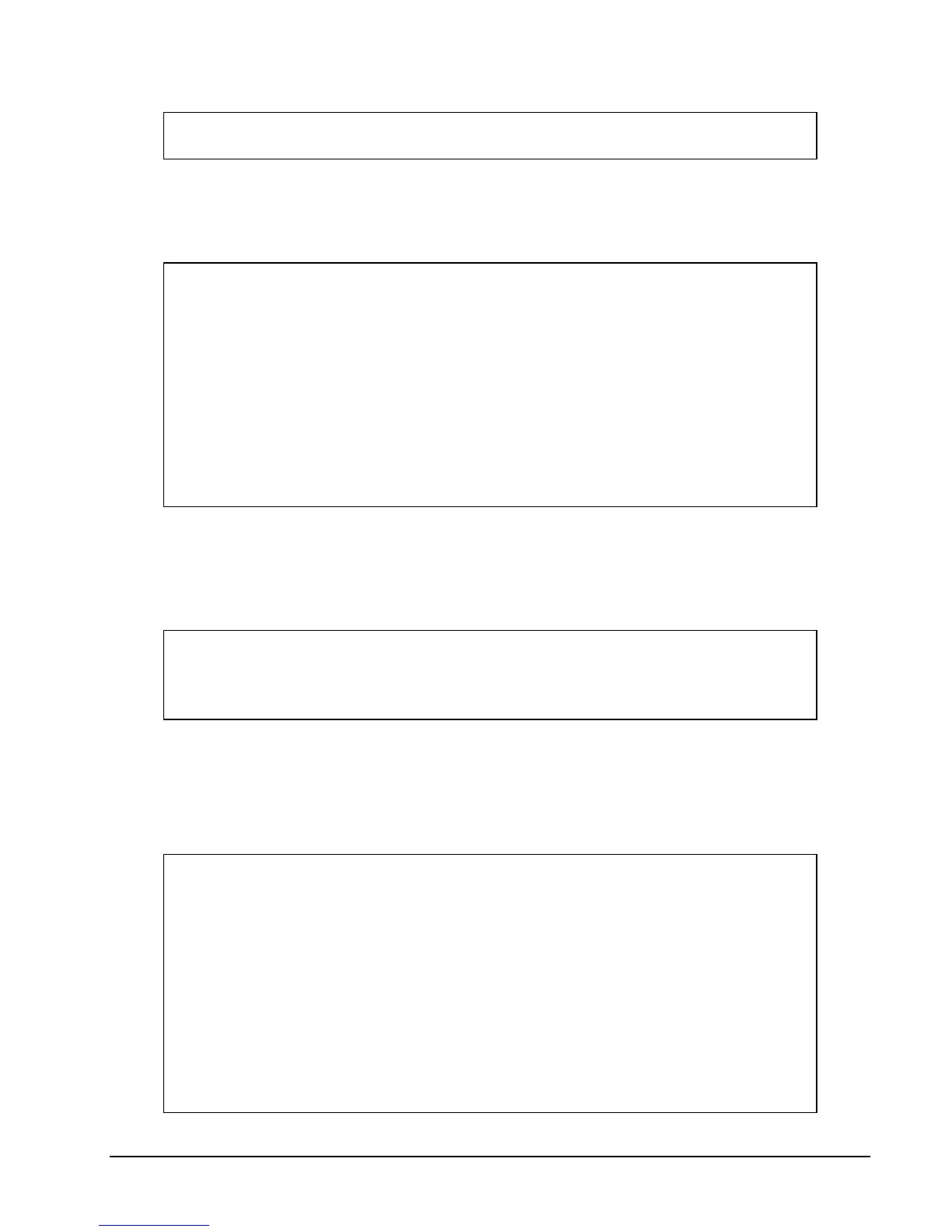42 • Installation & Quick Start HP NonStop SSH Reference Manual
z50mio zrand1m zz10mio zz1mio zzsa1894 zzsa7884 zzshgd zzz10m
zzz1mio
sftp>
To Connect to a Remote SSH Daemon from the NonStop Server Using a
NonStop SFTP Client
At the TACL prompt, run the SFTP client to create an SFTP session with a remote system as follows:
$DATA1 MHSSH 20> run sftp m.horst@10.0.0.201
comForte SFTP client version T9999G06_27Jan2006_comForte_SFTP_A01_0060
Connecting to 10.0.0.201...
You have no private keys in the key store.
Trying password authentication.
Enter m.horst@10.0.0.201's password:
Add password for m.horst@10.0.0.201 to the password store (yes/no)? no
sftp> ls -l
drwxr-xr-x 0 509 100 824 Jan 19 15:03 .
drwxr-xr-x 0 0 0 688 Nov 24 19:57 ..
-rw-r--r-- 0 509 100 6340 Jun 19 2003 .Xdefaults
drwxr-xr-x 0 509 100 168 Jun 19 2003 Documents
-rw-r--r-- 0 509 100 990000 Jan 19 15:00 ktest2
-rwxr-xr-x 0 509 100 1000000 Jan 19 14:58 ktestbig
drwxr-xr-x 0 509 100 80 Jun 19 2003 public_html
drwxr-xr-x 0 509 100 192 Nov 23 08:13 sshtest
sftp>
To Create an FTP Port Forwarding Tunnel with a NonStop SSH Client
You can establish FTP port forwarding channels for both the OSS SSH client (SSHOSS) and the Guardian SSH client
(SSH). The following example illustrates this using the Guardian SSH client:
Run SSH as follows:
$DATA1 MHSSH 5> run ssh -N -L ftp/5021:localhost:21 m.horst@10.0.0.201
comForte SSH client version T9999G06_27Jan2006_comForte_SSH_A01_0060
You have no private keys in the key store.
Trying password authentication.
Enter m.horst@10.0.0.201's password:
Add password for m.horst@10.0.0.201 to the password store (yes/no)? no
The –N option suppresses the start of a remote shell. The -L ftp/5021:localhost:21 option tells SSH2 to listen on port
5021 and forward any incoming FTP connection to the remote SSH daemon and further to an FTP server on the same
host, listening on port 21.
After the SSH session is successfully established, the SSH process will quietly wait until the SSH session is terminated
or it is stopped. Thus, if you hit <break>, you can get the TACL prompt back and try to connect an FTP session over the
SSH tunnel:
<break>
$DATA1 MHSSH 19> ftp
FTP Client - T9552G07 - (29JUL2005) - COPYRIGHT TANDEM COMPUTERS INCORPORATED 20
05
ftp> open 127.0.0.1 5021
Connecting to 127.0.0.1.........Established.
220 np-dev.np-comforte.de FTP server (Version 6.5/OpenBSD, Linux port 0.3.3) rea
dy.
Name (127.0.0.1:user): m.horst
331 Password required for m.horst.
Password:
230- Have a lot of fun...
230 User m.horst logged in.
ftp> dir
200 PORT command successful.
150 Opening BINARY mode data connection for '/bin/ls'.
total 2062
-rw-r--r-- 1 m.horst users 6340 Jun 19 2003 .Xdefaults