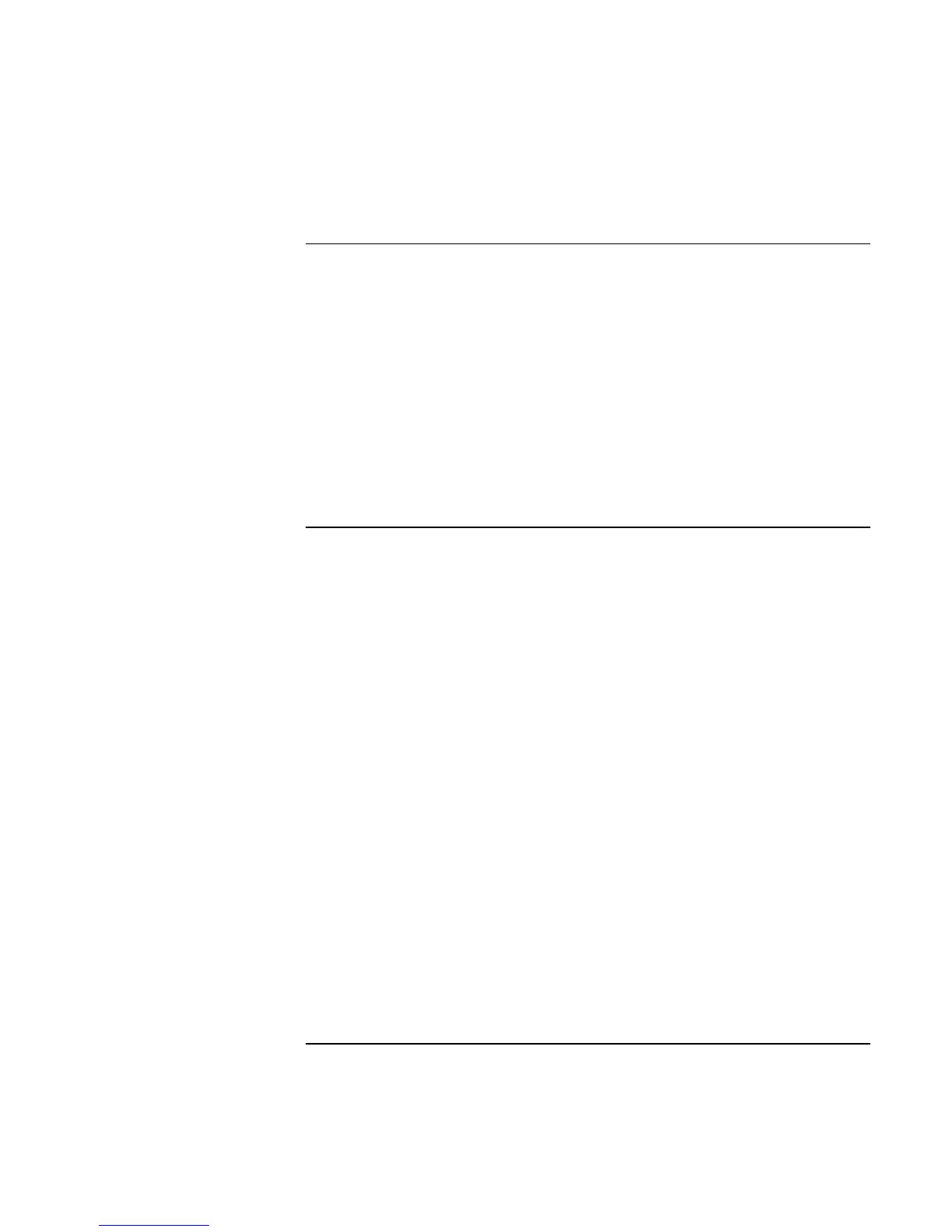Using Windows 98
Installing Retail Windows 98 Second Edition or Windows 98
132 Corporate Evaluator’s Guide
To install Intel® SpeedStep™ Technology Applet
If you have installed retail Windows and you have Pentium III dual speed CPU you need
this software to regulate the power states. The driver is contained in the
\HP\DRIVERS\SPEEDSTEP subdirectory on the Recovery CD.
To install or upgrade the SpeedStep driver:
1. Run SETUP.EXE from the driver directory on your Recovery CD
(\HP\DRIVERS\SPEEDSTEP).
2. Follow the onscreen directions to complete installation.
Upon successful completion you will be asked to reboot your computer, choose “No, I
will restart my computer later.” and continue to next step.
To install IDE docking support (CMD)
If you have installed retail Windows and you also own the F1477A or F1477B full
docking station you must install the IDE docking support PRIOR to docking the
notebook. The driver is contained in the \HP\DRIVERS\DOCKING\IDE subdirectory on
the Recovery CD. This must be done PRIOR to docking the system for the first time.
To install or upgrade the IDE docking driver:
1. Run INSTALL (choose the file with the DOS icon) from the driver directory on your
Recovery CD (\HP\DRIVERS\DOCKING\IDE).
2. Follow the onscreen directions to complete installation.
Upon successful completion you will be asked to reboot your computer. Please reboot.
