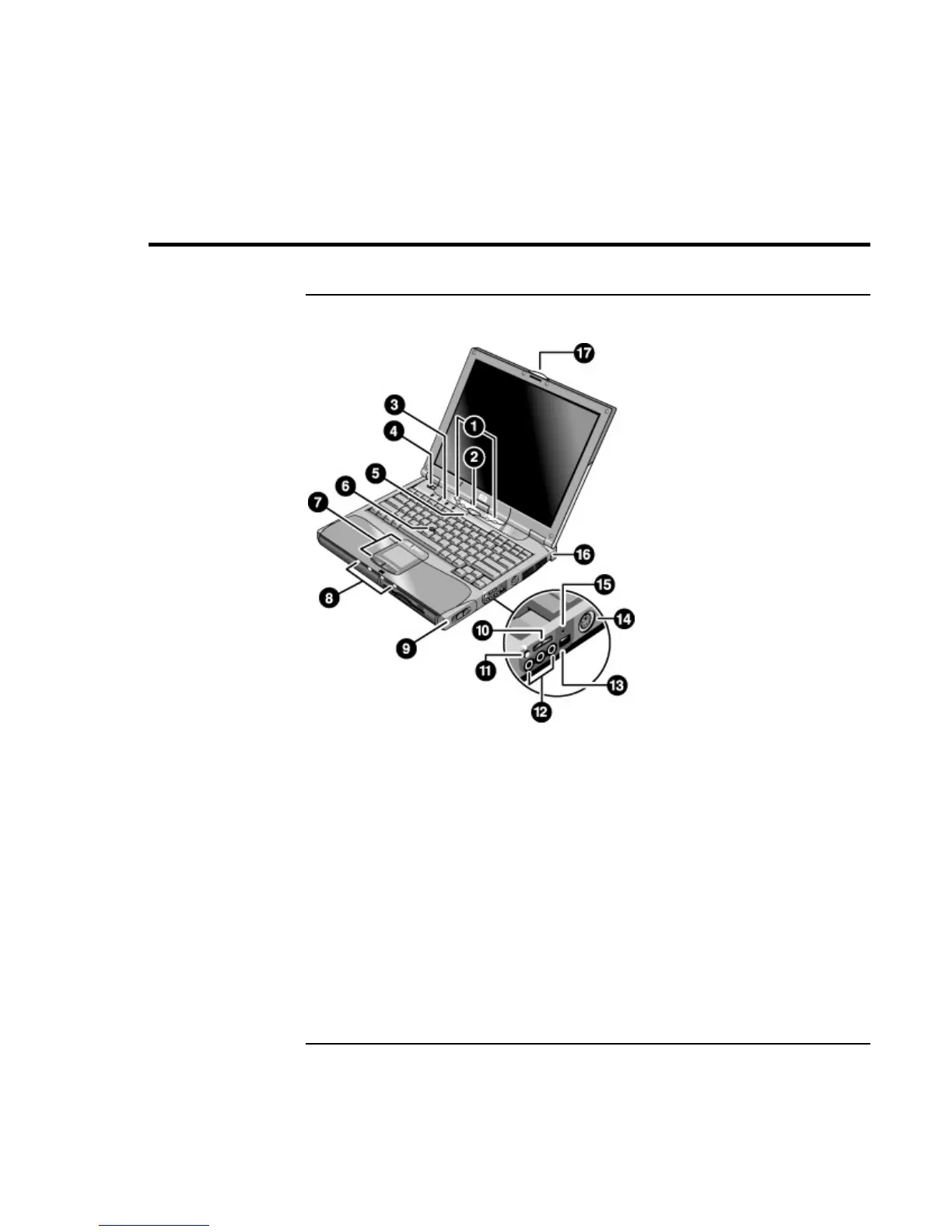Getting Started with Your HP Notebook
Identifying Parts of the Computer
Corporate Evaluator’s Guide 17
Identifying Parts of the Computer
Front View
1. One-Touch buttons.
2. Sleep button. Suspends and resumes operation.
3. Keyboard status lights (left to right: Caps Lock,
Num Lock, Keypad Lock, Scroll Lock).
4. Power slide button. Turns the computer on and off.
5. Built-in microphone.
6. Pointing stick (pointing device).
7. Touch pad, click and scroll buttons.
8. Main status lights (left to right): power mode, hard
disk activity, charging status for main battery, and
charging status for secondary battery.
9. Module eject latch.
10. Volume control.
11. Audio-off button and audio-off light.
12. Audio jacks (left to right): audio out (headphones),
external microphone, audio in.
13. Infrared port.
14. S-video port (TV-out).
15. System-off switch.
16. Kensington lock slot (security connector).
17. Computer open/close latch.