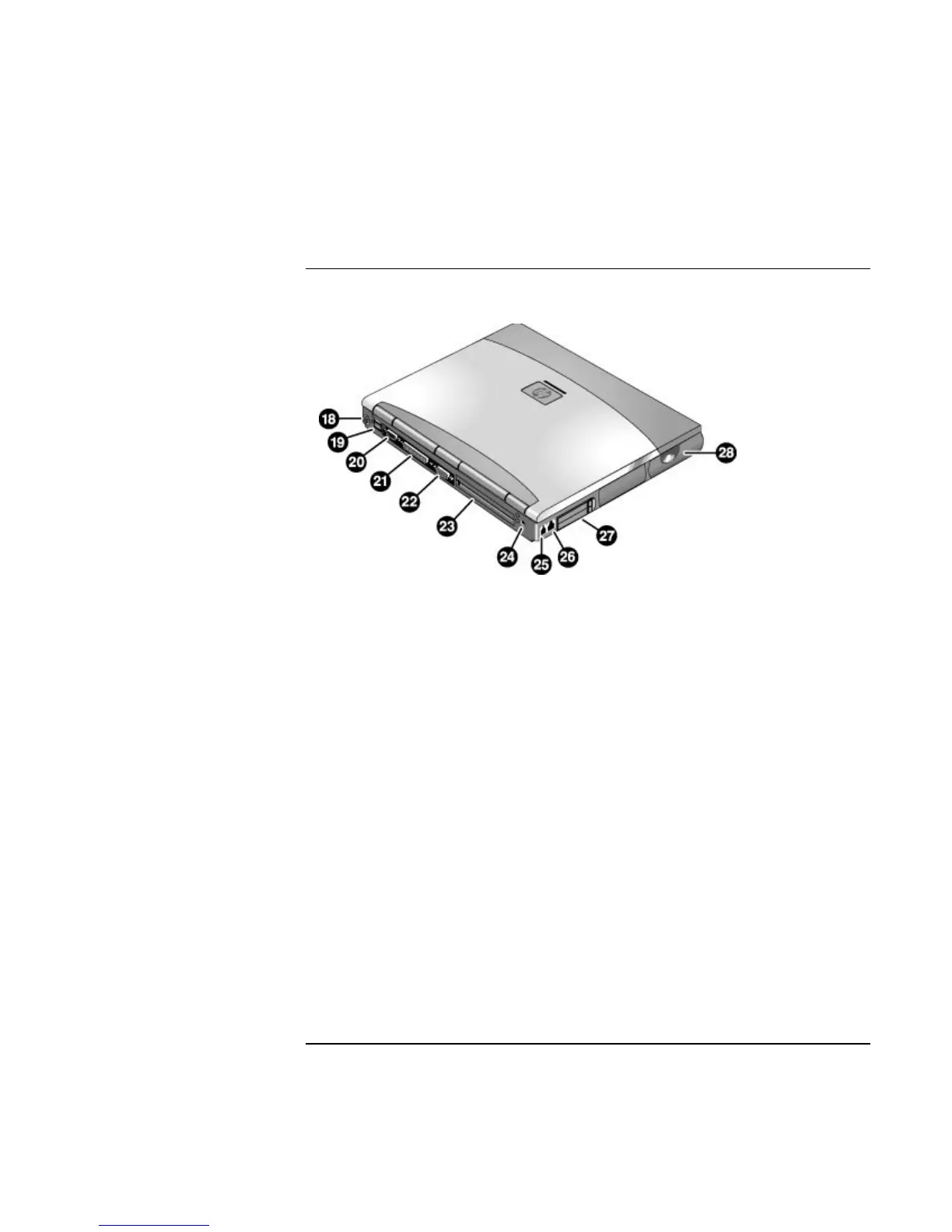Getting Started with Your HP Notebook
Identifying Parts of the Computer
18 Corporate Evaluator’s Guide
Back View
18. PS/2 keyboard or PS/2 mouse port (supports Y
adapter).
19. Two universal serial bus ports (USB).
20. Serial port (COM1). Use this port for a serial
mouse, modem, printer, or other serial device.
21. Parallel port (LPT1). Use this port for a parallel
printer or other parallel device, or to connect the
floppy disk drive externally.
22. External monitor port.
23. Docking port.
24. AC adapter jack.
25. Modem port (on certain models).
26. LAN port.
27. PC Card and CardBus slots (upper and lower).
28. Wireless on-off button and indicator light (on
certain models).
