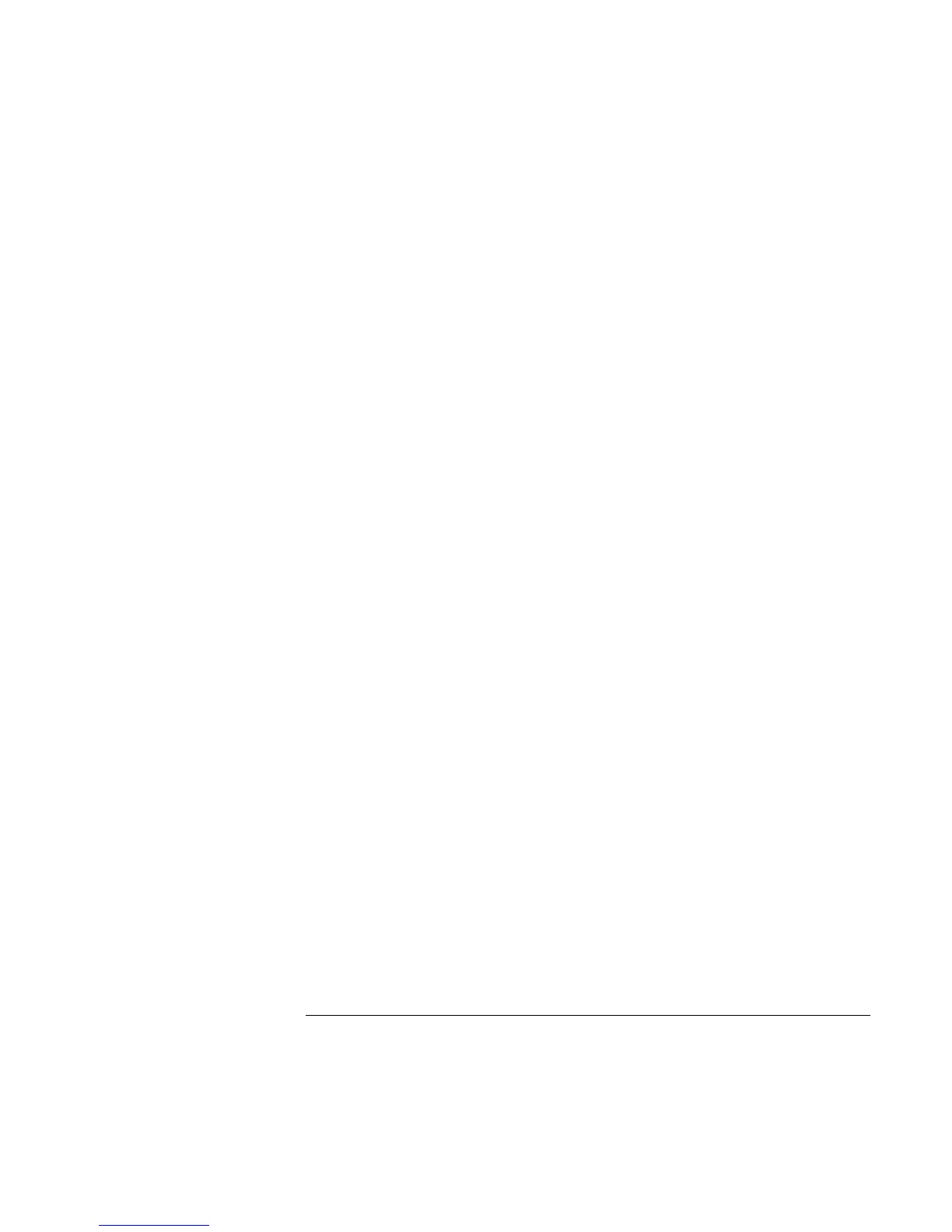152 Reference Guide
external devices
monitor, 82
F
F10 (diagnostics), 116
Fax Console, 59
Fax Services, 59
faxes, 59
printing, 59
receiving, 59
sending, 59
files
recovering, 121
floppy disk drive
booting from, 30
troubleshooting, 100
floppy disk drive (accessory)
booting from, 119
floppy drive
USB connection, 81
Fn key
+ Backspace (mute function), 32,
37
+ F1 (decrease brightness), 32, 35
+ F2 (increase brightness), 32, 35
+ F5 (display select), 32, 82
+ F8 (keypad), 32, 34
+ Num Lock (Scroll Lock), 32
+ One-Touch button (One-Touch
button LEDs), 32
+ Page Down (decrease volume),
32
+ Page Up (increase volume), 32
external keyboards, 32
temporary keypad, 34
using, 32
H
hard disk drive
creating Utility partition, 122
holder, 93
maintaining, 43, 44
NTFS format, 122
protecting, 43
replacing, 92
status light, 17
troubleshooting, 100
Utility partition, 92
hardware specifications, 132
Hewlett-Packard support, 96
hibernation (power mode)
automatic, 46
entering, 28, 48
resuming from, 28, 114
hot keys, 32
HP Customer Care
contact by e-mail, 125
web site, 13
HP Desktop Zoom, 36
HP Instant Support, 96
HP Library, 13
HP Notes, 13
HP Presentation Ready
taskbar icon, 38
HP Presentation Ready, 37
I
icons
enlarging display, 36
IEEE 1394
connecting devices, 86
infrared communication
connecting devices, 84
making connections, 84
printing, 84
setting up, 84
transferring files, 84
when not in use, 84
infrared port
safety, 143
installing original software, 121
Internet
connecting to, 25, 56
disconnecting, 56
Internet Explorer, 56
Internet Service Providers, 54, 56
inventory, 12
K
Kensington lock
attaching, 39, 40, 85
keyboard
embedded keypad, 34
ergonomic precautions, 20
euro symbol, 103
external, 80
non US, 35
num lock, 34
opening, 87
status lights, 18
troubleshooting, 102
keyboards
external, 32
keypad
embedded, 34
keypad (embedded), 34
L
LAN
connecting to, 60
dialing, 57
indicator lights, 60
troubleshooting, 103
wireless, 61
laser safety, 143
license agreement, 3
lights
LAN port, 60
status, 17, 18
local area network (LAN)
booting from, 30, 119
locking (cable), 39, 40, 85
M
maintenance, 43
memory
adding, 87
PC-133, 104
removing, 87, 88, 89
troubleshooting, 104
video, 37
modem
AT commands, 57, 134
black list, 55, 105
blackout periods, 105
built-in, 54
connecting, 23
connecting to Internet, 56
dial-up connection, 57
faxing, 59
sending e-mail, 58
settings, 57
software, 54
troubleshooting, 104, 106
monitor
external, 82
mouse
external, 80
troubleshooting, 102
movies (DVD), 74
MP3
launch button, 72
playing files, 72
multimedia buttons
power switch, 19, 72
using, 72
when notebook not on, 72
