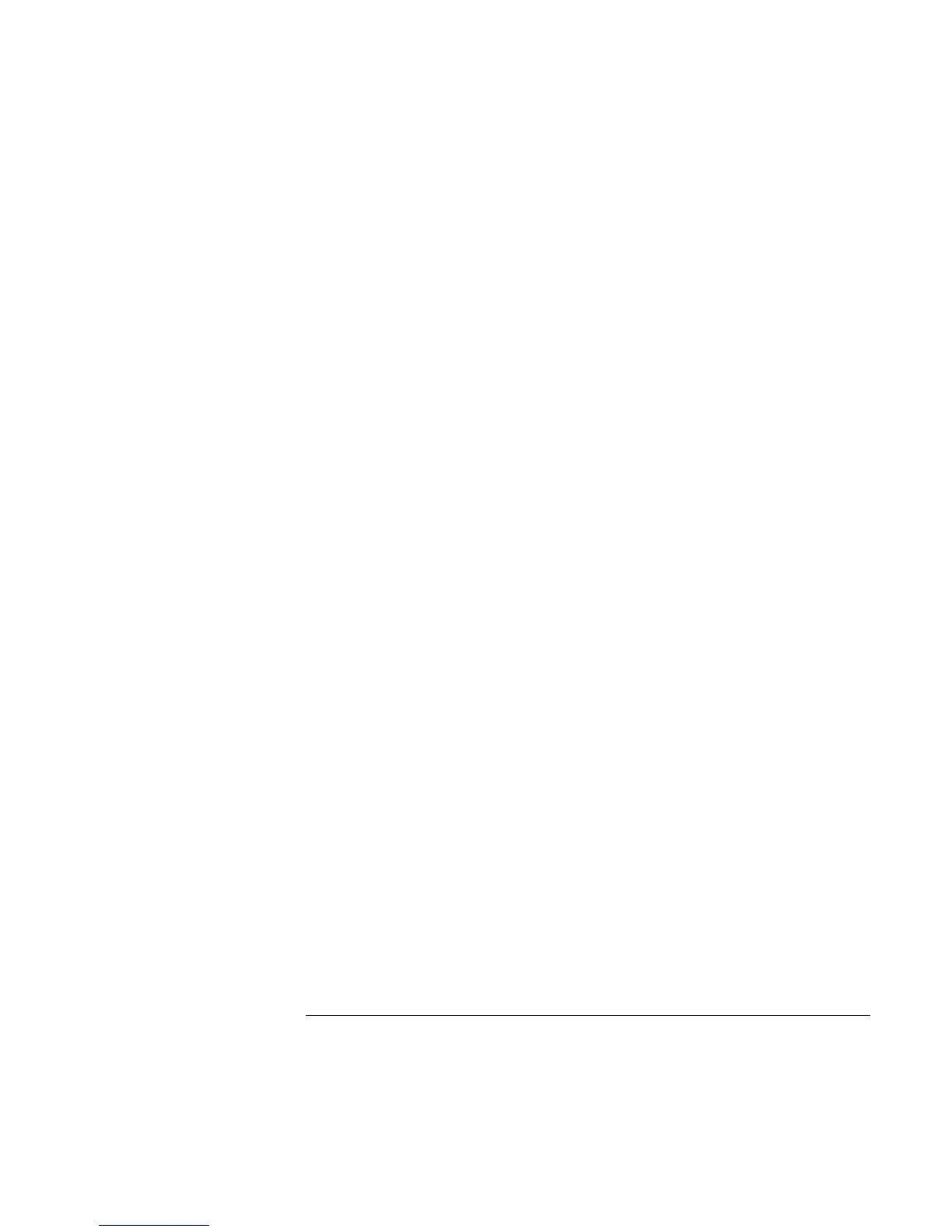Reference Guide 153
mute button/indicator, 37
mute function, 32, 37
N
network
LAN, See LAN
networks
connecting to, 60
Norton AntiVirus, 40
notebook
automatic power management, 46
changing BIOS settings, 39, 118
cleaning, 44
default settings, 28
maintaining, 43
overheating, 101
protecting, 43, 87, 101
registering, 25
resetting, 29
resuming, 28
setting up, 20
testing, 116
timeouts, 46, 47, 112
turning on and off, 24, 28
video performance, 37
NTFS format, 122
Num Lock, 18, 34
O
One-Touch buttons
configuring, 33
LEDs, 32
onscreen labels, 33
troubleshooting, 108
using, 33
overheated notebook, 101
P
Pad Lock
button, 31
indicators, 30
using, 30
parallel devices (connecting), 80
parallel port
troubleshooting, 108
partition (Utility), 92, 121, 122
passwords
Admin, 39
in BIOS, 39
in Windows, 39
User, 39
when resuming, 39
PC Cards
inserting, 76
removing, 77
saving power, 51
stopping, 77
tested, 77
troubleshooting, 109
PC-133 RAM, 104
PCMCIA cards, 76
phone line
connecting, 23, 54
requirements, 23
pointing devices
configuring, 31
port replicator
connecting, 85
power
connecting AC, 22
processor speed, 48
saving, 51
troubleshooting, 111
power button
using, 24
power cords, 141
power management
automatic, 46
schemes, 47
power mode
status light, 17
power modes
automatic, 46
entering, 28
hibernation, 28
standby, 28
presentations
ending, 38
preparing, 38
showing, 38
printing
compatible printers, 80
infrared, 84
parallel connection, 80
troubleshooting, 113
processor speed, 48
maximizing, 52
protection
Kensington lock, 39, 40, 85
R
RAM
adding, 87
PC-133, 104
removing, 87, 88, 89
recovering original software, 121
Recovery CD
diagnostics, 117
replacing, 122
using, 121
region code (DVDs)
setting, 74, 98
registration, 25
regulatory information, 145
reinstalling Windows, 121
repair service
obtaining, 96, 127, 128
shipment, 128
reset switch
using, 29
resetting
notebook, 29
resume
troubleshooting, 114
S
safety
battery use, 142
infrared port, 143
laser, 143
power cords, 141
wireless communication, 62, 64,
65
saving battery power, 51
scroll lock, 32
scroll pad
and port replicator, 31
configuring, 31
customizing, 31
disabling, 30, 31
scrolling, 31
using, 30
scrolling
customizing, 31
horizontal, 31
touch pad and scroll pad, 31
vertical, 31
secondary display, 83
security
anti-virus software, 40, 44
Kensington lock, 39, 40, 85
serial connections
Bluetooth, 66
service (repair), 96
software
license, 3
pre-installed, 12
sound
adjusting volume, 36
muting, 37
