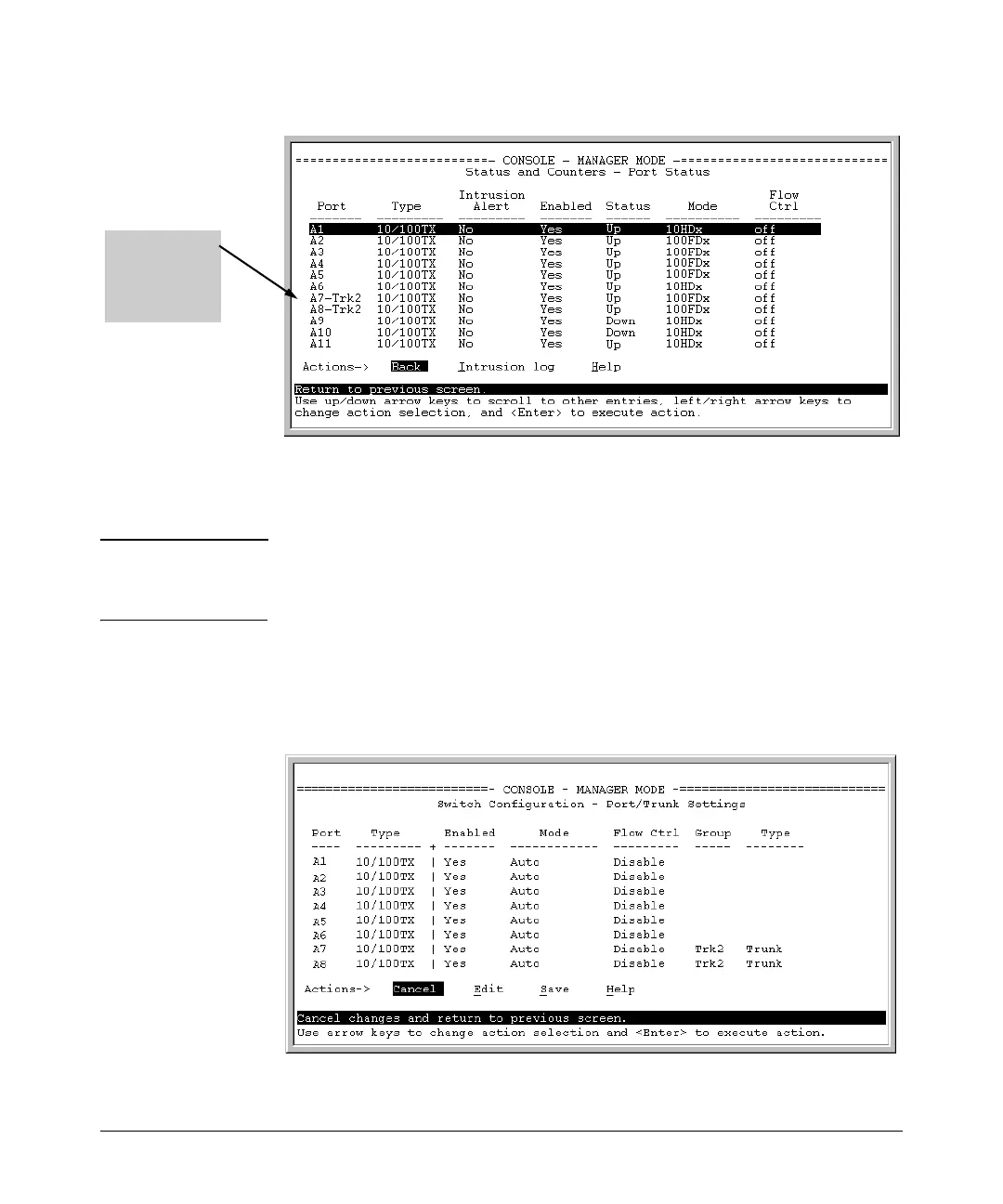Port Status and Basic Configuration
Viewing Port Status and Configuring Port Parameters
In this example,
ports A7 and A8
have previously
been configured
as a trunk group.
Figure 10-1. Example of the Port Status Screen
Using the Menu To Configure Ports.
Note The menu interface uses the same screen for configuring both individual ports
and port trunk groups. For information on port trunk groups, see Chapter 11,
“Port Trunking” .
1. From the Main Menu, Select:
2. Switch Configuration...
2. Port/Trunk Settings
Figure 10-2. Example of Port/Trunk Settings with a Trunk Group Configured
10-6
