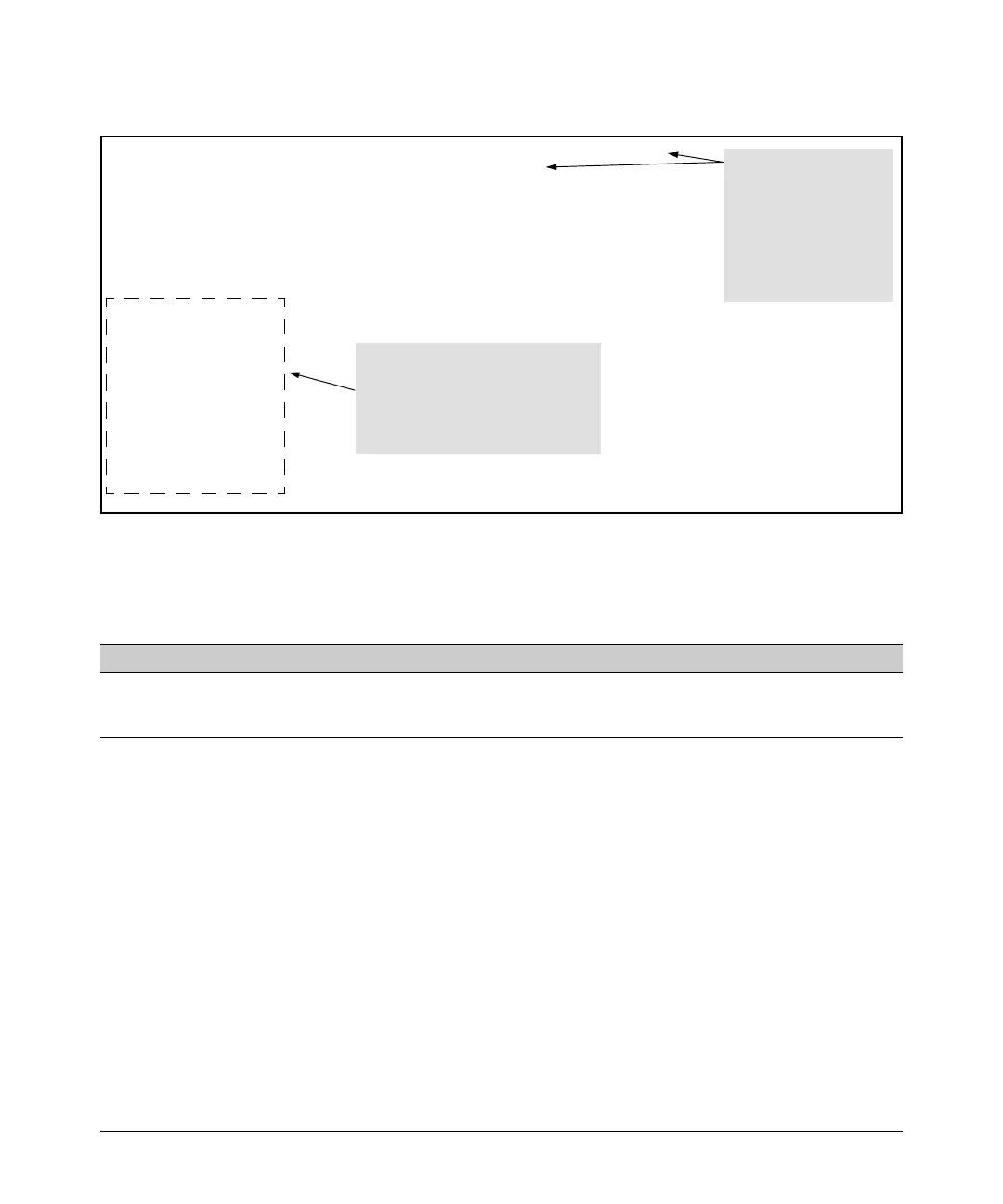Port Status and Basic Configuration
QoS Pass-Through Mode
ProCurve Switch 2810-48G(config)# int 1-3 qos priority 1
Ports 1-3 are now
ProCurve Switch 2810-48G(config)# write mem
configured to assign a
ProCurve Switch 2810-48G(config)# show config
priority level of “1”
(Low) to untagged,
Startup configuration:
incoming traffic. (Any
inbound, tagged traffic
; J9022A Configuration Editor; Created on release #N.10.XX
retains its priority level
while transiting the
hostname "ProCurve Switch 2810-48G"
switch.)
interface 1
qos priority 1
no lacp
Ports 1- 3 are now configured to
exit
assign a priority level of “1” (Low) to
interface 2
untagged, incoming traffic. (Any
qos priority 1
inbound, tagged traffic retains its
no lacp
priority level while transiting the
exit
switch.)
interface 3
qos priority 1
no lacp
exit
Figure 10-15. Example of Configuring Non-Default Prioritization on Untagged, Inbound Traffic
Messages Related to Prioritization
Message Meaning
< priority-level >: Unable to create. The port(s) on which you are trying to configure a qos
priority may belong to a port trunk. Trunked ports cannot be
configured for qos priority.
Troubleshooting Prioritization
Refer to “Prioritization Problems” on page C-10 in the “Troubleshooting”
chapter.
10-30
