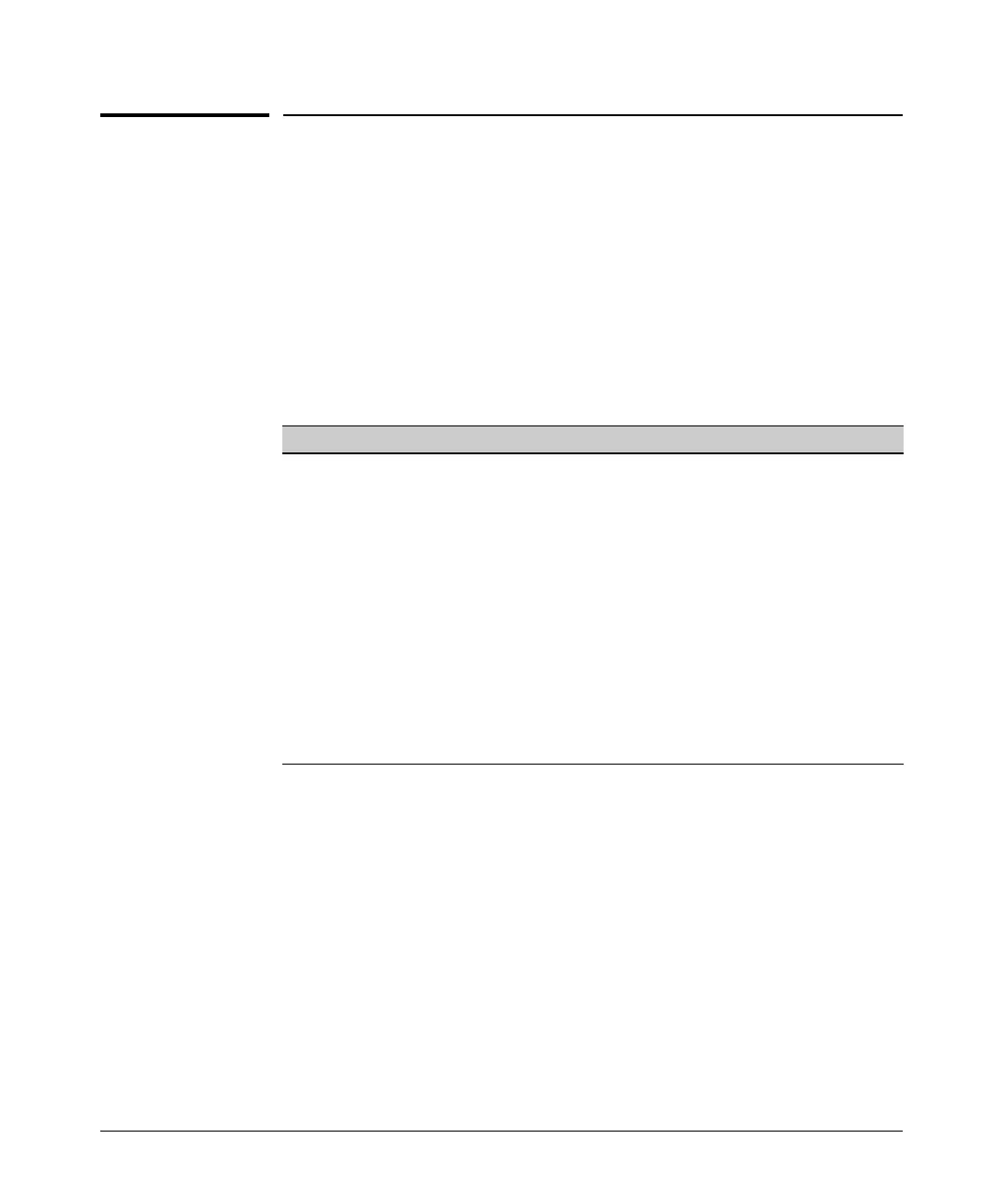Configuring for Network Management Applications
LLDP (Link-Layer Discovery Protocol)
LLDP (Link-Layer Discovery Protocol)
To standardize device discovery on all ProCurve switches, LLDP has been
implemented while offering limited read-only support for CDP as
documented in this manual. For current information on your switch model,
consult the latest Release Notes (available on the ProCurve Networking web
site). If LLDP has not yet been implemented (or if you are running an older
version of software), consult a previous version of the Management and
Configuration Guide for device discovery details.
Table 12-3. LLDP and Features
Feature Default Menu CLI Web
View the switch’s LLDP configuration n/a — page 12-32 —
Enable or disable LLDP on the switch Enabled — page 12-28 —
Change the transmit interval (refresh-interval) for 30 seconds — page 12-35 —
LLDP packets
Change the holdtime multiplier for LLDP Packets 4 seconds — page 12-28 —
(holdtime-multiplier x refresh-interval = time-to-live)
Change the delay interval between advertisements 2 seconds — page 12-36 —
Changing the reinitialization delay interval 2 seconds — page 12-37 —
Configuring SNMP notification support Disabled — page 12-38 —
Configuring transmit and receive modes tx_rx — page 12-39 —
Configuring basic LLDP per-port advertisement Enabled — page 12-40 —
content
LLDP (Link Layer Discovery Protocol): provides a standards-based
method for enabling the switches covered in this guide to advertise themselves
to adjacent devices and to learn about adjacent LLDP devices.
An SNMP utility can progressively discover LLDP devices in a network by:
1. Reading a given device’s Neighbors table (in the Management Information
Base, or MIB) to learn about other, neighboring LLDP devices.
2. Using the information learned in step 1 to find and read the neighbor
devices’ Neighbors tables to learn about additional devices, and so on.
12-25
