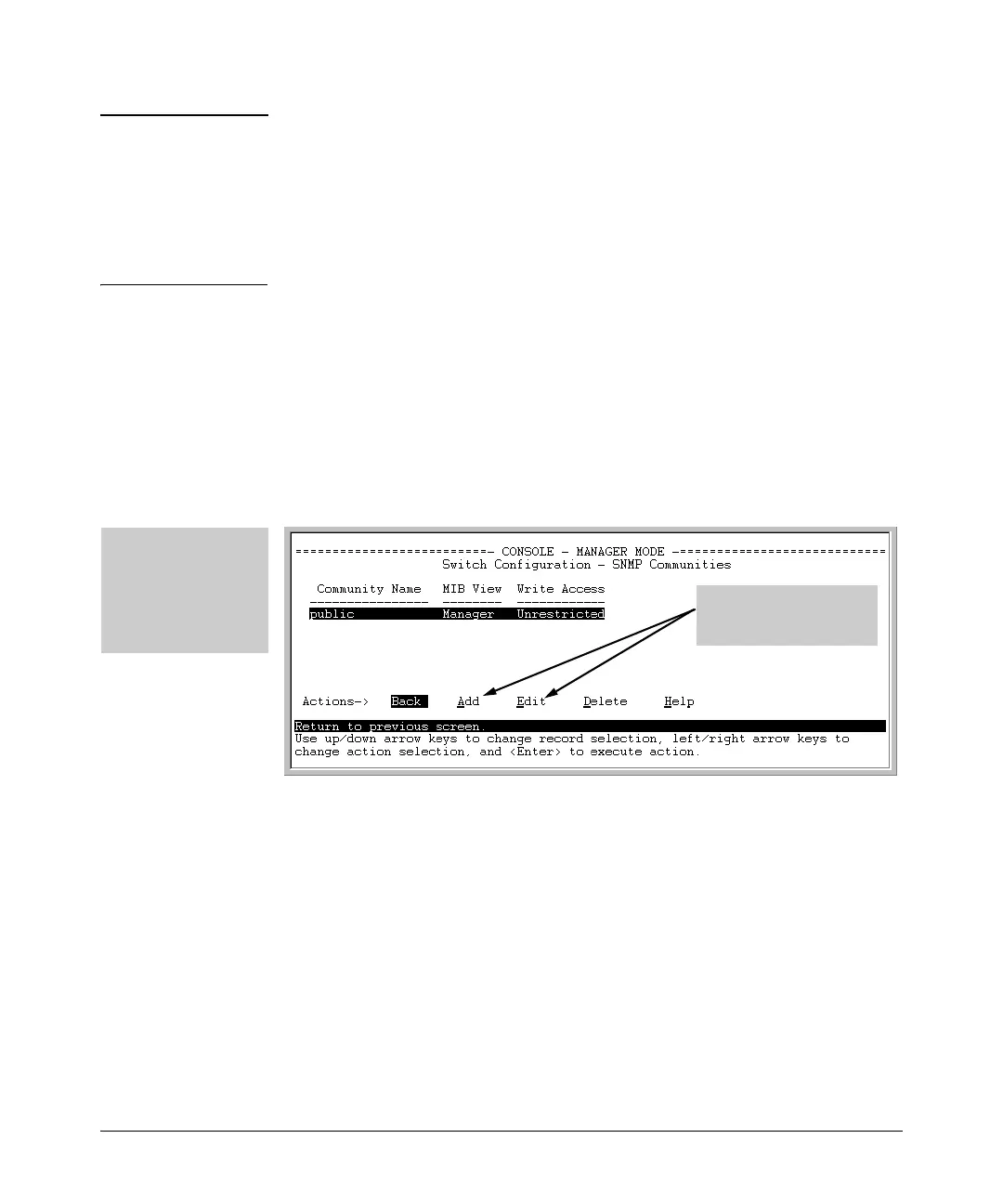Configuring for Network Management Applications
Using SNMP Tools To Manage the Switch
Caution Deleting or changing the community named “public” prevents network
management applications (such as auto-discovery, traffic monitoring, SNMP
trap generation, and threshold setting) from operating in the switch.
(Changing or deleting the “public” name also generates an Event Log
message.) If security for network management is a concern, it is
recommended that you change the write access for the “public” community
to “Restricted”.
Menu: Viewing and Configuring non-SNMP
version 3 Communities
To View, Edit, or Add SNMP Communities:
1. From the Main Menu, Select:
2. Switch Configuration...
6. SNMP Community Names
Note: This screen gives
an overview of the
SNMP communities
that are currently
configured. All fields in
this screen are read-
only.
Figure 12-5. The SNMP Communities Screen (Default Values)
2. Press
[A] (for Add) to display the following screen:
Add and Edit options are
used to modify the SNMP
options. See figure 8-2.
12-14