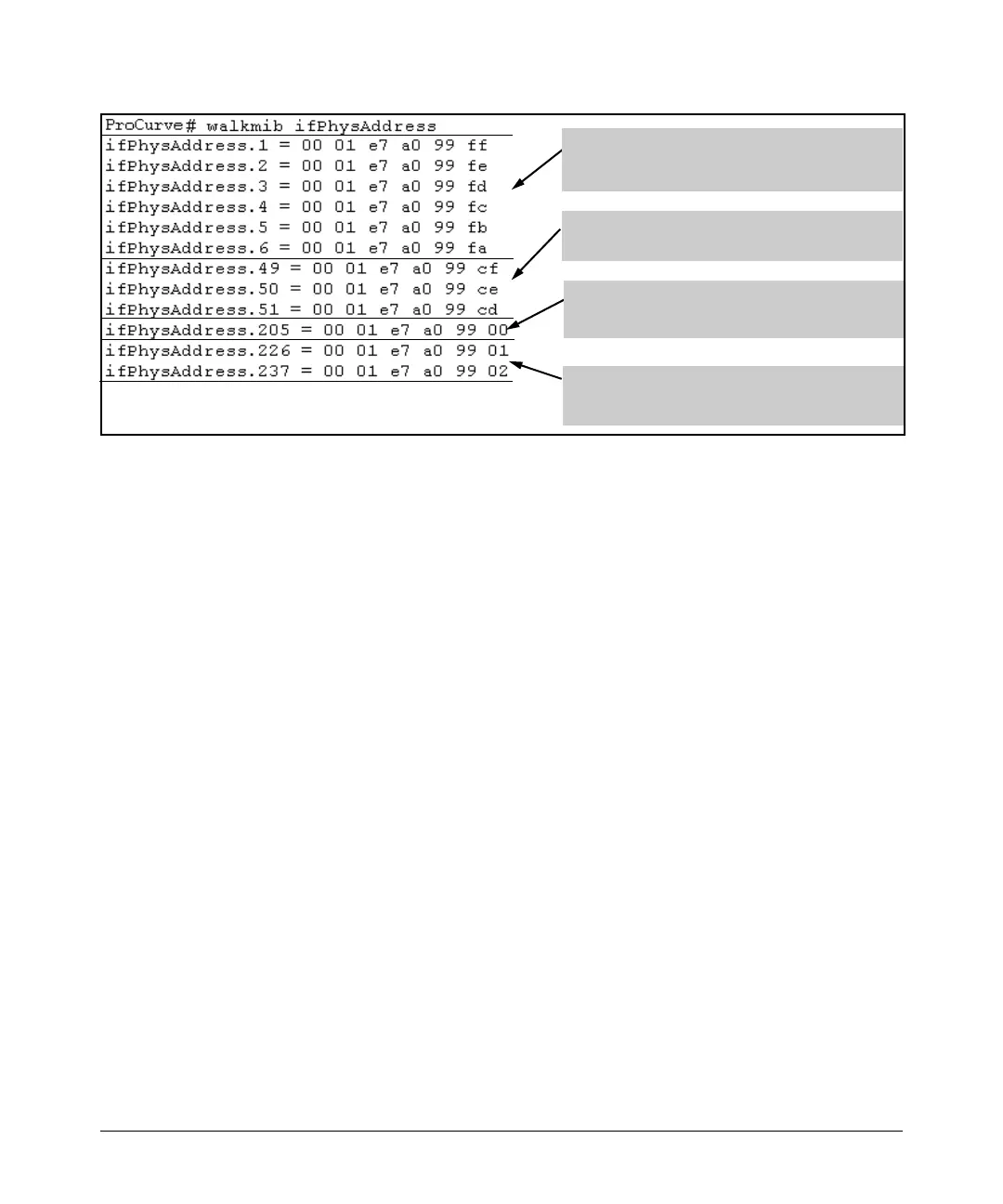MAC Address Management
Determining MAC Addresses in the Switch
ifPhysAddress.1 - 6: Ports A1 - A6 in Slot 1
(Addresses 7 - 24 in slot 1 and 25 - 48 in slot 2 are
unused.)
ifPhysAddress.49 - 51: Ports C1 - C3 in Slot 3
(Addresses 52 - 72 in slot 3 are unused.)
ifPhysAddress.205 Base MAC Address (MAC
Address for default VLAN;
VID = 1)
ifPhysAddress.226
& 237 MAC Addresses for
non-default VLANs.
Figure D-2. Example of Port MAC Address Assignments
D-5