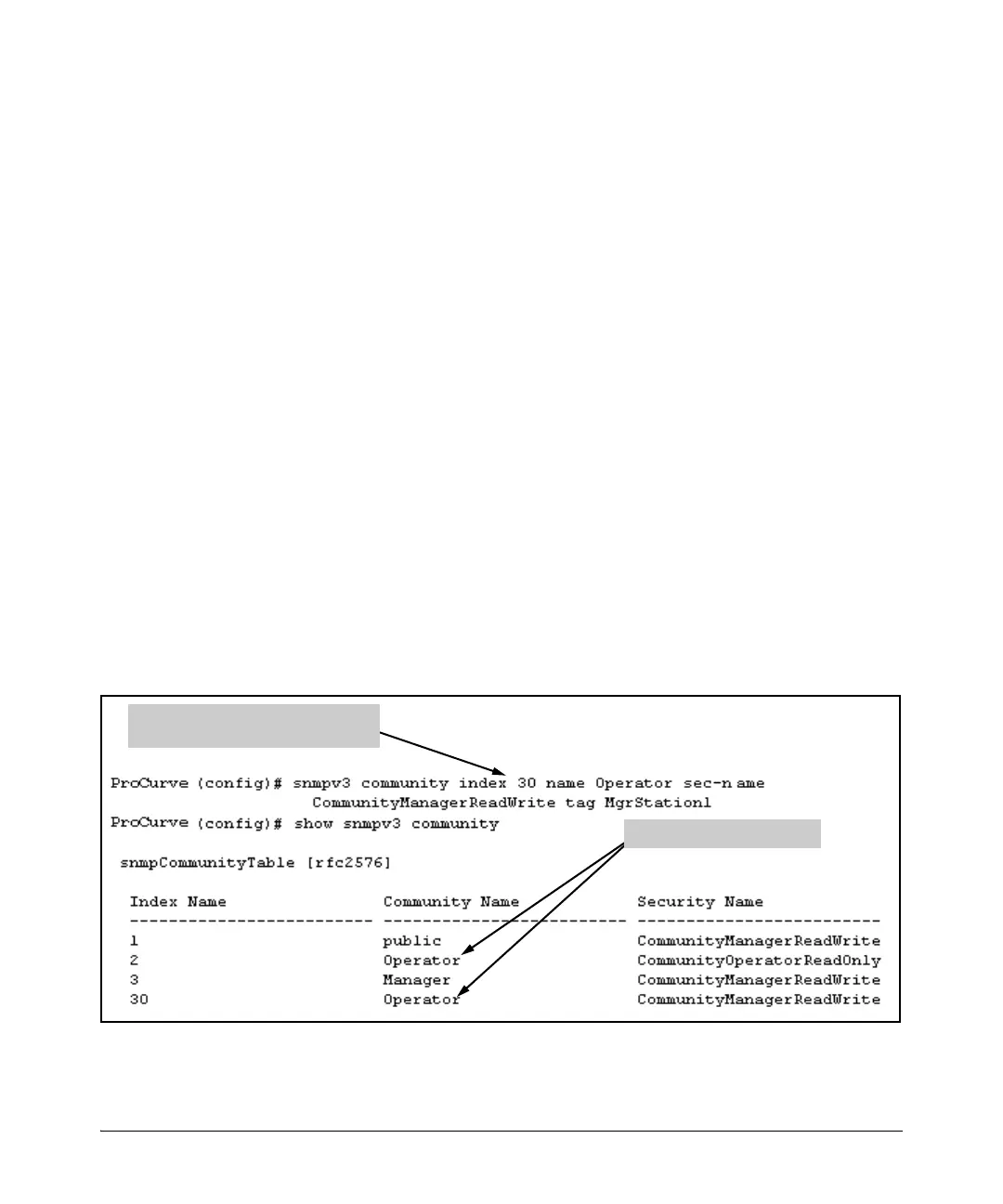13-13
Configuring for Network Management Applications
Using SNMP Tools To Manage the Switch
Figure 13-4 shows the assigning of the Operator community on MgrStation1
to the CommunityOperatorReadWrite group. Any other Operator only has an
access level of CommunityOperatorReadOnly
Figure 13-4. Assigning a Community to a Group Access Level
Syntax: [no] snmpv3 community
This command maps or removes a mapping of a
community name to a group access level. To remove a
mapping you, only need to specify the index_name
parameter.
index <index_name>
This is an index number or title for the mapping. The
values of 1-5 are reserved and can not be mapped.
name <community_name>
This is the community name that is being mapped to a
group access level.
sec-name <security_name>
This is the group level to which the community is being
mapped. For more information refer to “Group Access
Levels” on page 13-12.
tag <tag_value>
This is used to specify which target address may have
access by way of this index reference.
Add mapping to allow write access for
Operator community on MgrStation1
Two Operator Access Levels
