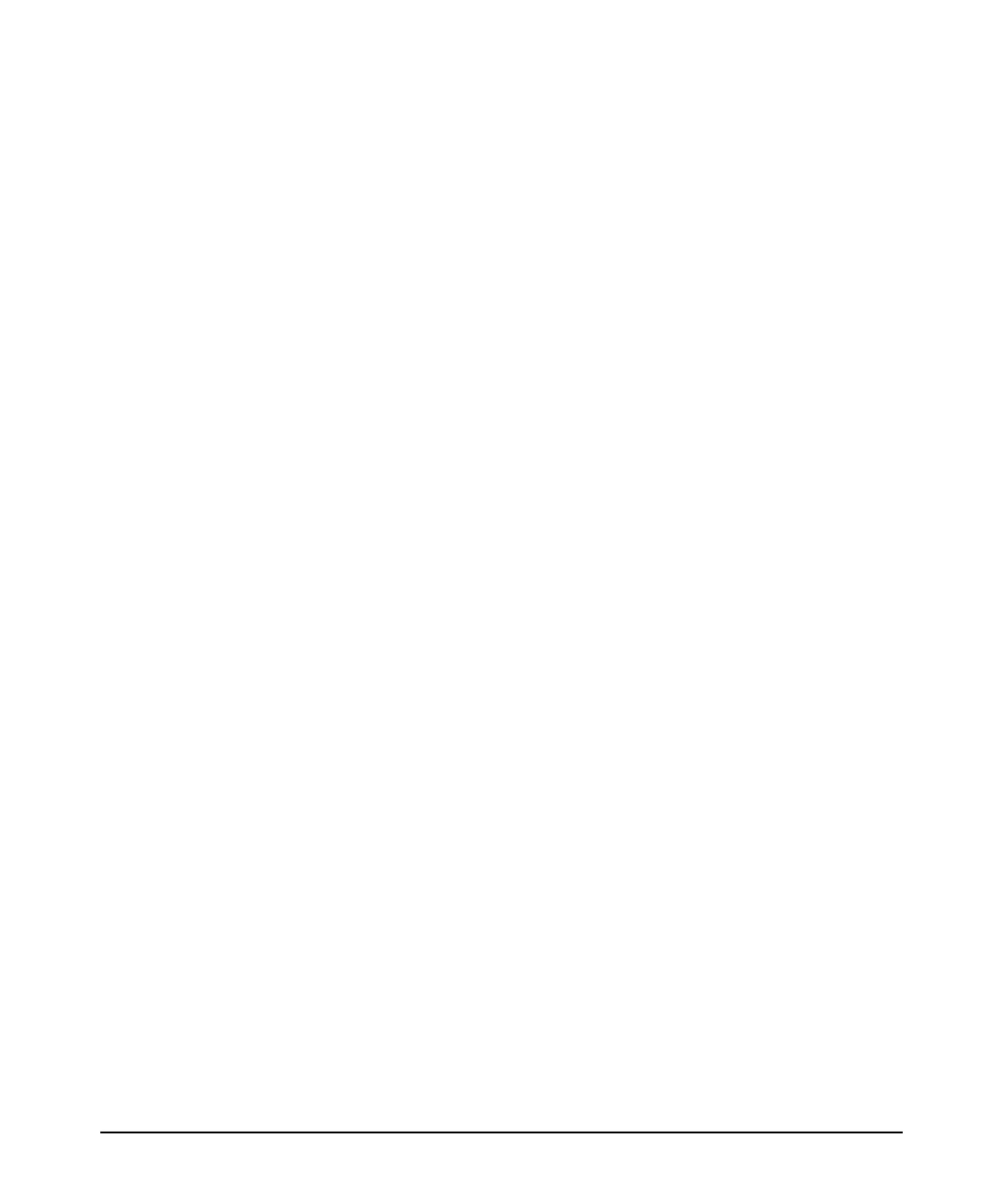Index – 17
ID … 4-15
IP addressing with multiple … 8-4
jumbo max frame size … 12-7
link blocked … C-16
MAC address … D-2, D-5
management and jumbo frames … 12-9
management VLAN, resource usage … E-2
management VLAN, SNMP block … 13-3
mirroring … B-3, B-23
multinet … 8-3
multinetting … 8-3, 8-8
multiple … 13-3
multiple IP addresses … 8-3, 8-8
port configuration … C-21
prerequisite, remote mirroring … B-26
primary … 8-3
reboot required … 3-8
same MAC, multiple VLANs … D-6
secure management VLAN, with DNS … C-86
subnet … 8-3, 8-8
support enable/disable … 3-8
switch software download … A-4
tagging broadcast, multicast, and unicast
traffic … C-21
VLAN ID
See VLAN.
VoIP
LLDP-MED support … 13-55
VT-100 terminal …7-3
W
walkmib … 13-42, D-5, D-6
warranty …-i
web agent
advantages … 2-6
disabling access … 5-2
enable/disable … 7-4
enabled parameter … 5-2
Web authentication
SNMP notification … 13-27
web browser interface
access configuration … 7-3
access parameters … 5-8
access security … 7-3
alert log … 5-20
alert log details … 5-21
bandwidth adjustment … 5-18
bar graph adjustment … 5-18
disable access … 5-2
enabling … 5-4
error packets … 5-17
fault detection policy … 5-8, 5-24
fault detection window … 5-24
features … 2-6
first-time install … 5-7
first-time tasks … 5-7
Java applets, enabling … 5-4
main screen … 5-16
online help … 5-13
online help location specifying … 5-13
online help, inoperable … 5-13
overview … 5-16
Overview window … 5-16
password lost … 5-10
password, setting … 5-9
port status … 5-19
port utilization … 5-17
port utilization and status displays … 5-17
screen elements … 5-16
security … 5-2, 5-8
standalone … 5-4
status bar … 5-22
status indicators … 5-23
status overview screen … 5-6
system requirements … 5-4
troubleshooting access problems … C-7
URL default … 5-13
URL, management server … 5-13
URL, support … 5-13
web site, HP …13-5
write access …13-14
write memory
effect on menu interface … 3-13
redundant management … 6-7
X
Xmodem
copy command output … A-31
copy crash data … A-32
copy crash log … A-33
copy event log output … A-31
copying a configuration file … A-28
copying a software image … A-25
download to primary or secondary flash … A-21
using to download switch software … A-19
