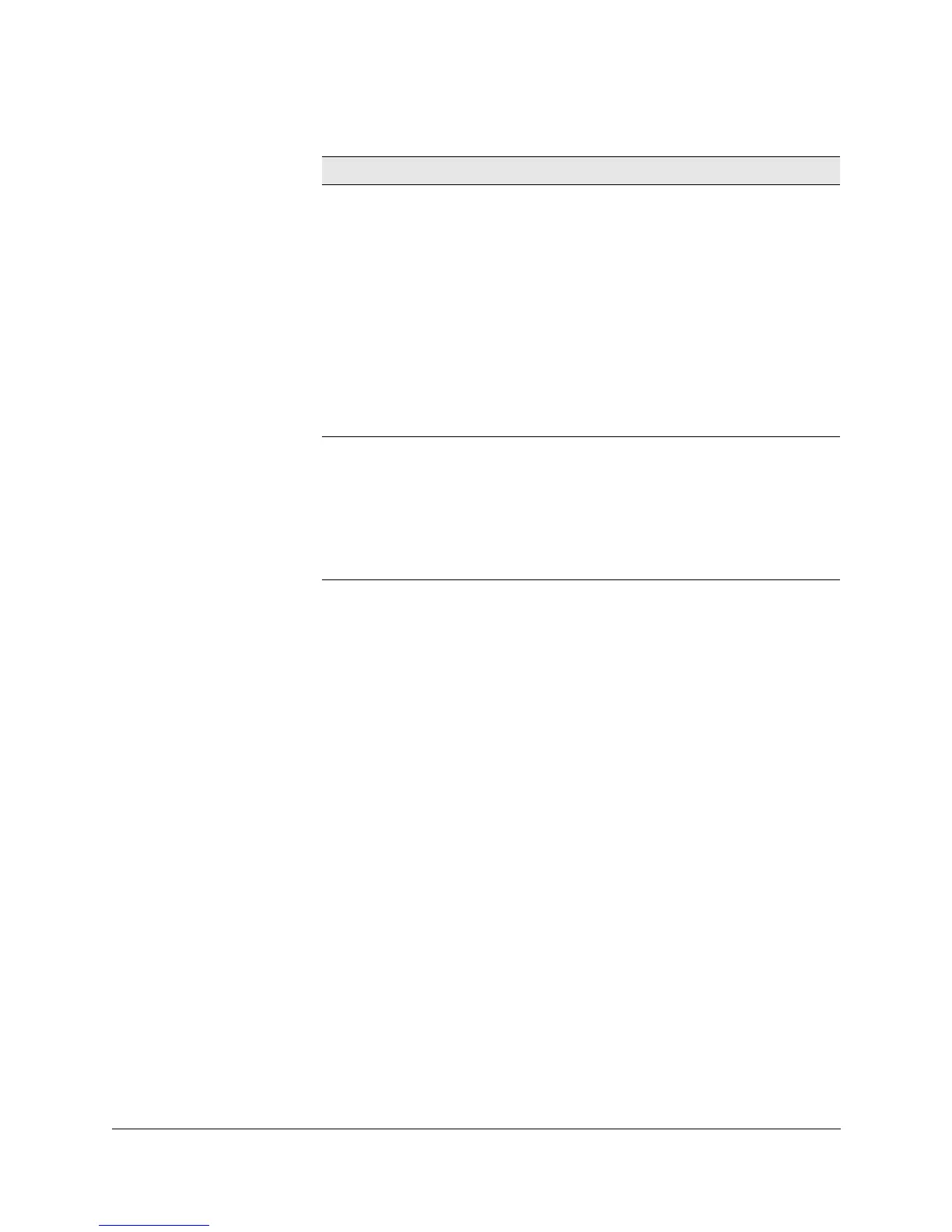10-8
Planning for Network Growth
Starting the Network Performance Advisor
Summary of Recommendations Section
The Summary of Recommendations section of the report lists in tabular form
the recommendations for network changes without any supporting detail. The
format for the Reorganize Your Current Equipment Report is:
■ Move node A from Segment 1 to Segment 2
The formats for the Add or Upgrade Equipment Report are:
■ Divide Segment 1 into the New Workgroups listed. The bandwidth
required for the workgroups and the nodes comprising the workgroups
are also listed.
■ Convert Segment 1 to a desktop switch, listing those nodes that require
10 Mbps ports and those that require 100Mbps ports.
■ Dedicating bandwidth to a “top talker” by moving the top talker to a
dedicated 10 Mbps or 100 Mbps segment.
■ Upgrade Segment 1 to a faster speed shared media.
Number of Requested Hours
with Data Available
The actual number of hours that have data available. This
is used with the Number of Hours Requested to obtain the
Data Availability. For example, if you requested 10 hours
of data, but two of the hours in the time period requested
had no data, the Data Availability would be 80%.
Networks Analyzed Data was collected by HP TopTools for the networks listed
here.
Time Spanned The data being reported on was collected during this time
period (non-inclusive, for example, a time period of 1 p.m.
to 5 p.m. would include data through 4:59 p.m.).
Days Included You can choose to only report on data collected on
weekdays, the entire week, weekend, or a “custom” set
of days during the week.
Hours Included You can choose to only report on data collected during
selected hours. For example, you may only want to include
data collected during the busiest hours of the day.
Time Initiated The time the report began running.
Time Completed The time the report completed.
Report Size The total size (in kilobytes) of the report.
Characteristic Description
