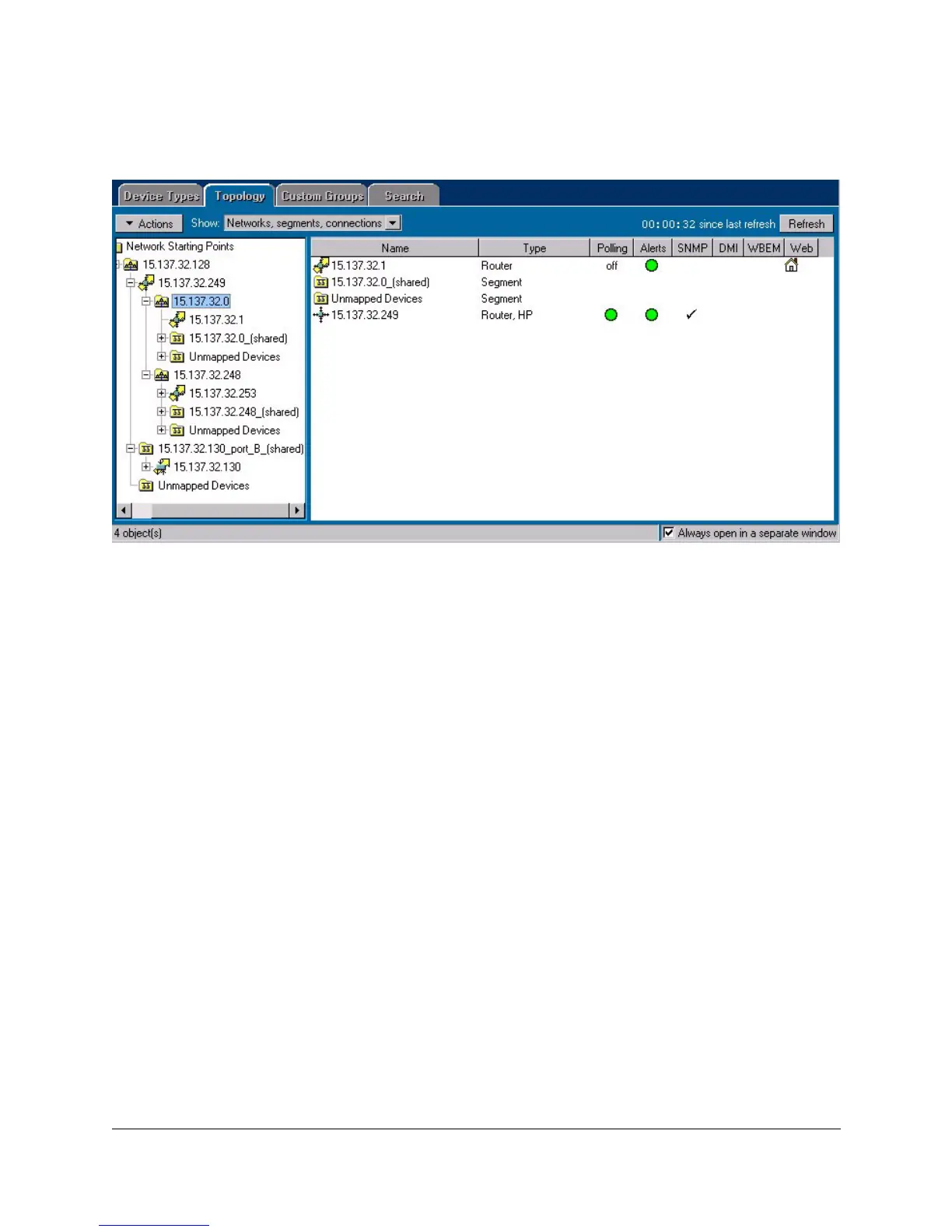6-6
Networking Devices
Node Port Table
Figure 6-4. The Topology of Networking Devices
You can choose how to display the topology hierarchy by selecting from the
Show drop down list at the top of the page:
■ Network—Displays folders representing networks. All the devices in the
network are displayed. Double-click on a router to view all the networks
connected to that router.
■ Networks, Segments—Displays folders representing networks. The
network folders contain folders representing segments in the network.
Click on a segment folder to see the devices in that segment.
■ Networks, Segments, Connections—Displays network folders containing
segment folders. Segment folders contain folders representing connec-
tions. Connection folders list the devices associated with that connection.
Double-click on a hub or switch in the list to launch the Device View for device
configuration.
Node Port Table
To view the devices attached to the ports of a device, right-click on the device
in the networking devices list (Devices, Device Types, Networking Devices).
Select Node Port Table. The Node Port table for the selected device displays.
The table shows the following:
■ Node address
■ Port number of the selected device