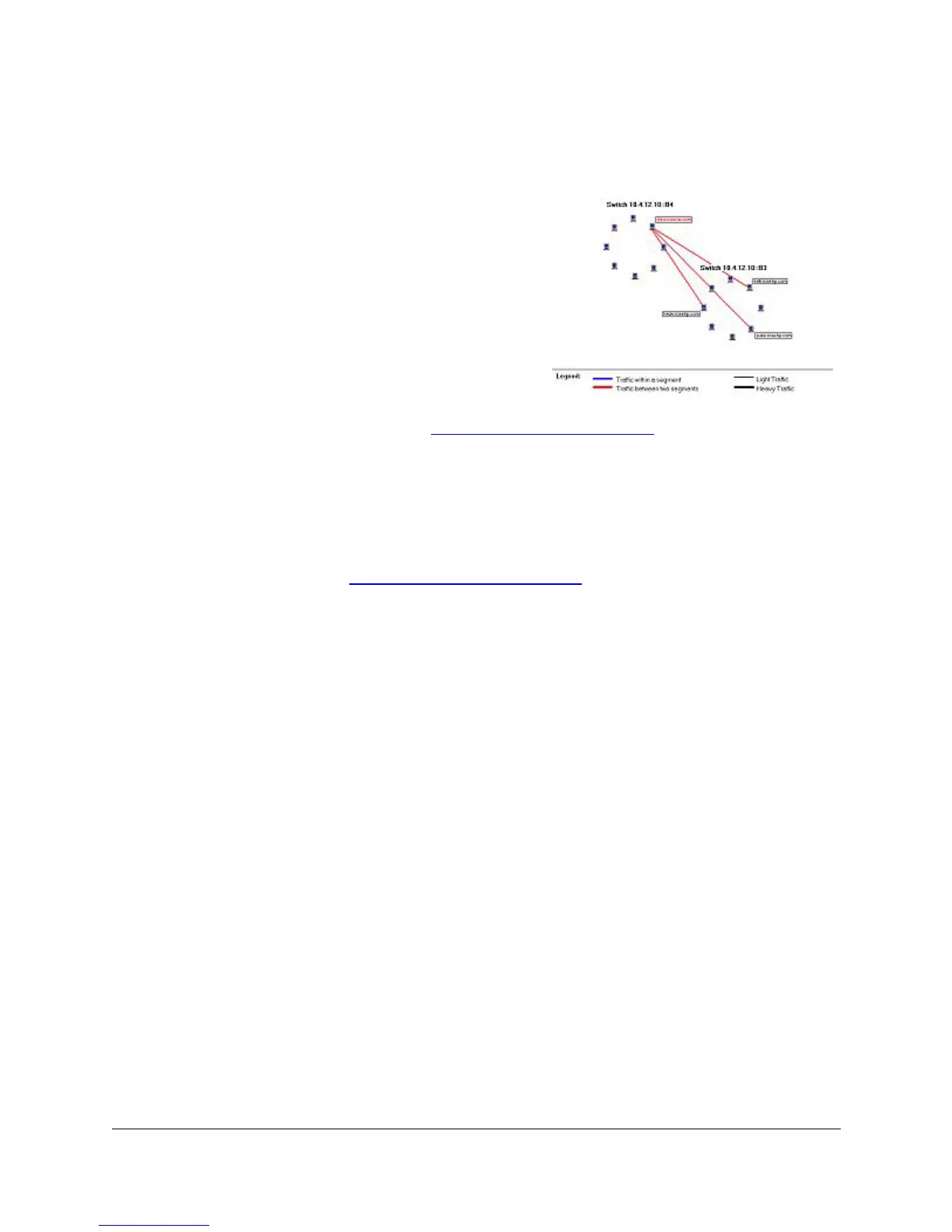1-10
Quick Start
How to Get Support
The Welcome page provides
you with a brief description of
the purpose of the two reports.
Select the How to Improve
Performance tab to begin
creating a report.
To view a completed report,
select the Explore Report tab.
Select the report and click on
the View Report button at the
bottom of the page.
See the chapter Planning for Network Growth
for more detailed informa-
tion on planning reports.
How to Get Support
Product support is also available on the World Wide Web. The URL is:
http://www.hp.com/go/procurve
Click on Technical Support. The information available at this site includes:
■ HP network device MIBs
■ HP network device firmware
■ Software updates
■ Frequently asked questions (FAQs)
In addition, you can call your HP Authorized Dealer or the nearest HP Sales
and Support Office.