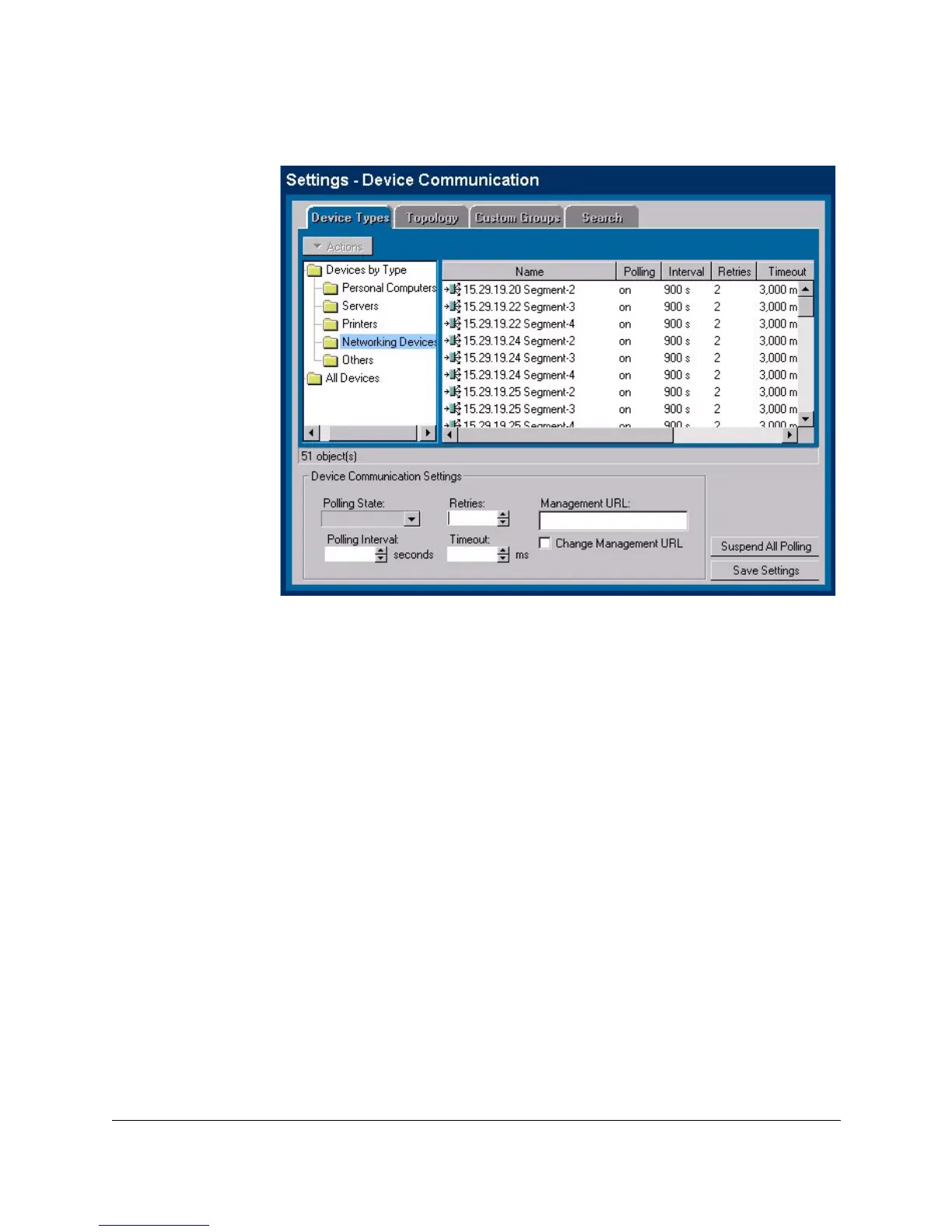Networking Devices
Selecting Actions for Devices
6-3
Figure 6-2. Device Communication Settings
The settings are:
■ Polling State—On or Off for selected devices. Select Do Not Change to keep
the previous settings.
■ Retries—The number of times a device will be polled before entering an
alert in the Alert page.
■ Polling Interval —The amount of time in seconds between requests for a
response.
■ Timeout—The amount of time in seconds that HP TopTools will wait for
a response from a device before sending another request.
■ Management URL—If http discovery has found a management station, its
address will appear in the Management URL field. You can override this
URL if you want to change it.
Click on the Suspend All Polling button to stop polling. The button now reads
Resume Polling. Click on it to start polling again.
Selecting Actions for Devices
Click on the Actions button at the top left of the page to select an action to
perform. Alternatively, right-click on a device in the list and select an action
from the menu. Depending on the device, the Actions include: