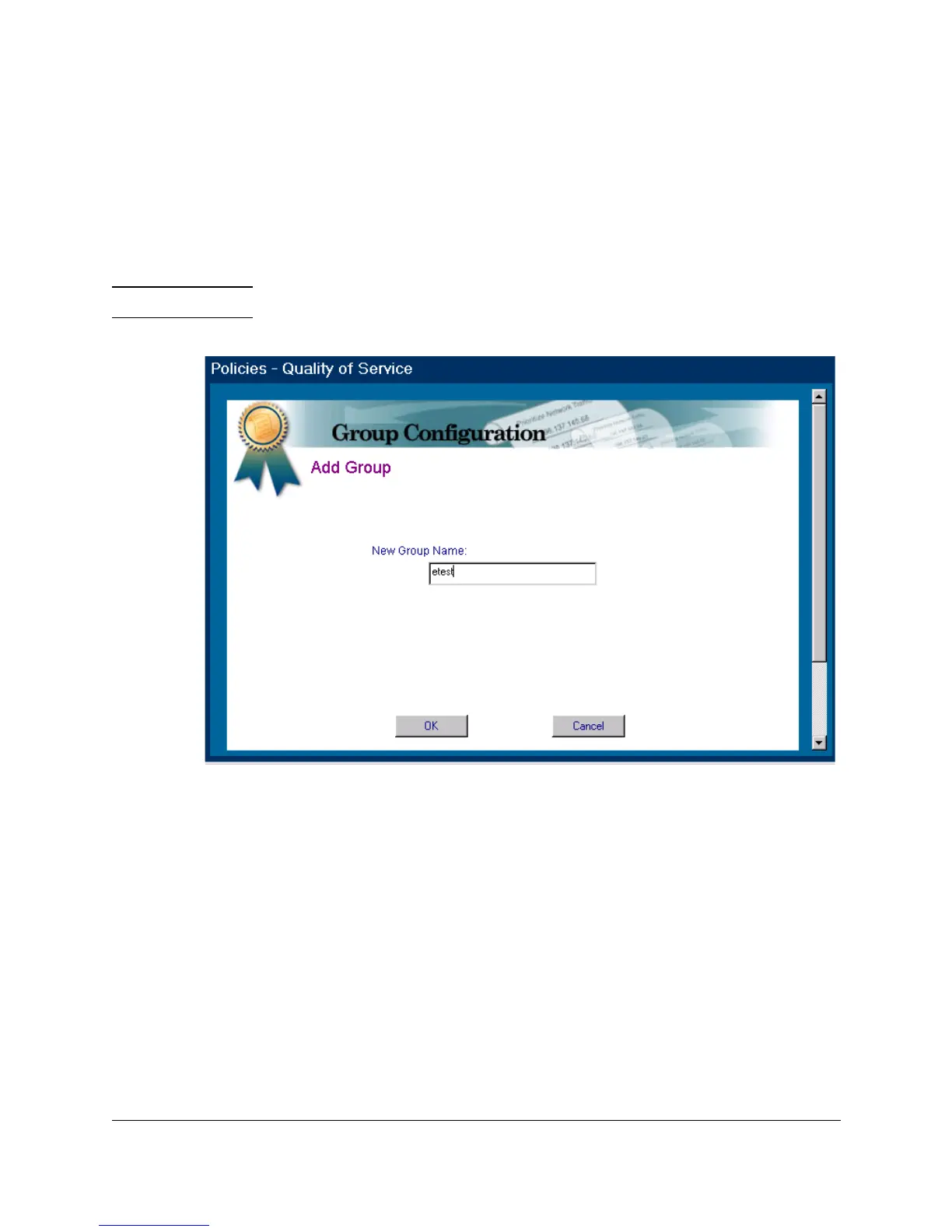Group Policies
Creating Groups
7-3
Adding a Group
To create a new group and add it to the group list, click on the Add Group button.
In the Group Configuration - Add Group page, enter a name for the group in
the New Group Name field. Click on OK to add the group. Click on Apply Group
Settings in the main Group Configuration page.
Note You must click on Apply Group Settings for your changes to take effect.
Figure 7-2. Add Group Page
If there are already 32 groups configured (including the Default and
Unconfigured groups), a message will inform you that the maximum number
of groups has been created.
Modifying a Group
To perform functions such as adding devices to a group, removing devices
from a group, or renaming a group, select a group to be modified and click on
the Modify Selected Group button in the main Group Configuration page. The
Group Configuration - Modify Group page displays the current devices in that
group.