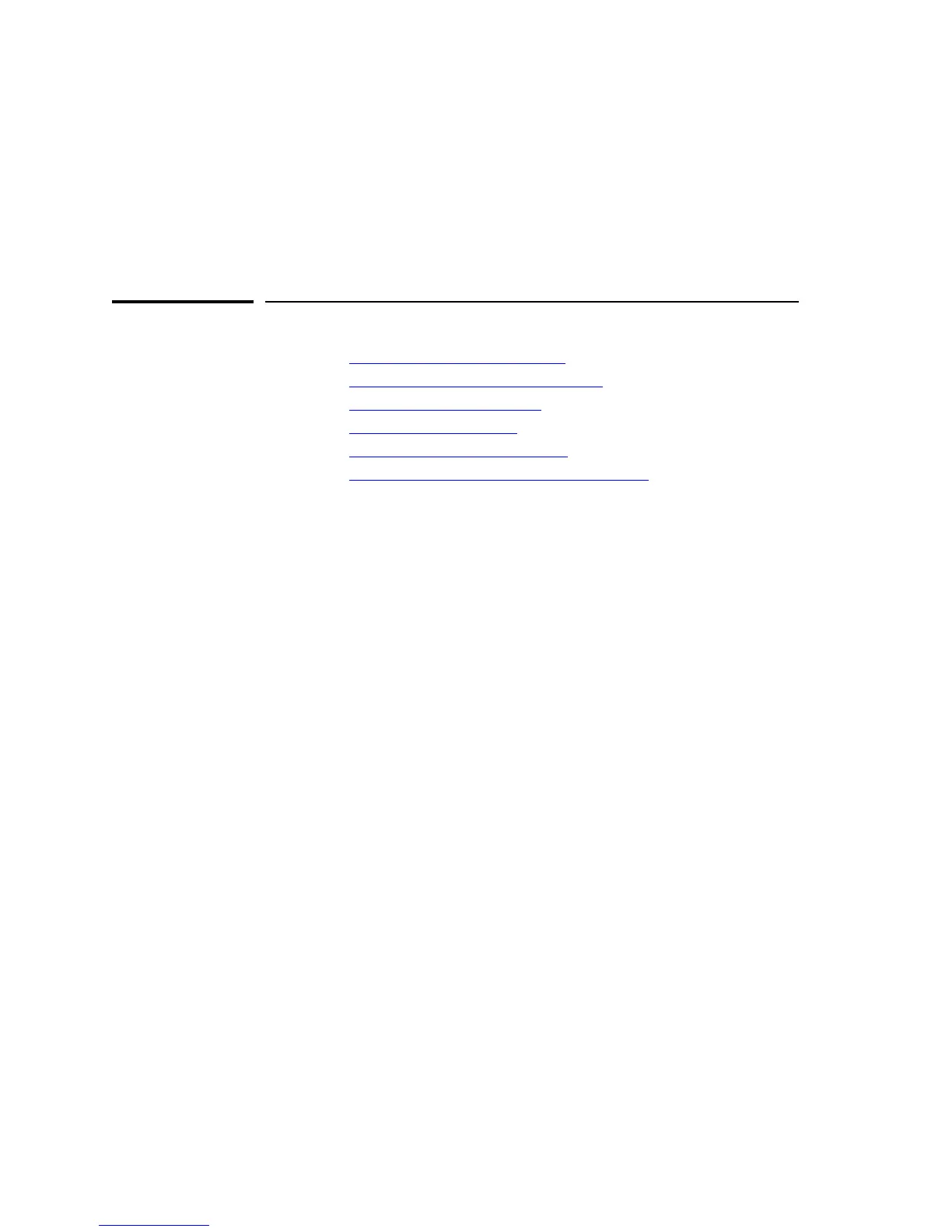2
Introduction
Topics covered in this chapter include:
■ Introduction to HP TopTools
■ HP TopTools for Hubs & Switches
■ Network Device Features
■ HP Devices Supported
■ Learning to Use HP TopTools
■ HP TopTools Technical Product Support
Introduction to HP TopTools
By using standards-based management with a browser interface, HP TopTools
provides you with an easy way to manage all your network devices from one
application. HP TopTools diagnoses problems quickly and automatically, then
corrects the problem or gives clear directions on how to fix it.
HP TopTools runs alone or with popular management platforms such as HP
NNM-NT (HP OpenView), CA Unicenter TNG, IBM Tivoli, and IBM NetView,
providing an integrated solution that ranges from small workgroups through
large enterprises.