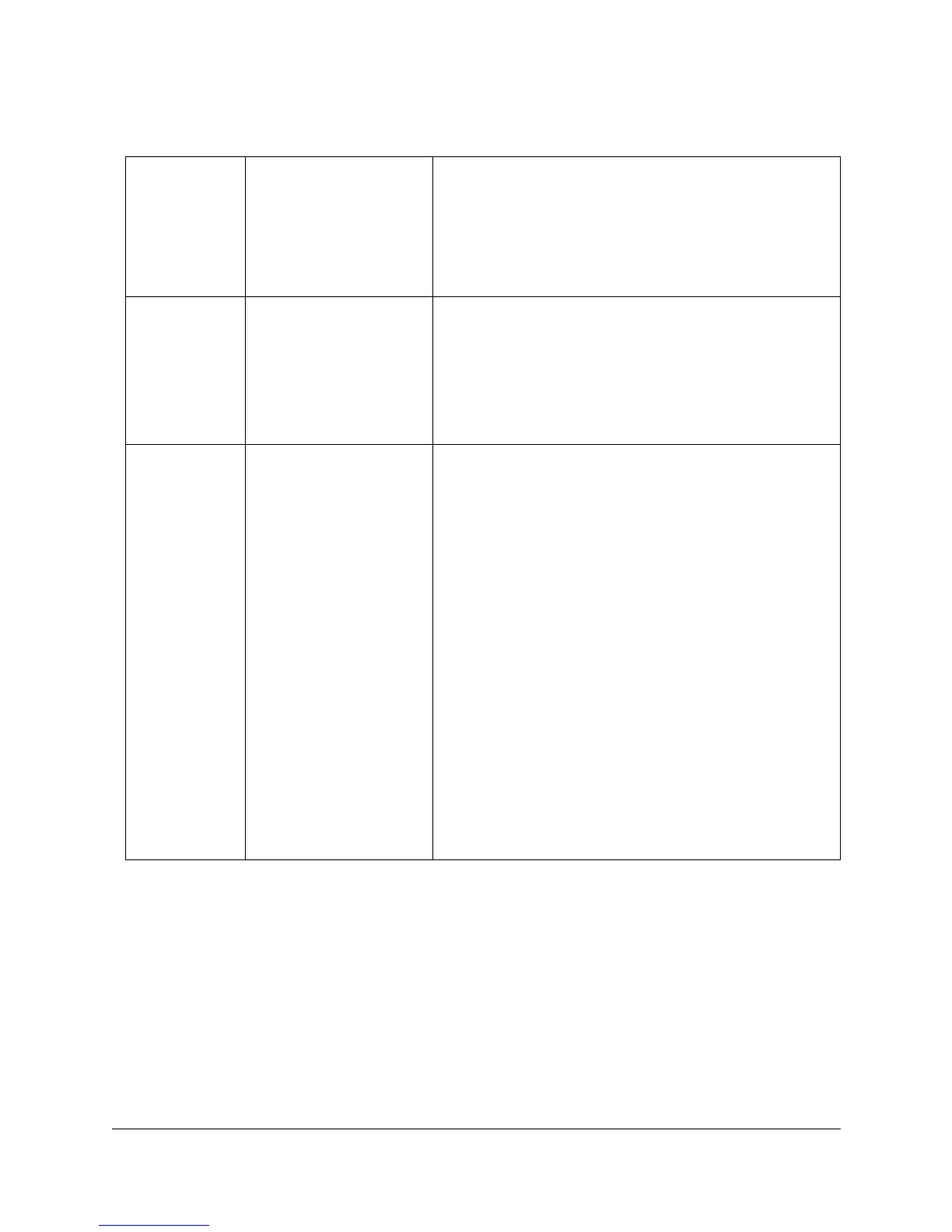13-16
Managing Switches
Configuring Switch Features
Assigning a Monitoring Port
The Monitor Port tab (only found on switches) lets you select a “Monitoring
Port” that you can use with a network analyzer to monitor other ports on the
switch. For the HP J3298A and HP J3299A you can only choose the Monitoring
port and the port to be monitored. For other switches you can choose to have
all the ports for one VLAN monitored, or you can select individual ports to be
monitored. See the online help for information on specific switches.
3 Protocol Priority The switch can prioritize outbound packets for one or more of these
network protocols: IP, IPX, ARP, DECNet, AppleTalk, SNA, and NetBEUI.
Default state: No override for any protocol.
If a packet does not meet the criteria for Protocol priority, then
precedence defaults to VLAN criteria, below.
4 VLAN Priority Enables packet priority based on the name of the VLAN in which the
packet exists. For example, if the default VLAN (DEFAULT_VLAN) and
the “Blue” VLAN are both assigned to a port, and Blue VLAN traffic is
more important, you can configure CoS to give Blue VLAN traffic a
higher priority than DEFAULT_VLAN traffic. (Priority is applied on the
outbound port.) Default state: No override.
If a packet does not meet the criteria for VLAN priority, then precedence
defaults to Incoming 802.1p criteria, below.
5 Incoming 802.1p Priority When a packet enters the switch on a tagged VLAN, if CoS is not
configured to apply to the packet’s priority setting, the switch uses the
packet’s existing 802.1p priority (assigned by an upstream device or
application) to determine which outbound port queue to use. If the
packet leaves the switch on a tagged VLAN, then there is no change to
its 802.1p priority setting. If the packet leaves the switch on an undated
VLAN, the 802.1p priority is dropped.
Entering (Inbound) 802.1pPriority
0-3
4-7
Outbound Port Queue
Normal
High
Exiting (Outbound 802.1p Priority)
0-3
4-7
If a packet does not meet the criteria for Incoming 802.1p priority, then
the packet is sent to the “normal” outbound queue of the appropriate
port. If the packet did not enter the switch on a tagged VLAN, but exits
from the switch on a tagged VLAN, then a tagged VLAN field, including
an 802.1p priority of 0 (normal), is added to the packet.