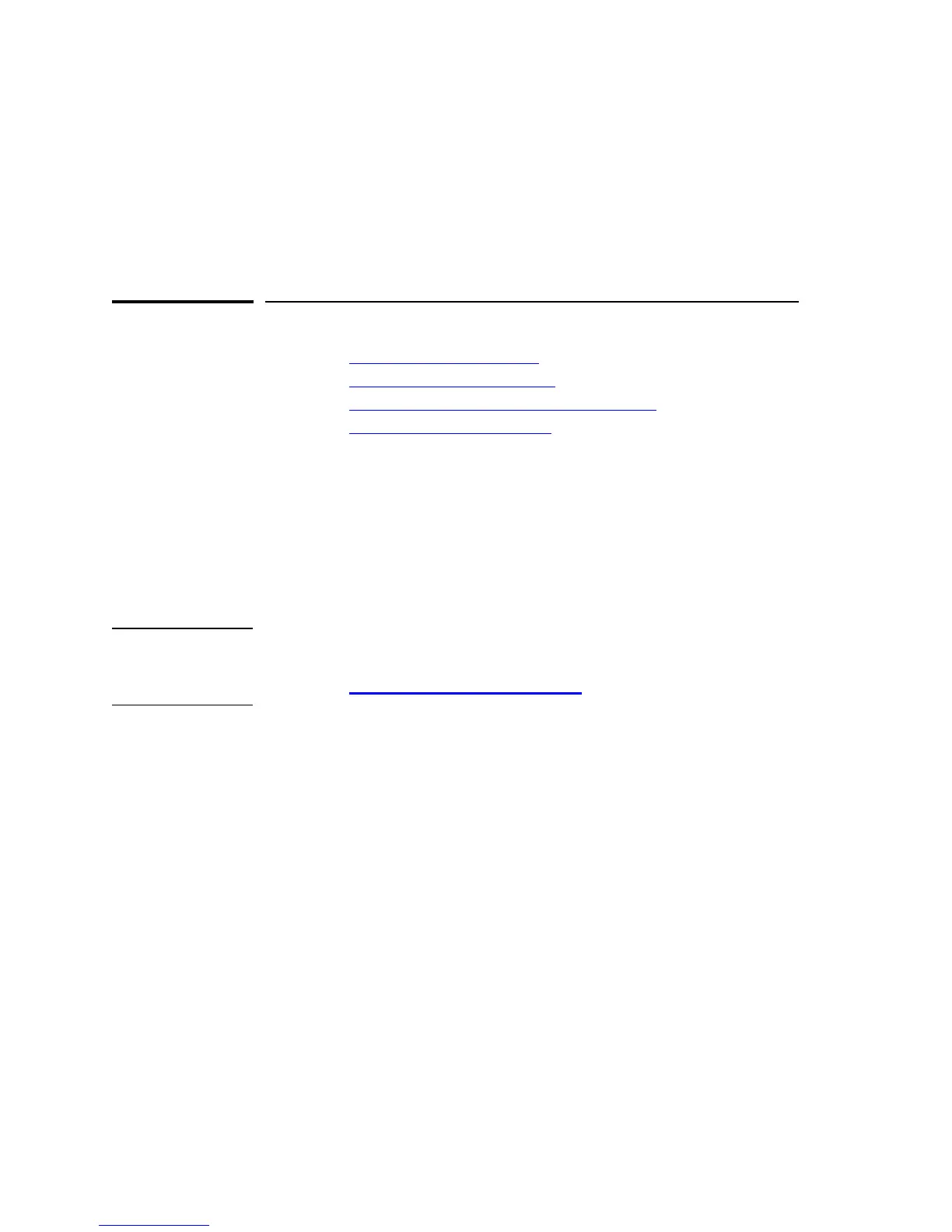A
Appendix A
Appendix A contains the following topics:
■ Agent Firmware Versions
■ Preparing Network Devices
■ Globally Assigned IP Network Addresses
■ Configuring IP Parameters
Agent Firmware Versions
HP TopTools for Hubs & Switches communicates with network devices using
SNMP (Simple Network Management Protocol). For HP TopTools to access
device features, each network device must contain a compatible version of
agent software or firmware.
Note The latest firmware agents can be obtained from the Technical Support
section of the HP ProCurve web page. The URL is:
http://www.hp.com/go/procurve
Verifying Device Agent Versions
You can check the agent version on an HP device using one of the following
methods:
■ Use the device's console port interface (a non-network connection).
• You can connect a terminal or computer directly to the device or
through a modem. Refer to the device's Installation and Reference
Guide for use of the device's RS-232 console port.
• For HP devices, you can use an ASCII terminal or computer with
VT 100 terminal emulation.
■ Use an available network application (a network connection).
• For HP devices, use an existing version of HP TopTools for Hubs &
Switches or other device management utility.
Update the device's software or firmware to the current supported version.
