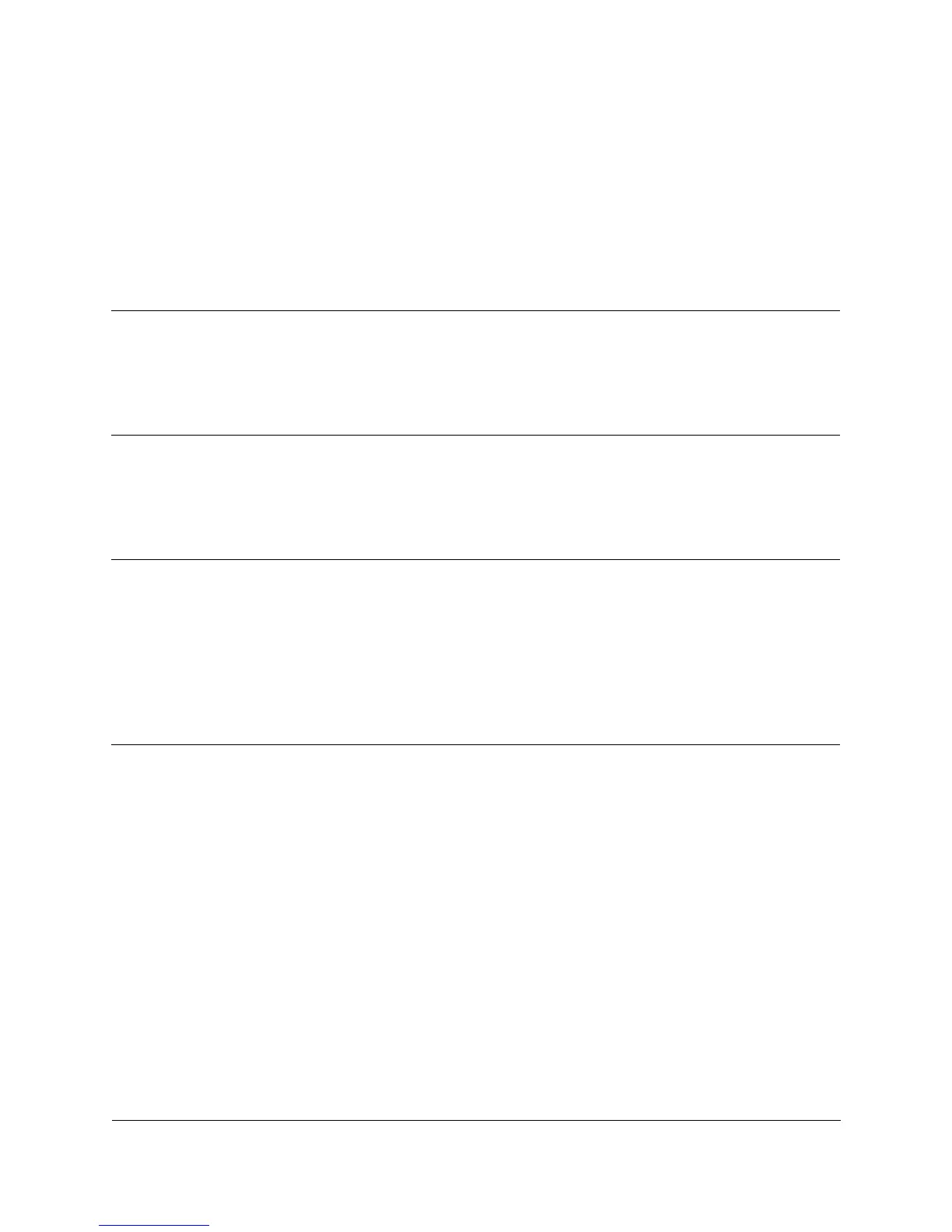Appendix A
Configuring IP Parameters
A-3
Globally Assigned IP Network Addresses
If you intend to connect your network to other networks that use globally
administered IP addresses, Hewlett-Packard strongly recommends that you
use IP addresses that have been assigned to you. There is a formal process for
assigning unique IP addresses to networks worldwide. Contact one of the
following companies:
For more information, refer to Internetworking with TCP/IP: Principles,
Protocols and Architecture by Douglas E. Comer (Prentice-Hall, Inc.,
publisher).
Configuring IP Parameters
To run HP TopTools for Hubs & Switches on an IP network, you must configure
the management station and all managed devices for IP.
The network management station is configured for IP using the TCP/IP stack
utilities. To configure a device for IP, you typically connect to the device's
console port and use the console port interface. (Refer to the device's instal-
lation manual for more information.)
Before you configure the network management station and manageable
devices for IP, make a list of all the devices on the network and what their IP
addresses will be.
United States and countries not
in Europe or Asia/Pacific
Network Solutions, Inc.
Attn: InterNIC Registration Service
505 Huntmar Park Drive
Herndon, VA 22070
1-703-742-4777
questions@internic.net
http://rs.internic.net
Europe RIPE NCC
Kruislaan 409NL-1098 SJ
Amsterdam
The Netherlands
+31 20 592 5065
ncc@ripe.net
http://www.ripe.net
Asia/Pacific Attention: IN-ADDR.ARPA
Registration Asia Pacific Network
Information Center
c/o Internet Initiative Japan, Inc.
Sanbancho Annex Bldg. 1-4
Sanban-cho, Chiyoda-ku
Tokyo 102, Japan
domreg@apnic.net
http://www.apnic.net
