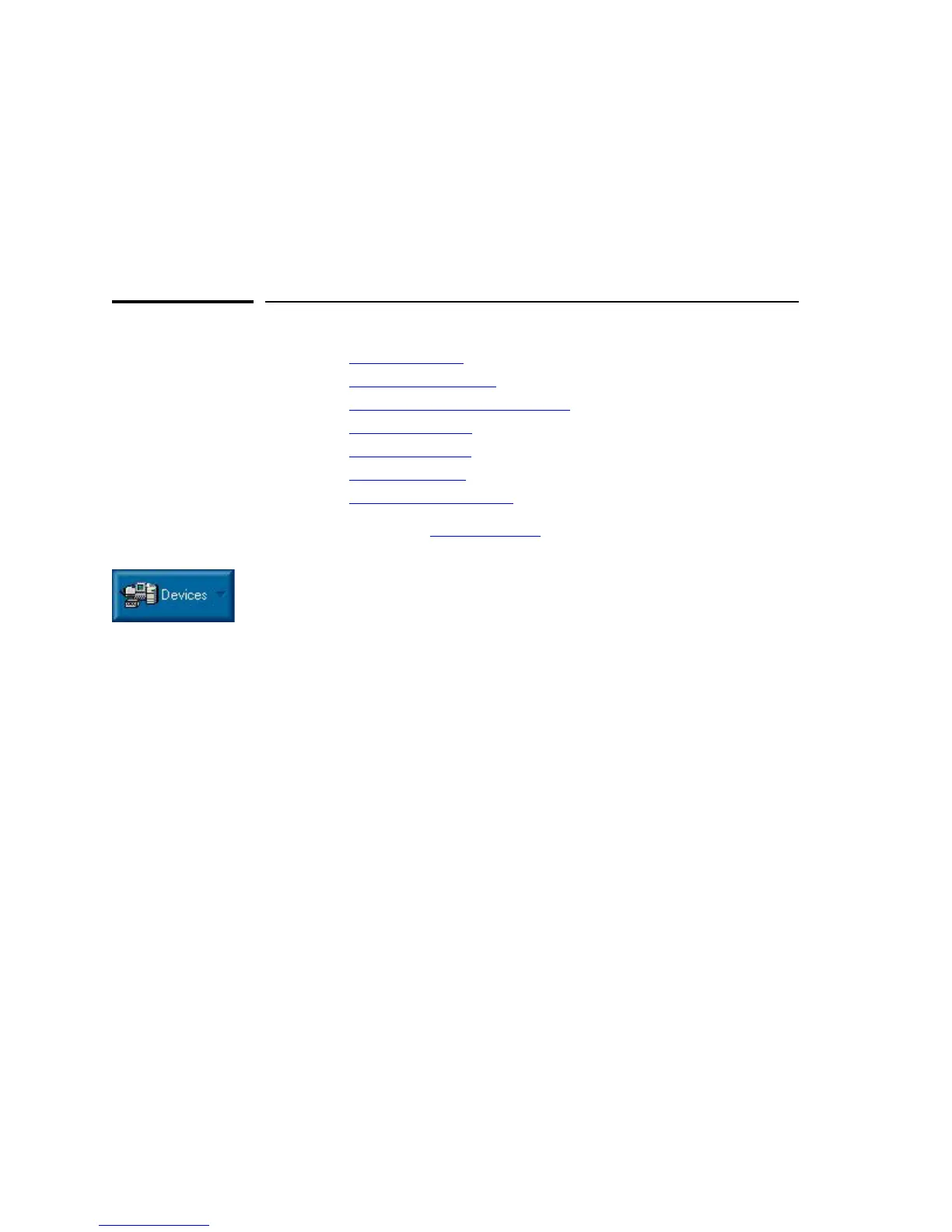6
Networking Devices
This chapter contains information on:
■ Listing Devices
■ Configuring Polling
■ Selecting Actions for Devices
■ Device Topology
■ Node Port Table
■ Custom Groups
■ Searching for Devices
See the chapter Group Policies for information on automatic configuration.
Listing Devices
The Devices page lists alphabetically all the devices that have been discovered
in your network. The default display is your local network.
To view a list of your network devices, select Devices, Device Types in the
navigation frame. Click on the Networking Devices folder to display each
network device in the right frame showing its type, connectivity status, the
number of new and open alerts, and its management capabilities (SNMP and/
or Web browser).