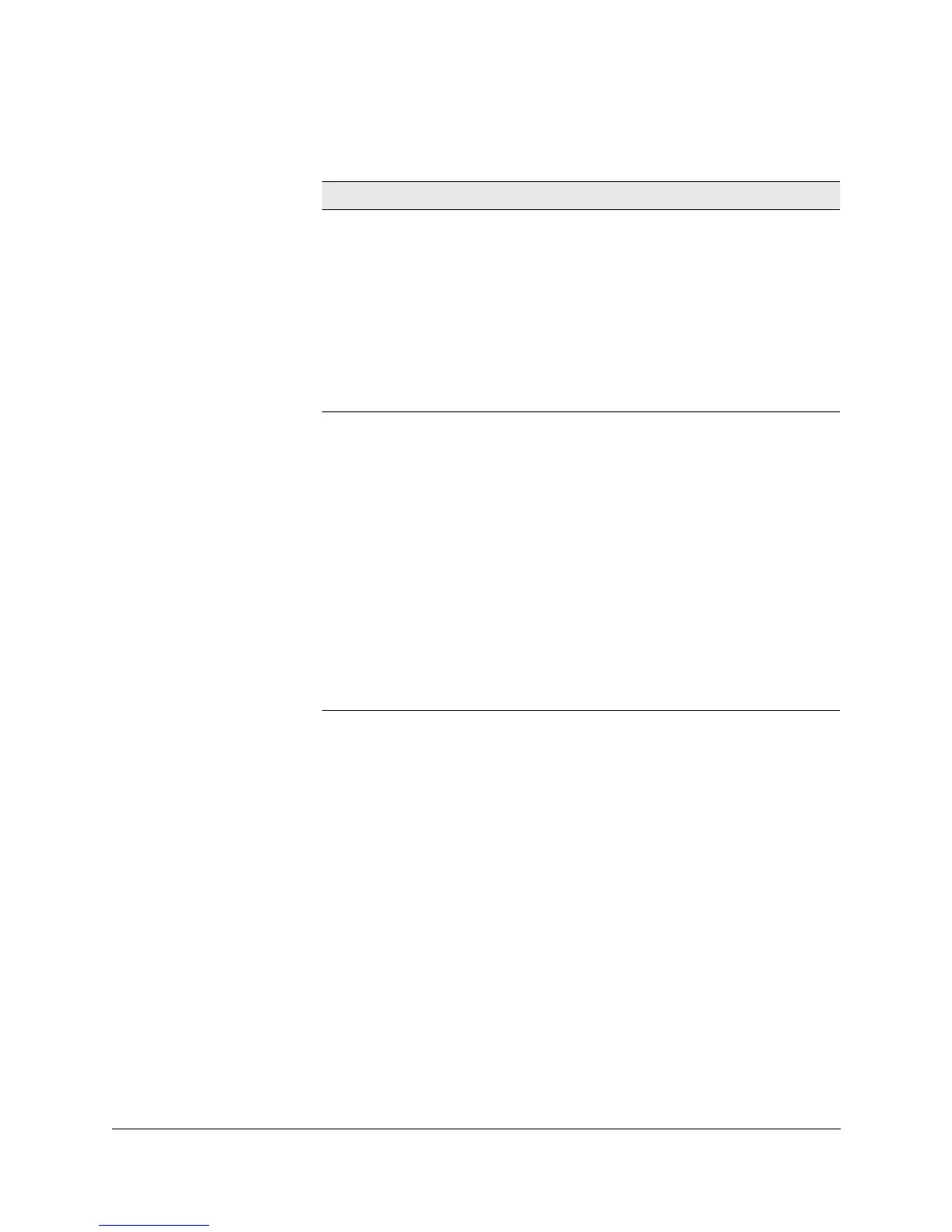13-10
Managing Switches
Configuring Switch Features
Table 13-2. Port Settings
Class of Service
There will always be points in the network where multiple traffic streams
merge or where network links will change speed and capacity. It is important
to move traffic on the basis of relative importance. Without CoS prioritization,
less important traffic can consume network bandwidth and slow down or halt
the delivery of more important traffic. For example, without CoS, most traffic
received by a switch is forwarded with the same priority it had when entering
the switch. In many cases, such traffic is “normal” priority and competes for
bandwidth with all other normal-priority traffic, regardless of its relative
importance to your organization’s mission. CoS keeps the most important
network traffic moving at an acceptable speed, regardless of current band-
width usage. This means you can manage available bandwidth so that the
switch transmits the most important traffic first.
Setting Description
Port The port number. The port may be appended with one of the following:
• Trk x—The port trunk to which this port belongs
• Mesh—The port has been assigned to a switch mesh domain
• MP—The port is a Monitor Port
Port Type The MAC layer type, for example, 100VG or FDDI.
Enabled Whether the port is enabled or disabled.
Config Mode The speed and duplexing for the port. Auto mode will negotiate with the
device on that port to determine the mode.
Click on
Modify Selected Ports to change the mode.
Flow Control
(not available
on
the HP J3298
A or HP
J3299A)
Indicates the current state of flow control for this port. When disabled,
the port does not generate flow control packets and drops any flow
control packets it receives.
• 10/100TX, 10FL, 100FX:
– On—Flow control is enabled.
– Off—Flow control is disabled (default).
• Gigabit:
– On (TX, RX)—Flow control is enabled on transmit and receive.
– On (RX)—Flow control on receive only.
– Off (default)—Flow control is disabled.
Bcast Limit
(not available
on
the HP J3298
A or HP
J3299A)
The Broadcast Limit, expressed as a percentage of broadcast packets
relative to the theoretical limit. Any broadcast or multicast traffic
exceeding this limit will be dropped. A value of zero indicates that no limit
is to be applied.Values range from 0-99.