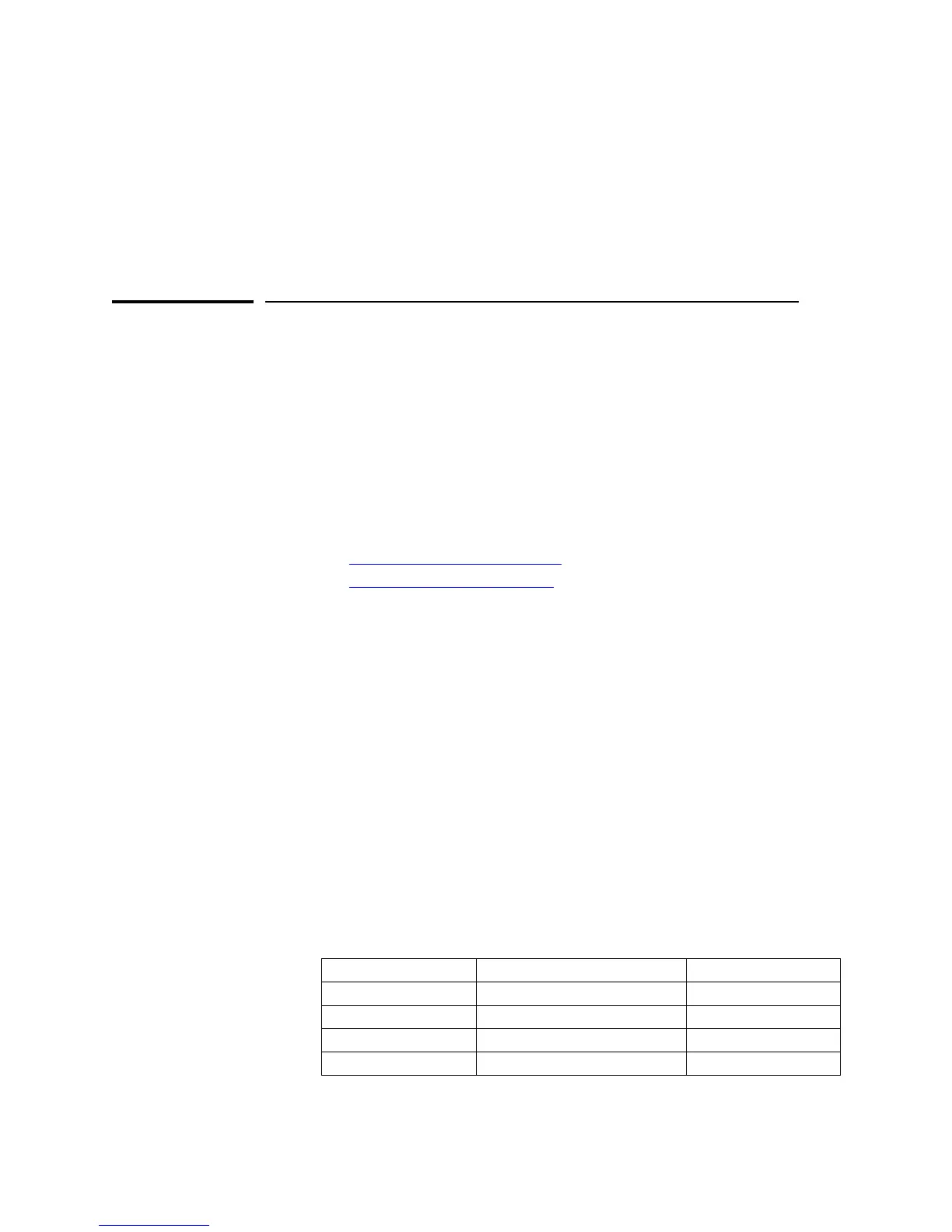16
Downloading Software
Software is the operating system running on the network device. The oper-
ating system manages all internal processes, including those that allow you to
configure, diagnose, and troubleshoot that device and the network. From time
to time Hewlett-Packard releases updated versions of software for certain
networking devices. Using the HP Download Manager for older HP devices,
and the browser-based Software Update Utility for newer HP devices, you can
install new software on a device without physically replacing hardware
memory modules (such as EEPROMs or flash SIMMs) in the device. This
provides an easy and convenient way of upgrading or changing device
features.
This section contains information on:
■ The Software Update Utility
■ The HP Download Manager
The Software Update Utility
The Software Update Utility is a browser-based utility for updating network
device software. Features of the Software Update Utility include:
■ Accessing the Web for information about the latest versions of device
software
■ Downloading the latest software from the HP Web page to the local HP
TopTools server
■ Updating more than one device at a time
■ Scheduling updates within a one-week period
The Software Update utility can be used for the following devices:
Table 1. Devices Supported by the Software Update Utility
HP ProCurve Switches HP ProCurve Hubs Other HP Switches
HP ProCurve 212M HP ProCurve 10-Base T Hub 12M HP Switch 2000
HP ProCurve 224M HP ProCurve 10-Base T Hub 24M HP Switch 2000B
HP ProCurve 8000M HP ProCurve 10/100 Hub 12M HP Switch 800T
HP ProCurve 1600M HP ProCurve 10/100 Hub 24M