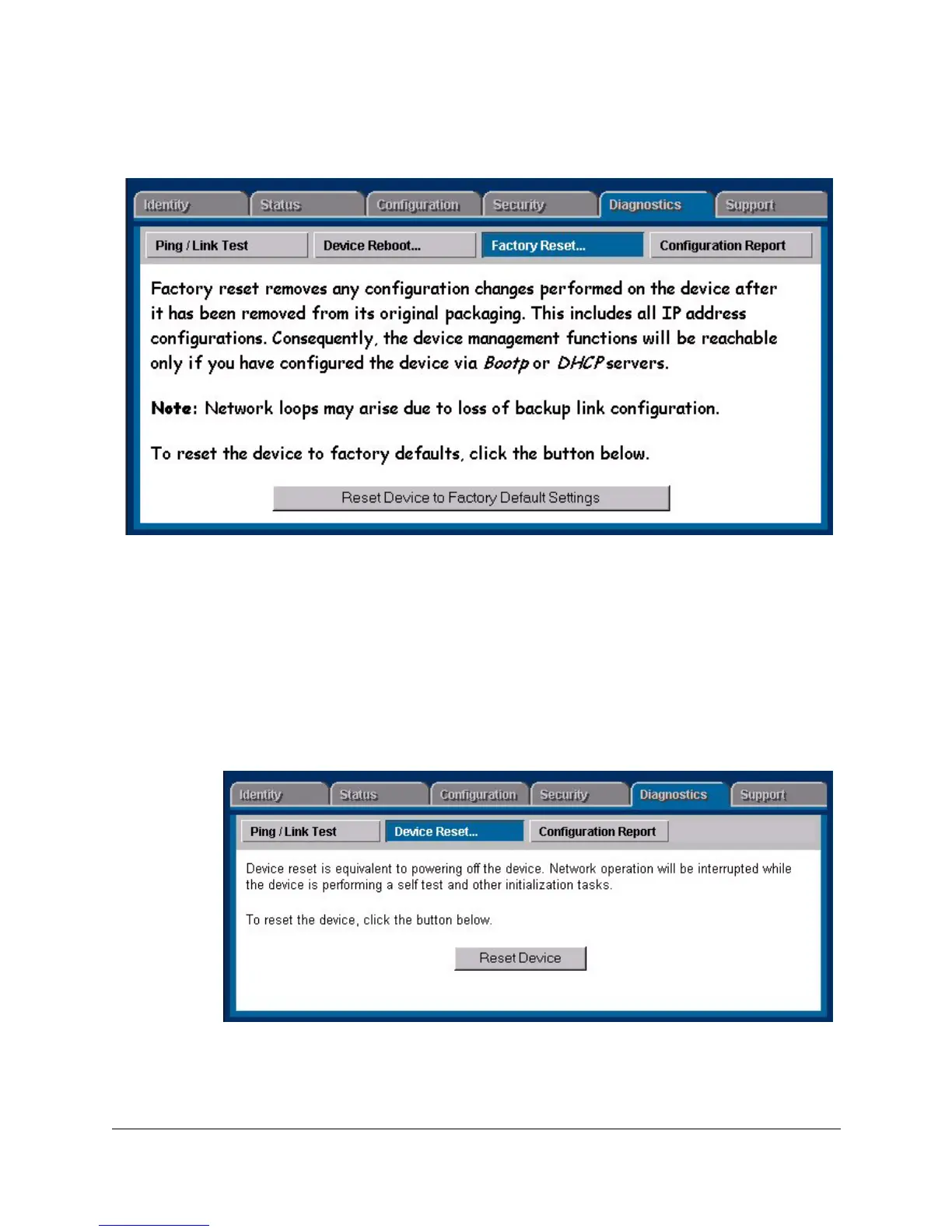15-4
Performing Diagnostics
Resetting a Switch
Figure 15-3. Factory Reset of a Hub
Resetting a Switch
Select the Device Reset button to reset a switch. Device reset is equivalent to
powering off the device, then turning it on again. Network operation will be
interrupted while the device is performing a self test and other initialization
tasks. The switch's counters are cleared to zero during this reset.
Figure 15-4. Resetting a Switch
