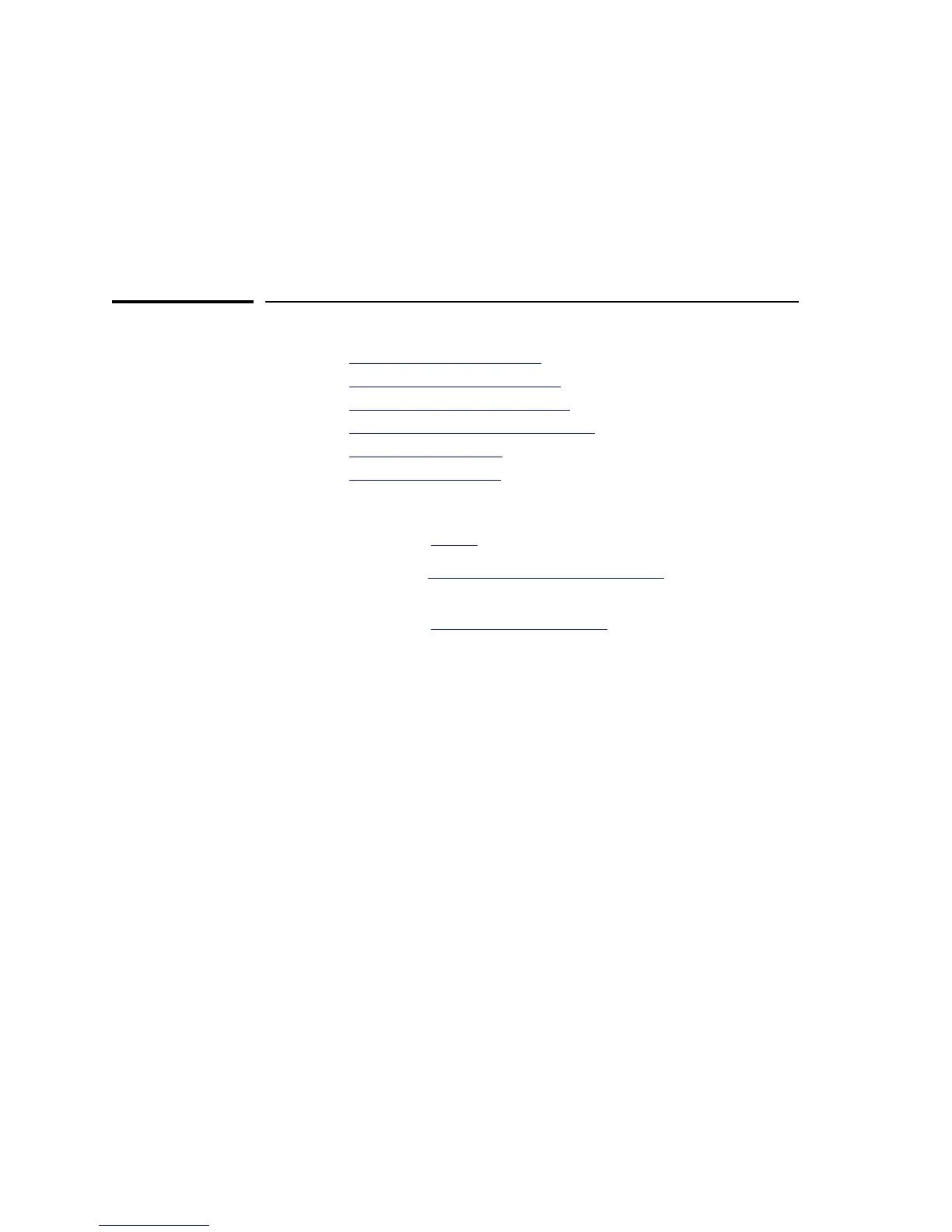13
Managing Switches
This chapter has information on:
■ Displaying Switch Status
■ Switch Identity Information
■ Configuring Switch Features
■ HP ProCurve Stack Management
■ VLAN Configuration
■ Support/Mgmt URLs
For more information on switches:
See the chapter Alerts
for more information on handling alerts.
See the chapter Setting Up Security for a Device
for information on device
security.
See the chapter Performing Diagnostics
for information on resetting
devices and performing Link and Ping tests.
Displaying Switch Status
Status - Overview Page
To launch the Status - Overview page for a device that is manageable by
browser, double-click on a device in the Devices list or in a topology map, or
right mouse-click on a device and select Properties (Device View). If the device
is not manageable by browser you will see the Closeup View in a separate
window (you must launch the Closeup View from the management station).
The Status - Overview page is divided into two areas, the Graph area and the
Alert Log area.