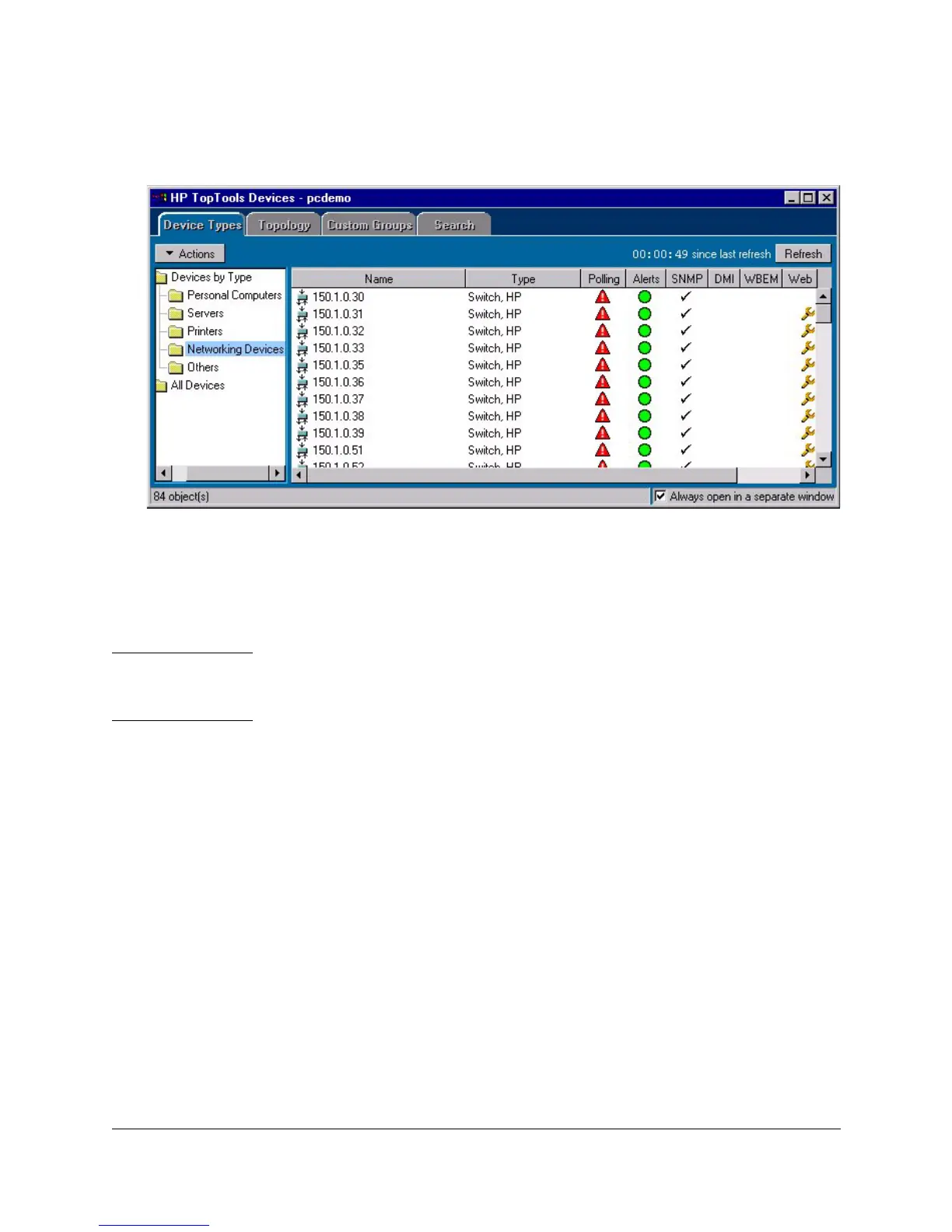6-2
Networking Devices
Configuring Polling
Figure 6-1. List of Networking Devices
Check the box at the bottom right to have the page always open in a separate
window.
Note If the device is not manageable by browser, you must launch the Device View
from the Management Station where HP TopTools for Hubs & Switches is
installed.
Configuring Polling
Polling a device involves sending a request to the device and waiting for a
response. If the device does not respond to a request within a certain time
interval, it is considered down and an alert is entered in the Alert page. You
can set a number of polling parameters in the Settings - Device Communica-
tion page.
To start configuring polling for devices:
1. Click on the Devices button in the navigation frame.
2. Select Device Types from the menu.
3. Click on a device in the right frame.
4. Click on the Settings button in the navigation frame and select Device
Communication from the list.