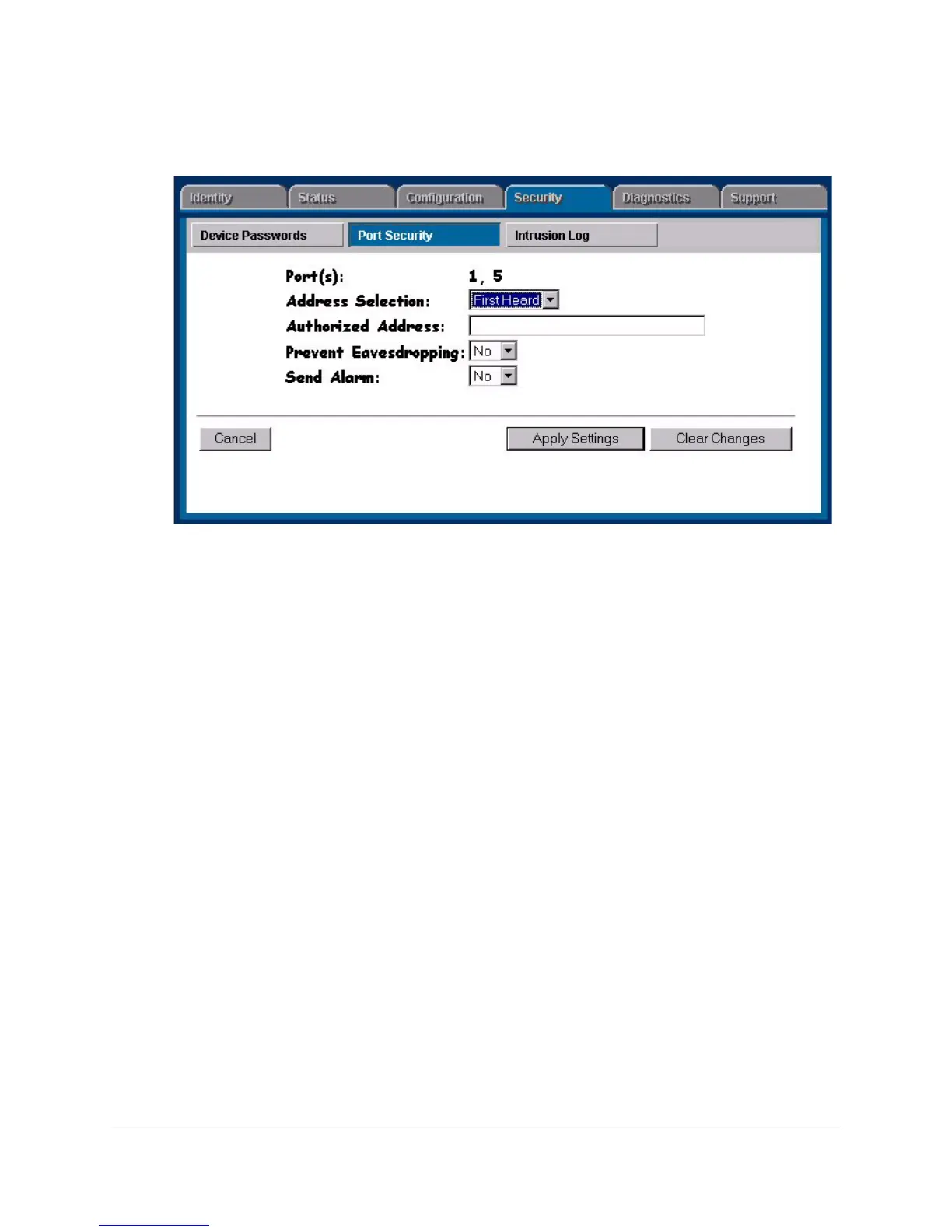14-10
Setting Up Security for a Device
The Hub Intrusion Log
Figure 14-5. Setting the Security Policy for Selected Ports
The Hub Intrusion Log
The Intrusion Log page lets you view security intrusions (violations) of a
device. The information displayed includes:
■ Port—The ports that have detected attempts of unauthorized access.
■ Intruder Address—The address of the intruder. The IP address is
displayed for SNMP agent violations. The MAC address is displayed for
port violations. The port violation must be cleared before another port
violation will display.
■ Date/Time—Date and time the security intrusion occurred.